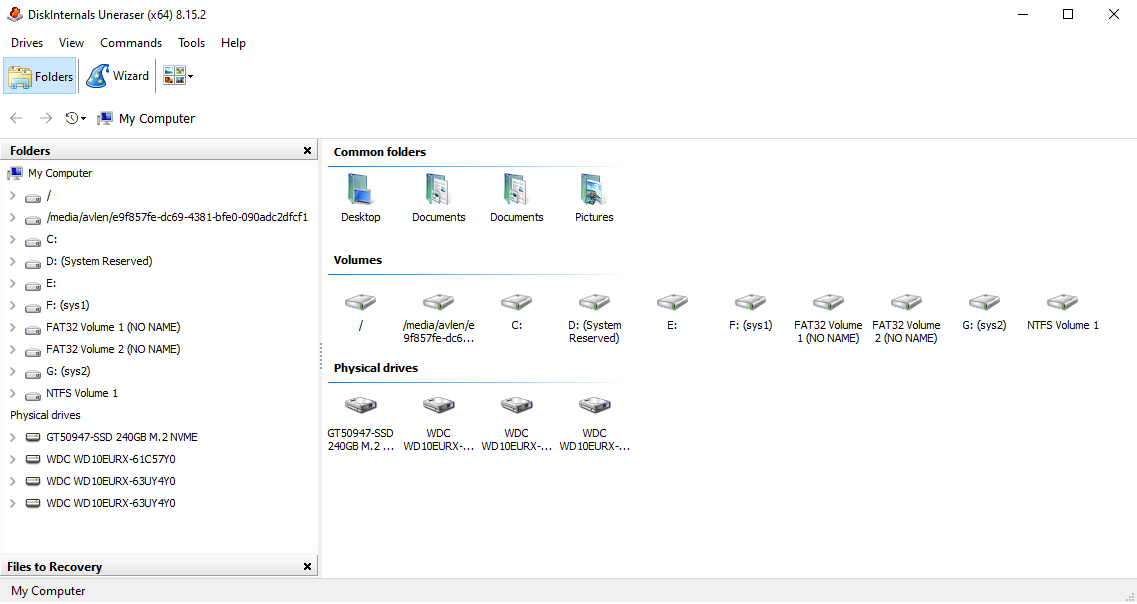- 2023
Overall Product Rating: 4.0
A program with a good basic wizard interface that can be switched to the Explorer style, very poor localization, an excellent file previewer, relatively strong demo restrictions, and very good recovery feature set.
Its strong points are: Two types of interfaces (wizard and Explorer), an excellent file previewer, excellent file system set (all file systems for Windows and Mac and most popular file systems for Linux and Unix), good raw file recovery, very good disk imaging capabilities, very good file recovery parameters, and very good logging.
Its weak points are:: relatively poor localization (only 3 interface languages), relatively strong demo restrictions (only file preview), No S.M.A.R.T. capabilities, poor file recovery performance, especially for damaged partitions (a total failure).
Interface and Features
Deep analysis of disks (disk scan): 4.0Compare
A drive object to scan can be specified: A drive or partition, and common folders (Documents, Pictures, Desktop). Scan results cannot be saved.
File systems supported for file recovery: 6.0Compare
FAT12/16/32, exFAT, NTFS, NTFS5, ReFS, APFS(reader), HFS+, Ext2/3/4, UFS, XFS and ZFS, RomFS(reader).
Disk imaging and copying: 5.5Compare
File formats for disk images: dsk and img. There’s an option Create Images for All Stories that can create several images in one task. An image for a certain disk area can be created.
File search, mark for recovery, sorting: 4.0Compare
Files can be shown as Thumbnails, Tiles, Icons, List, or Details. Files can be sorted by clicking column titles. File search has the following options: Search This Disk, Search the Current Folder, Photos, Pictures, Movies, and Documents. Files can be selected for recovery manually using the mouse, and the Shift and Ctrl buttons.
File recovery parameters: 5.0Compare
Three options are available: recovered files can be saved, mounted into a file system, and uploaded to an ftp site. Also there are three options available for saving files: Save directory structure, Extract file date from metadata, and Skip symbolic links.
Logging: 4.5Compare
The log can be shown (the Show Log command). The log can be saved and cleared. There’s an option Export Date during file recovery.
File recovery using file signatures (raw file recovery): 5.0Compare
Supports raw file recovery with a pre-defined file signature set. File types to search for can be selected. Also it’s possible to specify where files to search for: the entire disk or free space. This recovery is invoked by the Recover More Files (Recovered by signatures) button.
: 5.0Compare
Languages supported: 3 languages: English, German, Russian.
Language management: The program needs to restart to change the interface language.
Recognized all tested localized characters in file and folder names.
: 6.0Compare
The built-in previewer can show doc, docx, pdf, txt, xls, xlsx, ods, odt, pictures, audio and video files. Files can be opened either in the lower part of the panel, or in a separate window.
File recovery performance
Files Deleted without Recycle Bin (NTFS file system): 4.5Compare
Some remnants of the original folder structure were immediately found as deleted in their original places with original names. The other part of the structure was found in the Unknown files/ Folder_43-1 section. Most of the found folders and files were successfully recovered. Only the mkv file had zero size.
After Recover More Files (scan for file signatures) Files from the root folders and the mkv file were found and successfully recovered.
Overall, all files were successfully recovered, 5 files as raw files. The original folder structure was recovered only partially.
Files Deleted without Recycle Bin (exFAT file system): 3.0Compare
All files and folders were immediately found in their original places. Their names were correct, with one exception: some files and folders had the x character at the beginning of their names. All recovered files appeared damaged.
After Recover More Files (scan for file signatures) Some files were found and successfully recovered.
Overall, only some raw files were recovered. The original folder structure was not recovered at all.
Files that could not be recovered: 1 jpg, flv, m4v, 2 mov, 3 mts, 12 mp3, 6 docx, 2 xlsx, 2 ods, 6 odt files. (36 files)
Files Deleted without Recycle Bin (FAT32 file system): 3.0Compare
All files and folders were immediately found in their original places. Their names were correct, with one exception: some files and folders had the x character at the beginning of their names. All recovered files appeared damaged.
After Recover More Files (scan for file signatures) Some files were found and successfully recovered.
Overall, only some raw files were recovered. The original folder structure was not recovered at all.
Files that could not be recovered: 1 jpg, flv, m4v, 2 mov, 3 mts, 12 mp3, 6 docx, 2 xlsx, 2 ods, 6 odt files. (36 files)
Emptied Recycle Bin (NTFS file system): 5.0Compare
The disk was not mounted.
After opening files 3 folders with incorrect names were immediately found in the Trash folder. They contained their subfolders and files with correct names. The Trash folder also contained files from the root folder with incorrect names. All files and folders were successfully recovered, except 1 avi file from the root folder. Two folders of the Folder_326-1 type were found in the Unknown files section. They contained files and folders from the other root folders. They were successfully recovered with the exception of 1 avi file.
Overall, almost all files were successfully recovered. The original folder structure was not recovered.
Files that were not recovered: 2 avi files.
Emptied Recycle Bin (exFAT file system): 4.5Compare
Some remnants of the original folder structure were immediately found as deleted in their original places with original names. The other part of the structure was found in the Unknown files/ Folder_43-1 section. Most of the found folders and files were successfully recovered. Only the mkv file had zero size.
After Recover More Files (scan for file signatures) Files from the root folders and the mkv file were found and successfully recovered.
Overall, all files were successfully recovered, 5 files as raw files. The original folder structure was recovered only partially.
Reformatted disk (NTFS to NTFS): 3.0Compare
After Recover More Files (scan for file signatures) Some raw files were found and successfully recovered.
Overall, only some raw files were recovered. The original folder structure was not recovered at all.
Files that could not be recovered: 1 flv, m4v, 2 mov, 2 mts, 59 mp3, 2 xlsx, 2 ods, 6 odt files. (75 files)
Reformatted disk (NTFS to exFAT): 3.0Compare
After Recover More Files (scan for file signatures) Some raw files were found and successfully recovered.
Overall, only some raw files were recovered. The original folder structure was not recovered at all.
Files that could not be recovered: 1 flv, m4v, 2 mov, 3 mts, 29 mp3, 6 docx, 2 xlsx, 2 ods, 6 odt files. (51 files)
Reformatted disk (exFAT to exFAT): 3.0Compare
After Recover More Files (scan for file signatures) Some raw files were found and successfully recovered.
Overall, only some raw files were recovered. The original folder structure was not recovered at all.
Files that could not be recovered: 1 avi, flv, m4v, 2 mov, 2 mts, 6 docx, 2 xlsx, 2 ods, 6 odt files. (23 files)
Reformatted disk (exFAT to NTFS): 4.0Compare
After Recover More Files (scan for file signatures) Some raw files were found and successfully recovered.
Overall, only some raw files were recovered. The original folder structure was not recovered at all.
Files that could not be recovered: 1 avi, flv, m4v, 2 mov, mpeg, 2 mts, 6 docx, 2 xlsx, 2 ods, 6 odt files. (24 files)
Reformatted disk (FAT32 to FAT32): 4.0Compare
After Recover More Files (scan for file signatures) Some raw files were found and successfully recovered.
Overall, only some raw files were recovered. The original folder structure was not recovered at all.
Files that could not be recovered: 1 flv, 1 m4v, 2 mov, 3 mts, 12 mp3, 6 docx, 2 xlsx, 2 ods, 6 odt files. (35 files)
Damaged partition (NTFS): 0.0Compare
After Open Partition Nothing was found.
After Reopen Partition Nothing was found.
After Recover More Files Nothing was found.
Overall, nothing was found.
Damaged partition (exFAT): 0.0Compare
After Open Partition Nothing was found.
After Reopen Partition Nothing was found.
After Recover More Files Nothing was found.
Overall, nothing was found.
Damaged partition (FAT32): 0.0Compare
After Disk Scan All files and folders were found with correct names and successfully recovered.
Overall, all files and the original folder structure were recovered.
Damaged partition (exFAT – memory card): 0.0Compare
After Open Partition The command wasn’t performed.
After Reopen Partition The command wasn’t performed.
After Recover More Files Nothing was found.
Overall, nothing was found.
Deleted partition (NTFS): 6.0Compare
After Quick Partition Recovery An NTFS partition was found.
After Run Uneraser on Recovered Partitions All files and folders were found in their original places with correct names. They were successfully recovered.
Overall, all files and the original folder structure were recovered after short scan.
Deleted partition (FAT32): 6.0Compare
After Quick Partition Recovery A FAT32 partition was found.
After Running Uneraser on Recovered Partitions All files and folders were found in their original places with correct names. They were successfully recovered.
Overall, all files and the original folder structure were recovered after short scan.
Deleted partition (exFAT): 0.0Compare
After Quick Partition Recovery Nothing was found.
Overall, nothing was recovered.
Deleted partition (exFAT – memory card): 0.0Compare
Nothing was found directly on the card. Nothing was found directly on the Unallocated space.