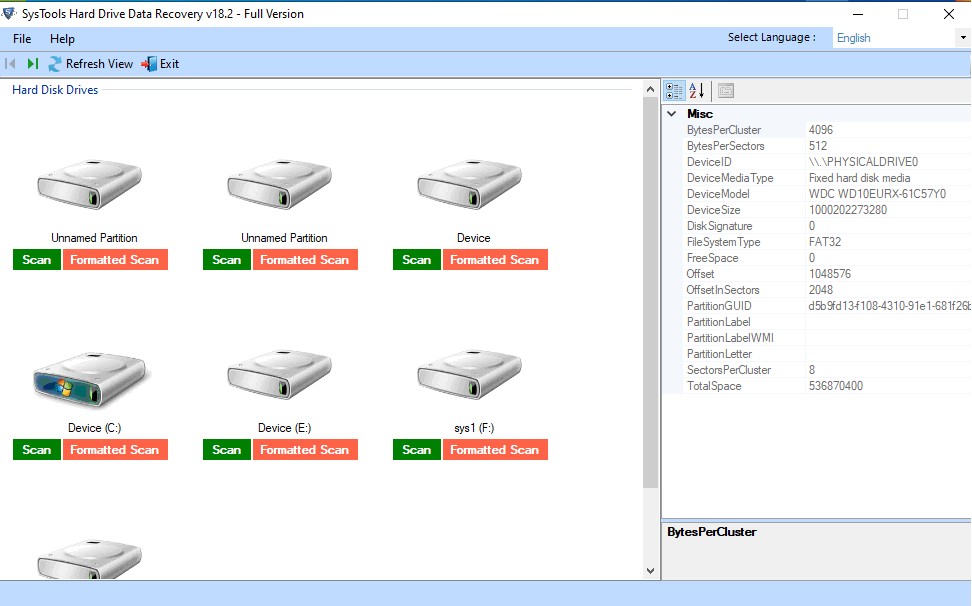SysTools Hard Drive Recovery Tool
Developer Website: https://www.systoolsgroup.com/hard-drive-data-recovery.html
- 2023
Overall Product Rating: 3.2
A program with a good basic wizard interface, very good localization, relatively strong demo restrictions, an average file previewer, very poor recovery feature set, and very poor file recovery performance.
Its strong points are: A very good localization (18 interface languages).
Its weak points are: No disk imaging, no logging capabilities, no S.M.A.R.T. monitoring, very poor recovery performance for deleted files, disk reformat, and deleted/damaged partitions (a total failure).
Interface and Features
File recovery using file signatures (raw file recovery): 4.5Compare
Supports raw file recovery with a pre-defined file signature set. File types to search for cannot be selected. Found files appear in the Raw Files section.
Deep analysis of disks (disk scan): 4.0Compare
Only disk partitions can be selected for scan. Two scan modes are available: Scan and Formatted Scan. Scan results are saved automatically. The program asks about loading the scan results.
File search, mark for recovery, sorting: 3.5Compare
Files can be filtered as Photos, Audios, Videos, Emails, and more, and they are searchable with a search pattern and date (Created, Modified, Last Access). Sorting is made by clicking column titles. Marking for recovery is manual.
File recovery parameters: 3.0Compare
There are 2 recovery options: Save All Data and Save Deleted Data. It’s unclear how to recover only marked files. Another ambiguous option is Don’t Save Recovered Deleted Data. Its outcome is obscure.
: 5.8Compare
Languages supported: 18 languages:
During installation: Danish, English, French, Italian, Norwegian, Portuguese.
After installation: Languages can be selected from English, German, French, Italian, Danish, Swedish, Norwegian, Dutch, Spanish, Portuguese, Hungarian, Polish, Russian, Korean, Japanese, traditional and simplified Chinese, Indonesian,
Language management: Languages can be changed on the fly.
Recognized all tested localized characters in file and folder names.
: 4.0Compare
The previewer can be opened by a double-click, the Preview command, the Preview button. The Preview has 3 tabs: File Properties, File, and Hex. The following files can be previewed: txt, doc, docx, xls, xlsx, pdf files, audio and picture files.
File recovery performance
Files Deleted without Recycle Bin (NTFS file system): 5.0Compare
After Disk Scan Some remnants of the original folder structure were found in their original places with original names. The other part of the structure was found in the Orphan-Folder section. All found folders and files were successfully recovered. Only the mkv file had zero size.
After Formatted Scan The mkv file was not recovered.
Overall, all but one file was successfully recovered. The original folder structure was recovered only partially.
Files that were not recovered: 1 mkv file.
Files Deleted without Recycle Bin (exFAT file system): 1.5Compare
After Disk Scan Only files from the root folder were found, but they appeared damaged after recovery.
After Formatted scan Some files were found in the folders of the DIR5 type. Some files had the ? character at the beginning of their names. Files in those folders appeared damaged after recovery. Only some raw files were successfully recovered.
Overall, only few files were recovered as raw files. The original folder structure were not recovered at all.
Files that could not be recovered: 87 jpg, 22 avi, 1 fpv, 2 mov, 1 mp4, 1 mpeg, 4 mts, 86 mp3, 6 doc, 12 docx, 2 xls, 2 ods, 1 zip files. (227 files)
Files Deleted without Recycle Bin (FAT32 file system): 1.5Compare
After Disk Scan Only files from the root folder were found, but they appeared damaged after recovery.
After Formatted scan Some files were found in the folders of the DIR5 type. Some files had the ? character at the beginning of their names. Files in those folders appeared damaged after recovery. Only some raw files were successfully recovered.
Overall, only few files were recovered as raw files. The original folder structure were not recovered at all.
Files that could not be recovered: 87 jpg, 22 avi, 1 fpv, 2 mov, 1 mp4, 1 mpeg, 4 mts, 86 mp3, 6 doc, 12 docx, 2 xls, 2 ods, 1 zip files. (227 files).
Emptied Recycle Bin (NTFS file system): 5.0Compare
The disk was not mounted.
After Disk scan 3 folders with incorrect names were found in the Trash folder. They contained their subfolders and files with correct names. The Trash folder also contained files from the root folder with incorrect names. The content of other folders was found in the Orphan-Folder section. Most found files and folders were successfully recovered with the exception of 2 avi files.
Overall, almost all files were successfully recovered. The original folder structure was not recovered.
Files that were not recovered: 2 avi files.
Emptied Recycle Bin (exFAT file system): 5.0Compare
After Disk Scan Some remnants of the original folder structure were found in their original places with original names. The other part of the structure was found in the Orphan-Folder section. All found folders and files were successfully recovered. Only the mkv file had zero size.
After Formatted Scan The mkv file was not recovered.
Overall, all but one file was successfully recovered. The original folder structure was recovered only partially.
Files that were not recovered: 1 mkv file.
Reformatted disk (NTFS to NTFS): 2.5Compare
After Disk Scan Nothing was found.
After Formatted Scan Some remnants of the original folder structure were found in the Orphan-Folder section. Their files and folders were successfully recovered. The rest of the files were found in the Raw Files section. Some of them were successfully recovered.
Overall, many files were recovered, some as raw files; only small parts of the previous folder structure were recovered.
**Files that could not be recovered:**49 jpg, 86 mp3, 2 xls, 2 ods, zip, 1 mkv files. (141 files)
Reformatted disk (exFAT to exFAT): 5.0Compare
After Disk Scan Nothing was found.
After Formatted Scan Folders and files from the root folder were found in the Orphan-Folder section. The subfolders with their content were found in those folders and successfully recovered. Files from the root folder were not found, even among raw files. They were successfully recovered.
Overall, all but four files and almost all of original folder structure were successfully recovered.
Files that could not be recovered: 2 jpg, pdf, and 1 avi files. (4 files)
Reformatted disk (NTFS to exFAT): 1.0Compare
After Disk Scan Nothing was found
After Formatted Scan All files and folders with correct names were found on the exFAT partition, but they appeared broken after recovery.
Overall, nothing was recovered.
Reformatted disk (exFAT to NTFS): 0.5Compare
After Disk Scan Nothing was found.
After Formatted Scan Some raw files were found and successfully recovered.
Overall, only some raw files were recovered. The original folder structure was not recovered at all.
Files that could not be recovered: 87 jpg, 22 avi, flv, 2 mov, 1 mp4, 1 mpeg, 4 mts, 86 mp3, 2 xls, 2 ods, 1 mkv, 1 zip files. ( 210 files)
Reformatted disk (FAT32 to FAT32): 5.5Compare
After Disk Scan Nothing was found.
After Formatted Scan All files and folders with correct names were found in the DIR0 section, except the root folder. All found folders and files were successfully recovered.
Overall, all files and the original folder structure were recovered.
Damaged partition (NTFS): 0.0Compare
A RAW-Partition (no file system) partition was immediately found after program start.
After Disk Scan Nothing was found.
After Formatted Scan Nothing was found.
Overall, nothing was found.
Damaged partition (exFAT): 0.0Compare
A partition was immediately found after program start.
After Disk Scan Nothing was found.
After Formatted Scan Nothing was found.
Overall, nothing was found.
Damaged partition (FAT32): 0.0Compare
A Partition () partition was immediately found after program start.
After Disk Scan Nothing was found.
After Formatted Scan Nothing was found.
Overall, nothing was found.
Damaged partition (exFAT – memory card): 0.0Compare
A Partition () partition was immediately found after program start.
After Disk Scan Nothing was found.
After Formatted Scan Nothing was found.
Overall, nothing was found.
Deleted partition (NTFS): 0.0Compare
The program showed the disk as RAW.
After Disk Scan Nothing was found.
After Formatted Scan Nothing was found.
Overall, nothing was found.
Deleted partition (exFAT): 0.0Compare
The program showed the disk as RAW.
After Disk Scan Nothing was found.
After Formatted Scan Nothing was found.
Overall, nothing was found.
Deleted partition (FAT32): 0.0Compare
The program showed the stick as RAW.
After Disk Scan Nothing was found.
After Formatted Scan Nothing was found.
Overall, nothing was found.
Deleted partition (exFAT – memory card): 0.0Compare
The program showed thecardas RAW.
After Disk Scan Nothing was found.
After Formatted Scan Nothing was found.
Overall, nothing was found.