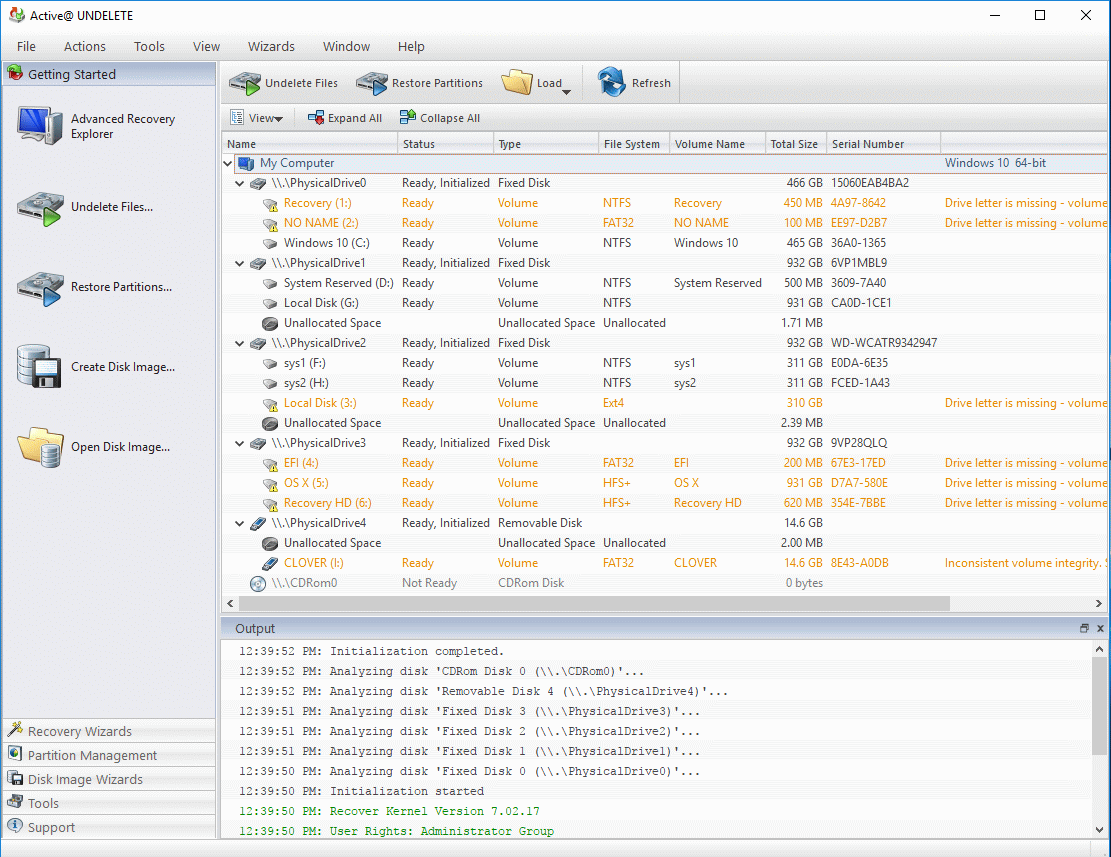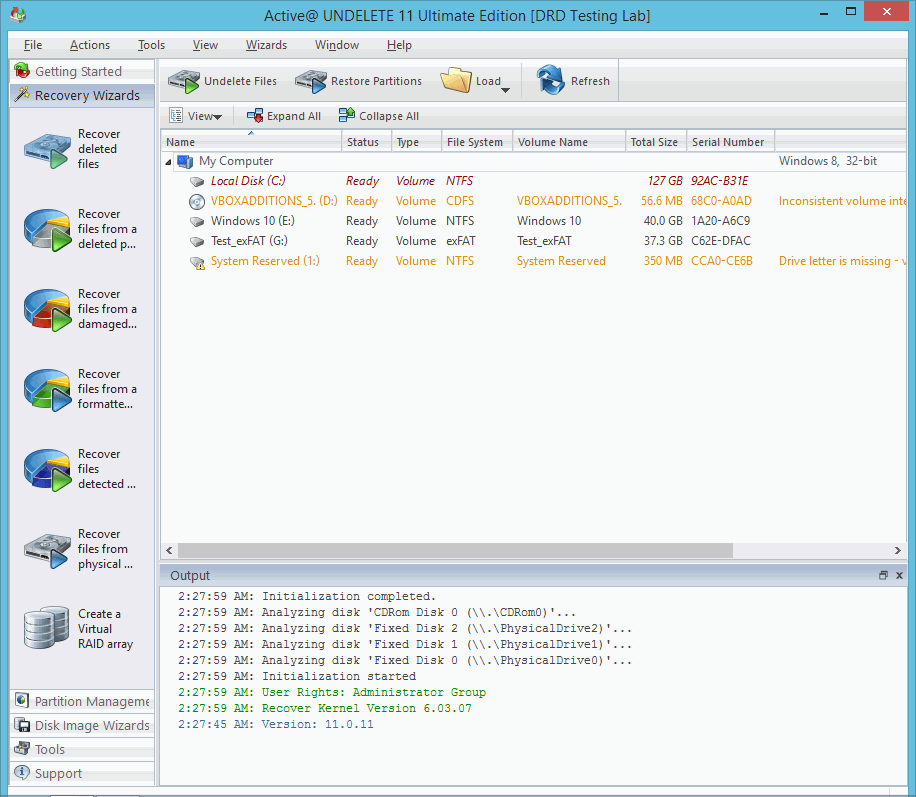- 2018
- 2017
Overall Product Rating: 4.2
The program has a non-wizard interface more suitable for professional software than a DIY program. Its features include the second-best file system set, a good file previewer, S.M.A.R.T. monitoring, and decent file search capabilities. However, its file recovery performance is quite average, that is why the program scores # 5 in our list.
Interface and Features
File recovery using file signatures (raw file recovery): 0.0Compare
We could not find support for raw file recovery feature in the standard version; only available in Ultimate, Professional, and Demo.
Disk imaging and copying: 0.0Compare
No disk image support in the standard program version. Images can be created in the demo version and professional version.
File systems supported for file recovery: 6.0Compare
FAT/exFAT, NTFS, NTFS(EFS), ReFS, HFS+, Ext2/Ext3/Ext4, UFS, BtrFS, JFS
Deep analysis of disks (disk scan): 4.5Compare
Only one parameter can be specified: Ignore errors. Scan results can be saved, but only the Professional version can load them. The program can scan several objects simultaneously.
File search, mark for recovery, sorting: 5.0Compare
Search parameters: “Show only deleted files”, “Show only existing files”, individual file search, file mask search, file search for date, file search for size, files can be sorted by clicking column names. Files from different sources can be saved in one place.
File recovery parameters: 5.0Compare
Recovers file names and the folder structure. Recovered files can be renamed, and existing files can be specially processed. Some other recovery parameters can be used: Create original folder (group) structure, Recover Named Streams, Use Disk Lock, Ignore Disk Lock Errors, Ignore Write Errors, Ignore Read Errors Bad sector processing can be specified.
Logging: 6.0Compare
Very versatile logging, including a forensic report. The log can be saved to a file.
S.M.A.R.T. : 5.0Compare
S.M.A.R.T. attributes are shown in a special panel. No warning is displayed if bad S.M.A.R.T. data is present.
: 4.6Compare
Languages supported: English only
Recognized all tested localized characters in file and folder names.
: 4.5Compare
Free version: recovers only one file per recovery session. DEMO version: recovers files up to 1 MB. No time limit for the demo mode. Some professional features are available for evaluation in the DEMO version.
: 5.0Compare
The built-in previewer can show graphic files, avi, and Microsoft and Open Office documents (txt, pdf, doc, docx, xls, xlsx, ppt, pptx, ods, odt) without the application installed.
File recovery performance
Files Deleted without Recycle Bin (NTFS file system): 5.0Compare
After Recover Deleted Files:
All files, except 2 jpg and 1 avi files from the disk root folder, were found in their original locations with correct file and folder names. The mkv file has an incorrect name. All were correctly recovered except those files.
After Raw Files Scan:
The mkv, avi, and 2 jpg files from the disk root were found with incorrect names and correctly recovered.
Files Deleted without Recycle Bin (exFAT file system): 5.5Compare
After Recover Deleted Files:
All files and folders were correctly recovered with correct original names, except 1 avi from the disk root folder.
After Raw Files Scan:
The avi file could not be correctly recovered.
Files Deleted without Recycle Bin (FAT32 file system): 0.0Compare
After Disk Scan:
Some folders and files with partially incorrect names were found, but none of them could be successfully recovered.
After Use advanced scan:
The program froze while performing raw search.
Emptied Recycle Bin (NTFS file system): 3.5Compare
After scanning the partition:
Some files and folder were found in the “! Lost & Found !” Section. The Recycle Bin was found as the $RECYCLE.BIN folder, where the rest of folders and files from the disk root were found. Their names were correct, except those of folders and files from the disk root. All those found fAfter Advanced & Detailed scan:
Only raw files were found - 6 docx, 2 xlsx, 11 mp3, 1 mp4, 1 mkv, 1 m4v, 1 mpeg, 4 mts files were not found. All avi files had the wav extensions. Those files were recovered, the rest files were not found.iles were successfully recovered, except for 2 xlsx files, 1 avi, 1 mkv, 4 mp3. The missing mkv, and avi files were found among raw files and successfully recovered. 4 mp3 and 2 xlsx files appeared damaged.
Emptied Recycle Bin (exFAT file system): 5.5Compare
After Recover Deleted Files:
All files and folders were found in correct places and were successfully recovered after disk scan.
Reformatted disk (NTFS to exFAT): 3.0Compare
Recover files from a formatted partition:
Could not be performed, the exFAT partition was disabled.
After disk scan
The folder structure was not recovered. Only raw files with incorrect names were found and recovered.
24 files were not recovered: 13 mp3, 5 docx, 2 xls, 4 xlsx.
Reformatted disk (exFAT to NTFS): 4.5Compare
After recover files from a formatted partition:
No folder structure was found. Only raw files with incorrect file names were found, and most of them were correctly recovered.
10 files were not recovered: 5 docx, 2 xls, 3 xlsx.
Reformatted disk (FAT32 to FAT32): 5.0Compare
After recover files from a formatted partition:
4 folders named like Virt_Dir_00025281 (Status - Deleted) were found. They contained the files from the folders in the root folder with correct names. Only files from the device root folder had incorrect names. All found files were correctly recovered. The Files detected by their Signatures section contained the files from the device root folder. They were correctly recovered.
Reformatted disk (NTFS to NTFS): 3.5Compare
After recover files from a formatted partition:
Files and folders were found in the !Lost & Found! section. The folder structure was partially recovered. All files were recovered from raw files without their file names.
25 files were not recovered: 1 jpg, 13 mp3, 5 docx, 2 xls, 4 xlsx.
Reformatted disk (exFAT to exFAT): 2.5Compare
Recover files from a formatted partition:
Could not be performed, the exFAT partition was disabled.
After disk scan
The folder structure was not recovered. Only raw files with incorrect names were found and recovered.
10 files were not recovered - 1 avi, 5 docx, 2 xls, 2 xlsx.
Damaged partition (exFAT): 5.5Compare
Recover files from a damaged partition could not be performed with the error message: Inconsistent volume integrity. See volume properties for details.
After Disk Scan:
An exFAT partition was found. All files and folders were found with correct names and correctly recovered.
Damaged partition (NTFS): 3.0Compare
Recover files from a damaged partition could not be performed with the error message: Inconsistent volume integrity. See volume properties for details. Recover deleted files could not be performed either.
After recover files detected by their signatures:
Most files were found with incorrect file names. All of them were successfully recovered.
22 files could not be recovered: 13 mp3, 5 docx, 2 xls, 2 xlsx.
Damaged partition (FAT32): 5.5Compare
Recover files from a damaged partition could not be performed with the error message: Inconsistent volume integrity. See volume properties for details.
After Disk Scan:
A FAT32 partition was found, all files and folders were found with correct names and correctly recovered.
Damaged partition (exFAT – memory card): 5.5Compare
Recover files from a damaged partition, Recover deleted files, and Recover files from a formatted partition could not be performed with the error message: Inconsistent volume integrity. See volume properties for details.
After Disk Scan:
An exFAT partition was found with all files and folders with correct names. All of them were correctly recovered.
Deleted partition (exFAT): 6.0Compare
After recover files from a deleted partition:
An exFAT partition was found with all folders and files with correct names. All of them were correctly recovered.
Deleted partition (FAT32): 5.5Compare
After recover files from a deleted partition:
Two FAT32 (Status - Excellent and Status - Very Bad) partitions were found. The first FAT32 contained all folders and files with correct names. All of them were correctly recovered.
Deleted partition (NTFS): 6.0Compare
After recover files from a deleted partition:
An NTFS partition was found with all folders and files with correct names. All of them were correctly recovered.
Deleted partition (exFAT – memory card): 5.5Compare
After Recover files from a deleted partition:
Two exFAT (Status - Excellent and Status - Very Bad) partitions were found. The first exFAT contained all folders and files with correct names. All of them were correctly recovered.
Overall Product Rating: 4.3
The program has an impressive user interface, but only average file recovery features. Highlights include its file previewer and support for disk images. But its file recovery performance is quite poor, mostly due to the lack of raw file search. It completely failed several file recovery tests. Still, it performed excellently in deleted partition recovery.
Interface and Features
File search, mark for recovery, sorting: 5.0Compare
Search parameters: “Show only deleted files”, “Show only existing files”, individual file search, file mask search, file search for date, file search for size, files can be sorted by clicking column names. Files from different sources can be saved in one place. There is also a separate option Organize by dates, extensions, and applications.Files can be filtered out (Filtered by). There is a file organizer in the program.
File recovery using file signatures (raw file recovery): 0.0Compare
No support for raw file recovery feature in the standard version; only available in Ultimate, Professional, and Demo.
File recovery parameters: 4.5Compare
Recovers file names and the folder structure. Recovered files can be renamed. Some other recovery parameters can be used: Recover Named Streams, Use Disk Lock, Ignore Disk Lock Errors, Ignore Write Errors, Ignore Read Errors.
Disk imaging and copying: 2.0Compare
No disk image support in the standard program version. Images can be created in the demo, professional, and ultimate versions.
File systems supported for file recovery: 6.0Compare
FAT, NTFS, NTFS(EFS), HFS+, Ext2/Ext3/Ext4, UFS, BtrFS
S.M.A.R.T.: 5.0Compare
S.M.A.R.T. attributes are shown in a special panel. No warning is displayed if bad S.M.A.R.T. data is present.
Logging: 6.0Compare
Very versatile logging, including a forensic report. The log can be saved to a file.
Deep analysis of disks (disk scan): 4.5Compare
Only one parameter can be specified: Ignore errors. Scan results can be saved. Scan can be performed for specific files and in specific areas. The program can scan several objects simultaneously.
Disk parts/regions: 1.0Compare
No disk parts or region support. Images can be created in the demo, professional, and ultimate versions
: 4.0Compare
Languages supported English only Localized file name recognition Recognized all tested localized characters in file and folder names.
Demo mode restrictions: 4.5Compare
Recovers files up to 1 MB in the demo mode. The free version recovers one file per session. No time limit for the demo mode.
File preview: 5.0Compare
The built-in previewer can show graphic files, avi, and Office files (txt, pdf, doc, docx, xls, xlsx, ods, odt) without the application installed.
File recovery performance
Files Deleted without Recycle Bin (exFAT file system): 5.5Compare
After recover deleted files: Almost all files and folders were correctly recovered with correct original names. Only 1 avi file from the disk root was recovered incorrectly.
After raw files scan: The remaining avi file could not be recovered after raw files scan.
Files Deleted without Recycle Bin (NTFS file system): 5.0Compare
After recover deleted files: All files, except those from the disk root and the mkv file, were found in their original locations with correct file and folder names. All were correctly recovered except 1 mkv, 2 xlsx, and 4 mp3 files.
After raw files scan: The pdf, mkv, 1 avi and 2 jpg files from the disk root were found with incorrect names and correctly recovered. The rest of the unrecovered files from above could not be recovered even after raw files scan.
Files Deleted without Recycle Bin (FAT32 file system): 0.0Compare
After disk scan: Some folders and files with partially incorrect names were found, but none of them could be successfully recovered.
After raw search: The program froze while performing raw search.
Emptied Recycle Bin (NTFS file system): 5.0Compare
After scanning the partition: Some files and folder were found in the “! Lost & Found !” Section. 2 avi and 1 mkv files were not found. The Recycle Bin was found as the $RECYCLE.BIN folder, where the rest of folders and files from the disk root were found, except 1 jpg. Their names were correct, except those of folders and files from the disk root. All those found files were successfully recovered, except for 2 xlsx files. The missing jpg, mkv, and avi files were found among raw files and successfully recovered. 1 avi and 2 xlsx files could not be found among raw files.
Emptied Recycle Bin (exFAT file system): 6.0Compare
After recover deleted files: All files and folders were found in correct places and were successfully recovered.
Reformatted disk (exFAT to exFAT): 3.0Compare
Recover files from a formatted partition: Could not be performed, the exFAT partition was disabled.
After recover deleted files: Nothing was found.
After disk scan The folder structure was not recovered. Only raw files with incorrect names were found and recovered. 10 files could not be recovered recovered: 1 avi, 5 docx, 2 xls, 2 xlsx.
Reformatted disk (NTFS to NTFS): 3.5Compare
After recover files from a formatted partition: Files and folders were found in the !Lost & Found! section. The folder structure was partially recovered. Most files were recovered from raw files without their file names. 24 files were not recovered: 13 mp3, 5 docx, 2 xls, 4 xlsx.
Reformatted disk (exFAT to NTFS): 4.5Compare
After recover files from a formatted partition: No folder structure was found. Only raw files with incorrect file names were found, and most of them were correctly recovered. 10 files were not recovered: 5 docx, 2 xls, 3 xlsx.
Reformatted disk (FAT32 to FAT32): 6.0Compare
After recover files from a formatted partition: The scan appeared to freeze before completing. When it was stopped manually, the program showed Virt_Dir_00000005 containing all folders and files with correct names. All of them were correctly recovered.
Reformatted disk (NTFS to exFAT): 3.5Compare
Recover files from a formatted partition: Could not be performed, the exFAT partition was disabled.
After recover deleted files: Nothing was found.
After disk scan The folder structure was not recovered. Only raw files with incorrect names were found and recovered. 25 files were not recovered: 14 mp3, 5 docx, 2 xls, 4 xlsx.
Damaged partition (exFAT): 5.5Compare
Recover files from a damaged partition could not be performed with the error message: Inconsistent volume integrity. See volume properties for details.
Recover deleted files: An exFAT partition was found. After its scan, all files and folders were found with correct names and correctly recovered.
Damaged partition (NTFS): 3.0Compare
Recover files from a damaged partition could not be performed with the error message: Inconsistent volume integrity. See volume properties for details. Recover deleted files could not be performed either.
After recover files detected by their signatures: Most files were found with incorrect file names. All of them were successfully recovered. 22 files could not be recovered: 13 mp3, 5 docx, 2 xls, 2 xlsx.
Damaged partition (exFAT – memory card): 5.0Compare
Recover files from a damaged partition, Recover deleted files, or Recover files from a formatted partition could not be performed with the error message: Inconsistent volume integrity. See volume properties for details, although it found this partition as exFAT.
After disk scan: An exFAT partition was found with all files and folders with correct names. All of them were correctly recovered.
Damaged partition (FAT32): 5.5Compare
Recover files from a damaged partition could not be performed with the error message: Inconsistent volume integrity. See volume properties for details.
Recover deleted files: A FAT32 partition was found. After its scan, all files and folders were found with correct names and correctly recovered. The scan froze and had to be manually interrupted, but files and folders still were found.
Deleted partition (exFAT – memory card): 1.0Compare
*After Recover files from a deleted partition: An exFAT partition was found. It contained all folders and files with correct names. But all of them appeared damaged after recovery. In fact, nothing was successfully recovered.
Deleted partition (FAT32): 5.5Compare
After recover files from a deleted partition: Two FAT32, exFAT, and NTFS partitions were found. The first FAT32 contained all folders and files with correct names. All of them were correctly recovered.
Deleted partition (NTFS): 6.0Compare
After recover files from a deleted partition: An NTFS partition was found with all folders and files with correct names. All of them were correctly recovered.
Deleted partition (exFAT): 6.0Compare
After recover files from a deleted partition: An exFAT partition was found with all folders and files with correct names. All of them were correctly recovered.