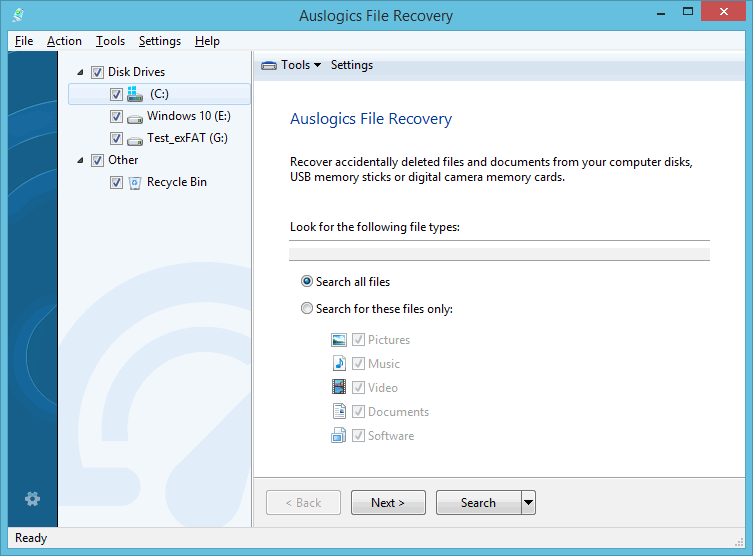- 2017
Overall Product Rating: 4.1
The program has an impressive user interface, but only average file recovery features. Highlights include its file previewer and support for disk images. But its file recovery performance is quite poor, mostly due to the lack of raw file search. It completely failed several file recovery tests. Still, it performed excellently in deleted partition recovery.
Interface and Features
Deep analysis of disks (disk scan): 5.0Compare
Some scan parameters can be specified. Scan results cannot be saved. The program can scan several objects simultaneously.
File search, mark for recovery, sorting: 4.5Compare
Search parameters: individual file search, file mask search, file search for date, file sorting by mask and type. Files can be sorted by clicking column names.
File recovery using file signatures (raw file recovery): 0.0Compare
No support for raw file recovery.
: 5.0Compare
Languages supported English,German, French, Italian, Japanese, Spanish, and Russian. Language management Languages can be changed on-the-fly. Localized file name recognition Recognized all tested localized characters in file and folder names.
Demo mode restrictions: 4.5Compare
Recovers 10 files per session with a file size restriction. 30-day time limit for the demo mode.
File recovery performance
Files Deleted without Recycle Bin (FAT32 file system): 4.0Compare
After disk scan: Some files were found in LOST_153155 folders, but all of those files appeared damaged. 183 files with incorrect names were found in the disk root. Some of them could be successfully recovered (without their correct names): 2 pdf, 1 zip, 87 jpg, 40 png, 5 avi, 12 docx, six doc, 4 xlsx, 6 odt, and 2 ods.
Files Deleted without Recycle Bin (exFAT file system): 4.0Compare
After scan: Nothing was found.
After deep scan: 3 folders with automatically generated names (e.g. LOST_10841) were found with correct sub-folders and files. All were correctly recovered. Also, 1 extra docx file without its proper name was found. Files from 1 folder and disk root were not found and recovered.
Files Deleted without Recycle Bin (NTFS file system): 4.0Compare
After scan: Almost all files were found in their original locations with correct file and folder names. All were correctly recovered. The following files were note found: files from the disk root, 1 mkv, and 1 mp3. Also, 3 mp3 and 2 xlsx files were recovered incorrectly.
After deep scan: Deep scan did not improve the results of the scan; none of the missing or unrecovered files above were recovered.
Emptied Recycle Bin (NTFS file system): 5.0Compare
After disk scan: 1 folder was found with another name (“Unknown Path”) containing files and folders with correct file names, except 1 mkv file. Also, 1 folder was lost, but its files were in the root of the Unknown Path folder. 1 video file from the disk root was found with an incorrect file name. The program found the Recycle Bin ($RECYCLE.BIN) with the rest of folders and files from the disk root. The names of the folders and files from the disk root were incorrect, the rest of folders and files had correct names. These files and folders were successfully recovered, except 1 mkv and 2 xlsx files.
Reformatted disk (NTFS to exFAT): 2.0Compare
After scan: Nothing was found.
After deep scan: Only 4 png and 3 jpg files with incorrect file names were found and successfully recovered.
Reformatted disk (FAT32 to FAT32): 6.0Compare
After deep scan, searching for deleted files: Folder Lost-5 was found containing all folders and files with correct names. All of them were correctly recovered.
Reformatted disk (NTFS to NTFS): 2.5Compare
After scan: Nothing was found.
After deep scan: The folder structure was not recovered. 70 files were recovered without their file names: 7 png, 31 jpg, 6 avi, 1 mts, 1 mov, 1 zip, 5 pdf, 9 docx, 2 xlsx, 2 ods, 5 odt
Reformatted disk (exFAT to NTFS): 0.0Compare
After scan: Nothing was found.
After deep scan: Only 1 damaged avi file with an incorrect name was found.
Reformatted disk (exFAT to exFAT): 3.5Compare
After scan: Nothing was found.
After deep scan: 3 folders with automatically generated names (e.g. LOST_10841) corresponding to Documents, Music, and Photos were found with files with correct file names. All of them were successfully recovered. Files which were not recovered: all video files (1 mkv, 22 avi, 1 flv, 1 m4v, 2 mov, 5 mp4, 1 mpeg, 4 mts), 2 jpg, and 1 pdf.
Damaged partition (exFAT – memory card): 5.5Compare
After search for lost partitions: An exFAT partition was found. Then it was scanned and all folders and files were found with correct names. All of them were correctly recovered.
Damaged partition (exFAT): 5.5Compare
After search for lost partitions: An exFAT partition was found. Then it was scanned and all folders and files were found with correct names. All of them were correctly recovered.
Damaged partition (FAT32): 5.0Compare
After search for lost partitions: Two FAT32 partitions were found with states OK and Corrupt. The FAT32 – OK partition was scanned (Scan and Deep Scan) nothing was found The FAT32 – Corrupt partition was scanned and all folders and files were found with correct names. All of them were correctly recovered.
Deleted partition (exFAT): 6.0Compare
After scan for lost partitions: An exFAT partition was found. Then it was scanned and all folders and files were found with correct names. All of them were correctly recovered.
Deleted partition (FAT32): 5.5Compare
After scan for lost partitions: FAT32 and exFAT partitions were found. The FAT32 partition was scanned and all folders and files were found with correct names. All of them were correctly recovered.
Deleted partition (exFAT – memory card): 6.0Compare
After Scan for lost Partitions: An exFAT partition was found. Then it was scanned and all folders and files were found with correct names. All of them were correctly recovered.
Deleted partition (NTFS): 6.0Compare
After scan for lost partitions: An NTFS partition was found. Then it was scanned and all folders and files were found with correct names. All of them were correctly recovered.