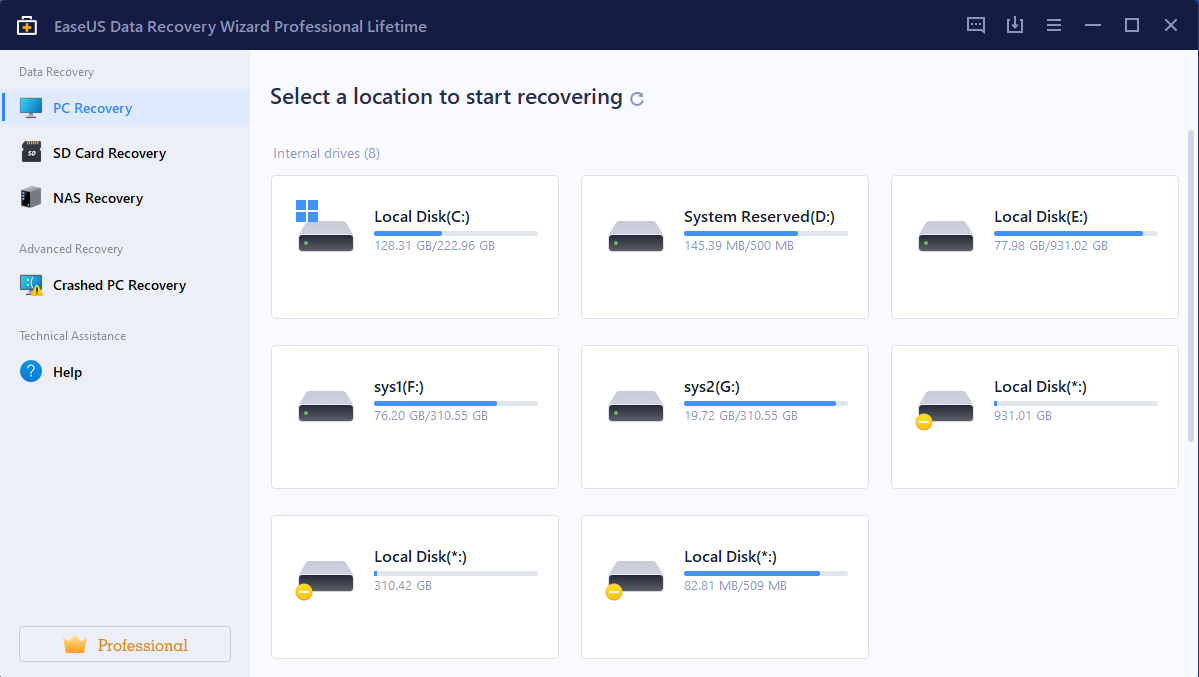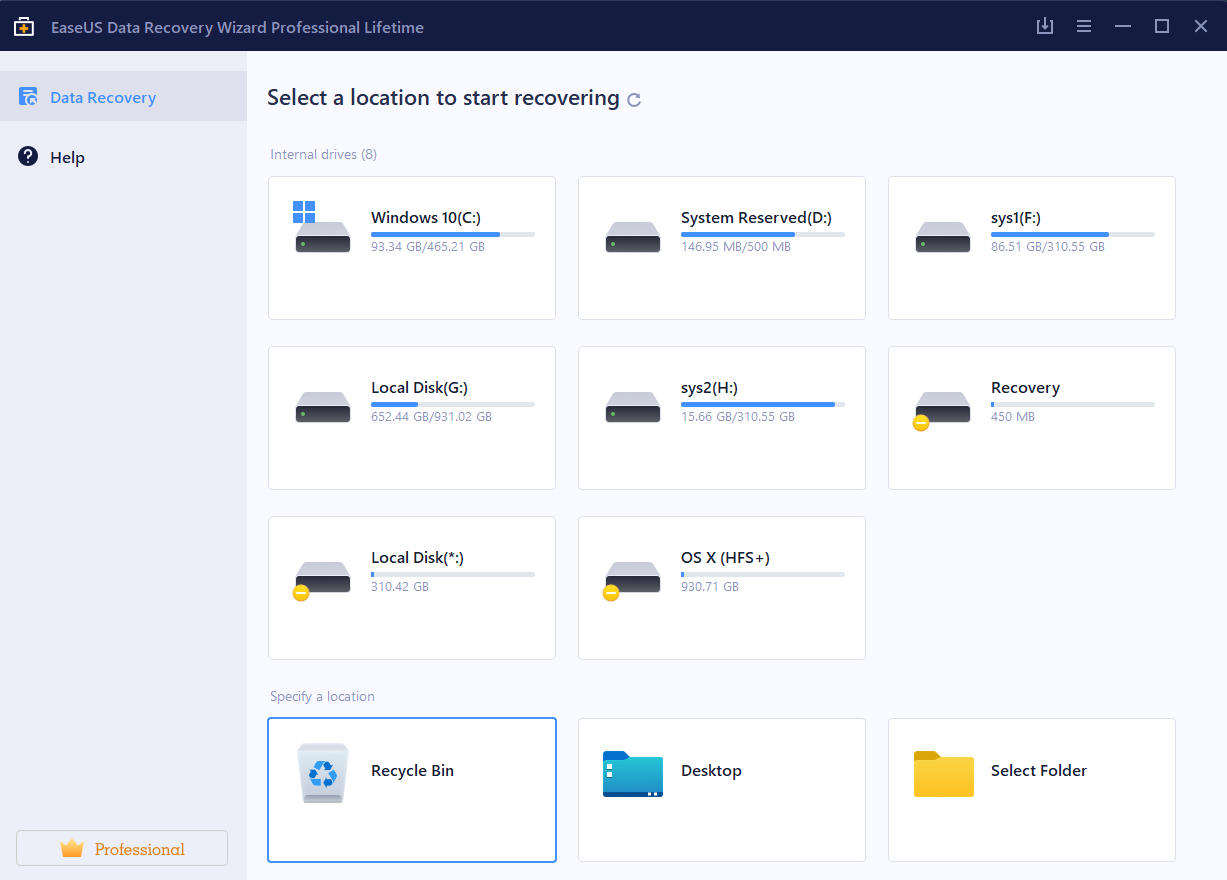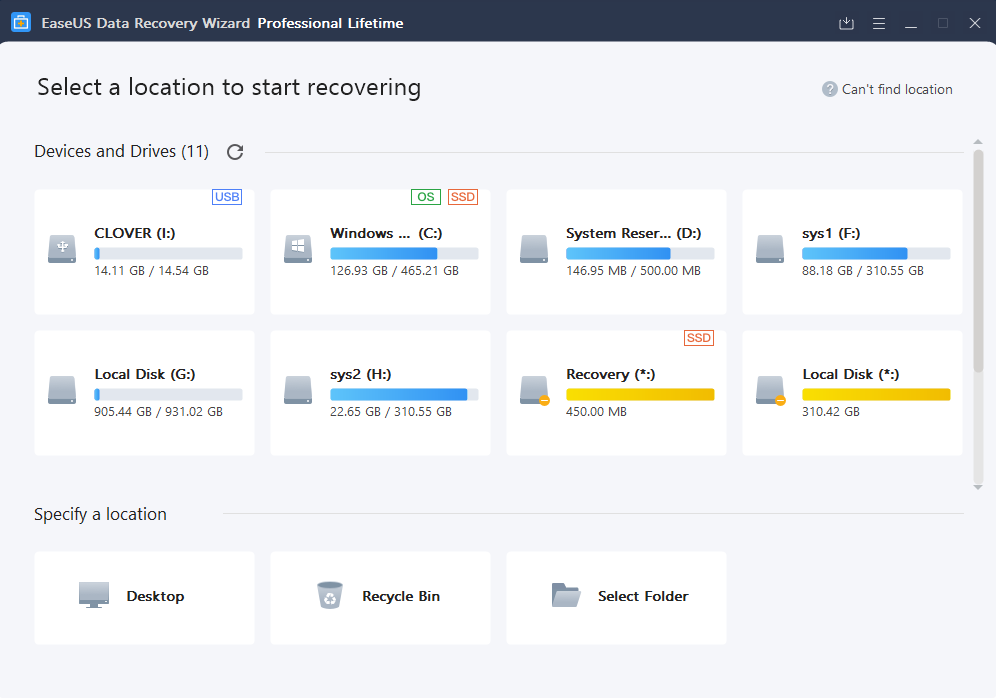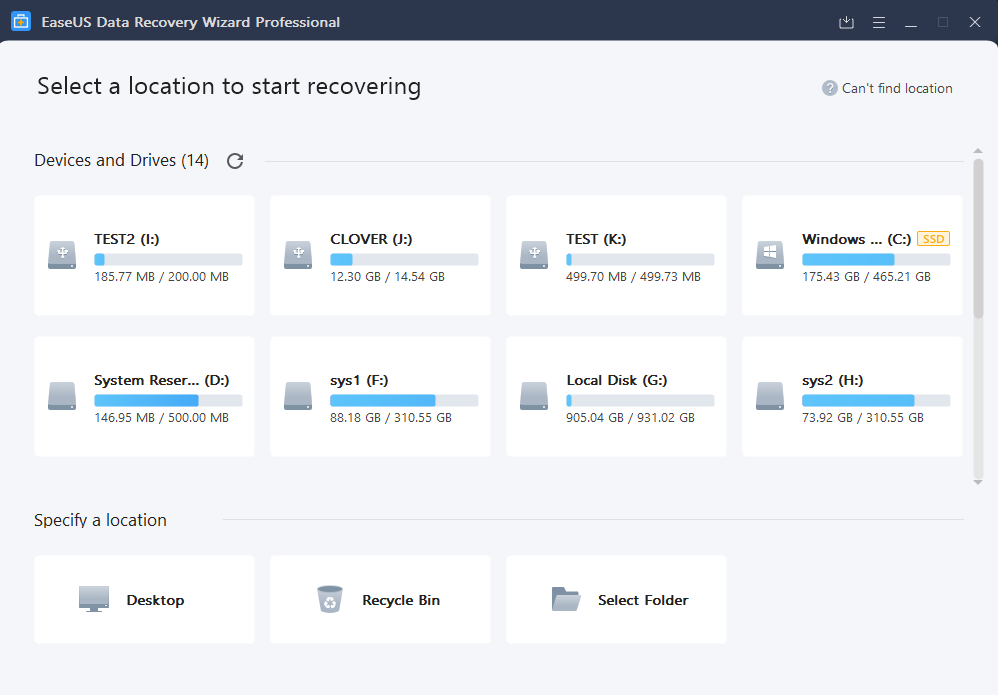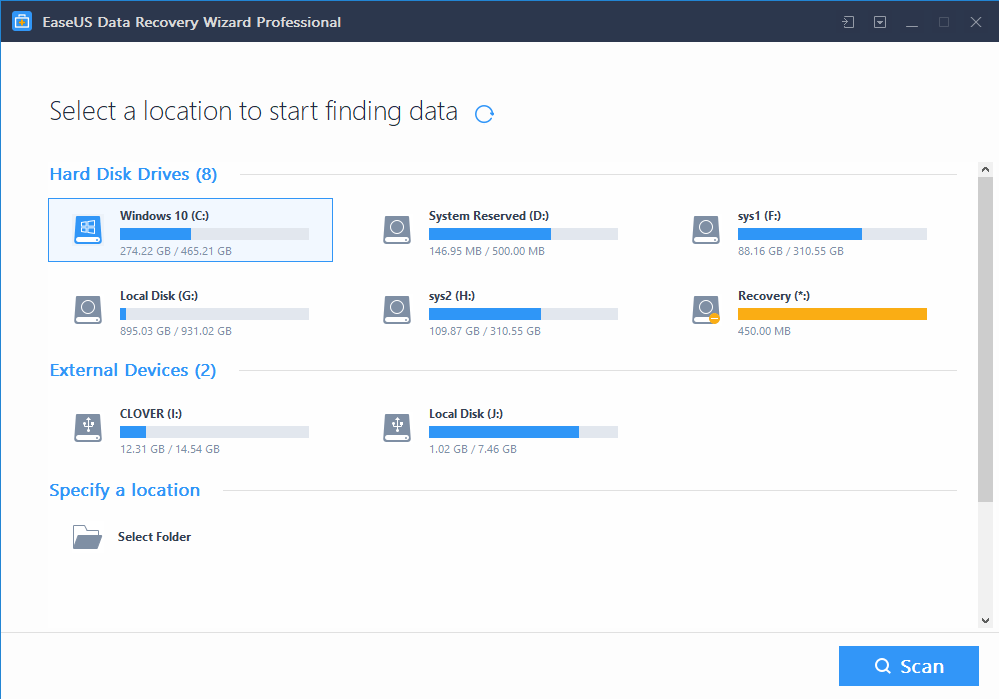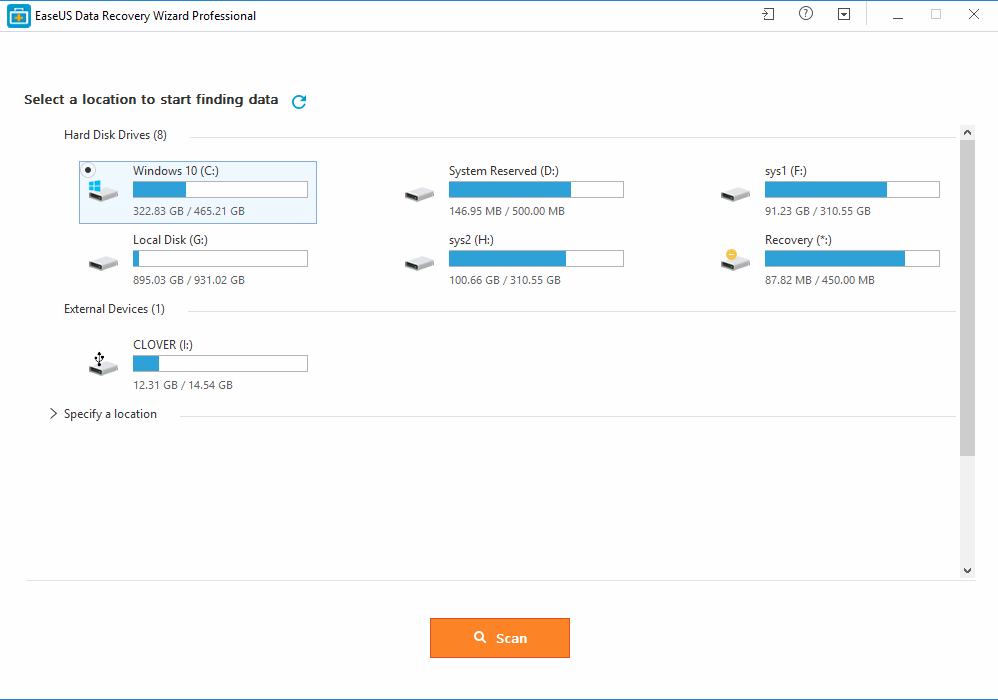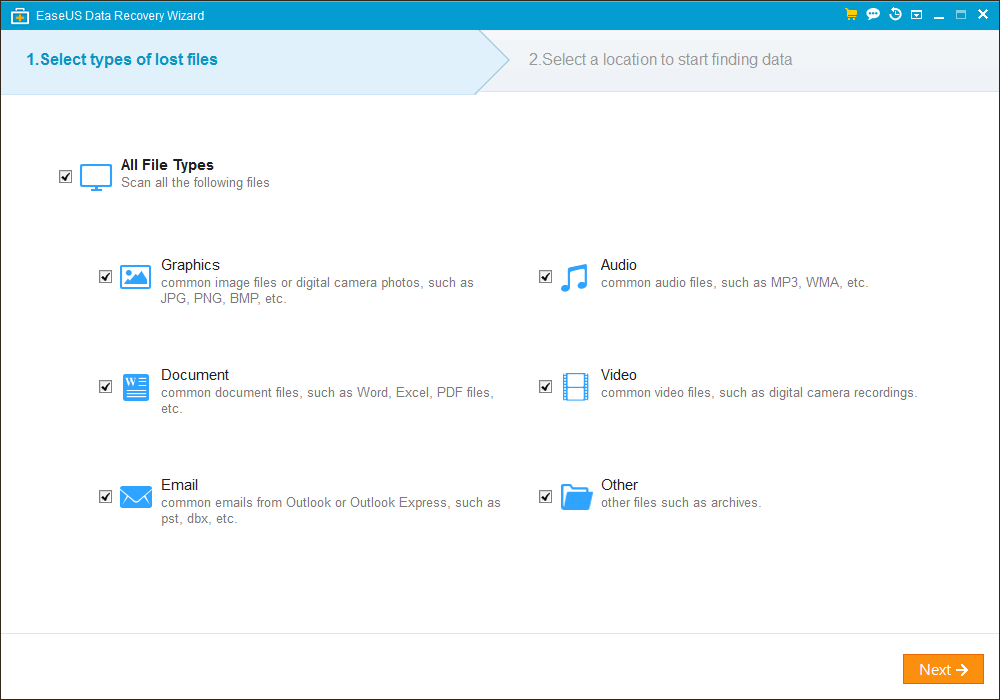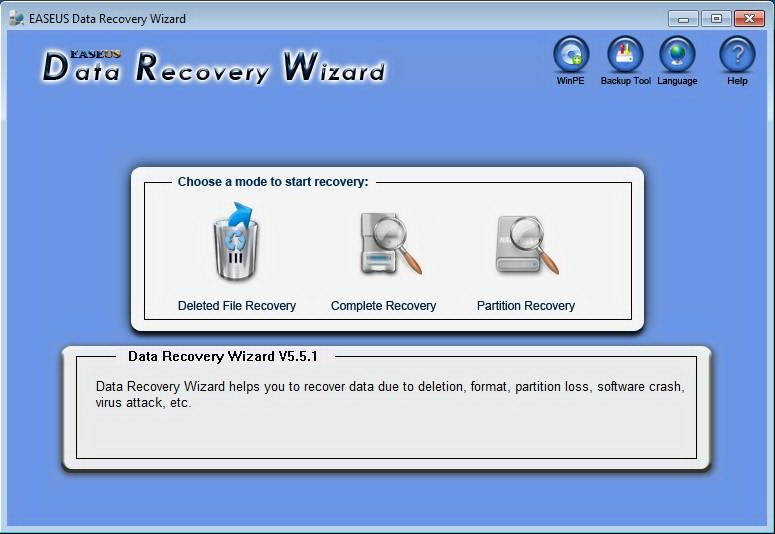- 2023
- 2022
- 2021
- 2020
- 2019
- 2018
- 2017
- 2016
- 2015
- 2014
Overall Product Rating: 5.0
A program with a good basic wizard interface, excellent localization, the softest demo mode restrictions, a very good file previewer, good recovery features, and a very good recovery performance in everything except for recovery from emptied Bin.
Its strong points are: A good file system set (all file systems for Windows, and most popular file systems for Mac and Linux), the softest demo mode restrictions (up to 2GB of free recovery), versatile file search and mark capabilities, a versatile disk scan parameter set, a good file recovery performance for files deleted without Bin and from formatted disks.
Its weak points are: No disk imaging support, no S.M.A.R.T. monitoring, no logging capabilities, and a very poor file recovery performance for emptied Bin. Also, the APFS file system would be a very good addition to the Mac file systems.
Interface and Features
File recovery parameters: 4.5Compare
Recovers filenames and the folder structure. It’s possible to open the folder with recovered files upon completion of the recovery process.
File systems supported for file recovery: 5.5Compare
FAT(FAT12, FAT16, FAT32), exFAT, NTFS, NTFS5, ReFS, ext2, ext3, HFS+
Deep analysis of disks (disk scan): 5.5Compare
A versatile scan parameter set. Disks can be scanned partially. Scan process can be paused and then resumed. Scan results are shown on separate tabs, like Drive – Deleted files, Lost Partition Files, Extra Files, etc. Scan results can be stored in a file after the scan is completed and may be loaded later.
File search, mark for recovery, sorting: 5.5Compare
Search parameters: individual file / folder search / mark for recovery, file mask search / manual mark for recovery. File sorting by file extension, time, and size by clicking column names, buttons for most popular file types. Found files are appeared in a separate tab Search. Files can be shown in Large icons and Details. The program has two typed of filters: Filter (Lost Files, Recent Files, pictures, music, etc.) and Advanced Filter (files deleted and existing, file types, time stamps, size, the first letter, etc.). Search results are shown directly in the folder/file tree. Files can be viewed as All, Lost, Existing and sorted as Ascending, Descending, etc
File recovery using file signatures (raw file recovery): 4.5Compare
Supports raw file recovery with a pre-defined file signature set. File types to search for cannot be selected. Found files are shown in a special section: File Name Lost
: 6.0Compare
Languages supported: 22 languages: English, German, French, Spanish, Italian, Dutch, Portuguese (Brazilian), Japanese, traditional and simplified Chinese, Swedish, Danish, Russian, Norwegian, Polish, Hungarian, Arabian, Indonesian, Korean, Turkish, Malayan, Georgian.
Language management: Languages can be changed on the fly.
Recognized all tested localized characters in file and folder names.
: 6.0Compare
File preview. Unrestricted file recovery for files up to 2 GB total in the free version. No time limit for the demo mode.
: 5.5Compare
The built-in previewer can show video, audio, graphic files, Adobe Acrobat (pdf), and Microsoft Office documents (including ppt and ppts files) in a separate window. A special Preview pane is introduced that can show pictures and the first frames of video files. Files in the separate window preview can be selected independently from files in the main program. No hexadecimal viewer.
File recovery performance
Files Deleted without Recycle Bin (FAT32 file system): 5.5Compare
After Disk Scan All files and the entire original folder structure were found in their original places as deleted and successfully recovered, except 1 mp4 file. Some files and folders had the # character at the beginning of their names.
Overall, all but one files and the original folder structure were successfully recovered.
Files that were not recovered: 1 mp4 file.
Files Deleted without Recycle Bin (NTFS file system): 5.5Compare
After disk scan: All files and the entire original folder structure were found in their original places (the Lost Files/Deleted section) and successfully recovered.
Overall, all files and the original folder structure were successfully recovered.
Files Deleted without Recycle Bin (exFAT file system): 6.0Compare
After Disk Scan All files and the entire original folder structure were found in their original places as deleted and successfully recovered, except 1 mp4 file. Some files and folders had the # character at the beginning of their names.
Overall, all files and the original folder structure were successfully recovered.
Emptied Recycle Bin (NTFS file system): 5.0Compare
The disk was not mounted.
After disk scan 3 folders and all files from the root folder were found in the Lost Partition/Lost Files/Directory Intact. Another folder with all files was found in the initial folder. Those files and folders had correct names. All found files were recovered successfully.
Overall, all files were successfully recovered, but the original folder structure was not recovered.
Emptied Recycle Bin (exFAT file system): 5.5Compare
After disk scan: All files and the entire original folder structure were found in their original places (the Lost Files/Deleted section) and successfully recovered.
Overall, all files and the original folder structure were successfully recovered.
Reformatted disk (NTFS to NTFS): 4.5Compare
After Deep Scan Some remnants of the original folder structure were found in the Lost Files/ File Path Lost section. Their files and folders were successfully recovered. The rest of the files were found in the File Name Lost and By file type sections as raw files. Some of them were successfully recovered.
Overall, all but 10 files were recovered, some as raw files; only small parts of the previous folder structure were recovered.
Files that could not be recovered: 2 docx, 2 ods, 6 odt files. (10 files)
Reformatted disk (exFAT to exFAT): 5.5Compare
After Disk Scan: Folders and files from the root folder were not found. But the subfolders with their content were found and successfully recovered. 2 jpg and pdf files from the root folder were found among raw files. They were successfully recovered.
Overall, all files and almost all of original folder structure were successfully recovered.
Files that could not be recovered: 1 avi file.
Reformatted disk (NTFS to exFAT): 6.0Compare
After Disk Scan All files and folders with correct names were found in their original places in the Lost Files/ Directory Intact. All of them were successfully recovered.
Overall, all files and the original folder structure were recovered.
Reformatted disk (exFAT to NTFS): 5.0Compare
After Disk Scan Folders and files from the root folder were found in the Lost Files/ File Path Lost section. Their files and folders were successfully recovered. Files from the root folder (2 jpg and 1 pdf) were found among raw files. All of them were successfully recovered.
Overall, all but one file was recovered, but the original folder structure was recovered only partially.
Files that could not be recovered: 1 avi file.
Reformatted disk (FAT32 to FAT32): 5.5Compare
After Disk Scan All files and folders were found in the Directory Intact/DIR0 section, with correct names, except the root folder. All found folders and files were successfully recovered.
Overall, all files and the original folder structure were recovered.
Damaged partition (FAT32): 5.5Compare
After Disk Scan All files and folders with correct names were found in the Directory Intact section and successfully recovered.
Overall, all files and the original folder structure were recovered.
Damaged partition (NTFS): 6.0Compare
After Disk Scan All files and folders were found in the Lost Files/ Directory Intact with correct names. All of them were successfully recovered
Overall, all files and the original folder structure were recovered after partition scan.
Damaged partition (exFAT): 5.5Compare
After Disk Scan All files and folders with correct names were found on their original palaces in the Lost Partition/Other Lost Files. All of them were successfully recovered.
Overall, all files and the original folder structure were recovered.
Damaged partition (exFAT – memory card): 5.5Compare
After Disk Scan All files and folders with correct names were found in the Directory Intact section and successfully recovered.
Overall, all files and the original folder structure were recovered.
Deleted partition (NTFS): 5.5Compare
The Lost Partition-1 (74.56 GB) partition was immediately found after program start.
After Partition Scan All files and folders were found in the Lost Files/ Directory Intact with correct names. They were successfully recovered.
Overall, all files and the original folder structure were recovered after partition scan.
Deleted partition (exFAT): 5.5Compare
The Lost Partition-1 (74.53 GB) partition was immediately found after program start.
After Partition Scan All files and folders were found in the Lost Files/ Directory Intact with correct names. They were successfully recovered.
Overall, all files and the original folder structure were recovered after partition scan.
Deleted partition (FAT32): 5.5Compare
The Lost Partition-1 partition was immediately found after program start.
After Partition Scan All files and folders were found in the Lost Files/ Directory Intact with correct names. They were successfully recovered.
Overall, all files and the original folder structure were recovered after partition scan.
Deleted partition (exFAT – memory card): 5.5Compare
The Lost Partition-1 (58.59 GB) partition was immediately found after program start.
After Partition Scan All files and folders were found in the Lost Files/ directory intact with correct names. Most of them were successfully recovered
Overall, most files and the original folder structure were recovered after partition scan.
Overall Product Rating: 5.4
A program with a good wizard interface, the second-best set of supported file systems, the best file previewer, and the second-best file recovery performance.
Its strong points include: excellent localization (22 interface languages supported), the lightest demo mode restrictions (up to 2 GB of free file recovery), and the second-best set of supported file systems (which is enough to recover files from Windows, Mac, and Linux systems).
It showed the second-best results for almost all our test cases: the emptied Recycle Bin, files deleted without the Bin, formatted disks, and deleted partitions.
The weak points are: lack of basic features, including disk imaging, file recovery logging, and S.M.A.R.T. monitoring.
Interface and Features
File recovery parameters: 4.5Compare
Recovers filenames and the folder structure.It’s possible to open the folder with recovered files upon completion of the recovery process.
File search, mark for recovery, sorting: 5.0Compare
Search parameters: individual file / folder search / mark for recovery, file mask search / manual mark for recovery. File sorting by file extension, time, and size by clicking column names, buttons for most popular file types. Found files are appeared in a separate tab Search. Files can be shown in Large icons and Details. The program has two typed of filters: Filter (Lost Files, Recent Files, pictures, music, etc.) and Advanced Filter (files deleted and existing, file types, time stamps, size, the first letter, etc.). Search results are shown directly in the folder/file tree.
Deep analysis of disks (disk scan): 5.5Compare
A versatile scan parameter set. Disks can be scanned partially. Scan process can be paused and then resumed. Scan results are shown on separate tabs, like Drive – Deleted files, Lost Partition Files, Extra Files, etc. Scan results can be stored in a file after the scan is completed and may be loaded later.
File recovery using file signatures (raw file recovery): 4.5Compare
Supports raw file recovery with a pre-defined file signature set. File types to search for cannot be selected. Found files are shown in a special section: Files Lost Original Name.
: 6.0Compare
Languages supported: 22 languages: English, German, French, Spanish, Italian, Dutch, Portuguese (Brazilian), Japanese, traditional and simplified Chinese, Swedish, Danish, Russian, Norwegian, Polish, Hungarian, Arabian, Indonesian, Korean, Turkish, Malayan, Georgian(?).
Language management: Languages can be changed on the fly.
Recognized all tested localized characters in file and folder names.
: 6.0Compare
File preview. Unrestricted file recovery for files up to 2 GB total in the free version. No time limit for the demo mode.
: 6.0Compare
The built-in previewer can show video, audio, graphic files, Adobe Acrobat (pdf), and Microsoft Office documents (including ppt and ppts files) in a separate window. A special Preview pane is introduced that can show pictures and the first frames of video files. Files in the separate window preview can be selected independently from files in the main program. No hexadecimal viewer.
File recovery performance
Files Deleted without Recycle Bin (NTFS file system): 5.5Compare
After disk scan: All files and the entire original folder structure were found in their original places and successfully recovered.
Files Deleted without Recycle Bin (exFAT file system): 5.5Compare
After disk scan: All files and the entire original folder structure were found in their original places and successfully recovered.
Files Deleted without Recycle Bin (FAT32 file system): 5.5Compare
After disk scan: All files and the entire original folder structure were found in their original places and successfully recovered. Some files and folders had the # character at the beginning of their names.
Emptied Recycle Bin (NTFS file system): 5.0Compare
After diskscan : 3 folders from the root folder were found in the Bin, their names were incorrect. Their subfolders and files had correct names and were successfully recovered. Some other remnants of the original folder/file structure were found in the Lost Partition/Other Lost Files and Files Lost Original Directory sections, their files were successfully recovered.
Overall, all files were successfully recovered, but the original folder structure was recovered partially.
Emptied Recycle Bin (exFAT file system): 6.0Compare
After disk scan: All files and the entire original folder structure were found in their original places and successfully recovered.
Reformatted disk (NTFS to NTFS): 4.0Compare
After disk scan: Some remnants of the original folder structure were found in the Lost Partition/Other Lost Files/Files Lost Original Directory section. Their files and folders were successfully recovered. Many files were found in the Tags and Files Lost Original Name sections. Most of them were successfully recovered.
Overall, most files were recovered as raw files; only small parts of the previous folder structure were recovered.
Files that could not be recovered: 2 docx, 2 ods, 6 odt files.
Reformatted disk (exFAT to exFAT): 5.0Compare
After Disk Scan: Folders and files from the root folder were not found. But the subfolders with their content were found and successfully recovered. 2 jpg and pdf files from the root folder were found among raw files. They were successfully recovered.
Overall, almost all files and part of the original folder structure were successfully recovered.
Files that could not be recovered: 1 avi file.
Reformatted disk (exFAT to NTFS): 5.5Compare
After Disk Scan: All files and folders were found in correct places and with correct names in the Lost Files/Lost Partition (ExFAT) section. All of them were successfully recovered.
Overall, all files and the original folder structure were recovered.
Reformatted disk (NTFS to exFAT): 6.0Compare
After Advanced Scan: A Lost Partition (NTFS) was found. It contained all files and folders with correct names. All of them were successfully recovered.
Overall, all files and the original folder structure were recovered.
Reformatted disk (FAT32 to FAT32): 5.5Compare
After Disk Scan: All files and folders were found in the Lost Partition/DIR0 section, with correct names, except the root folder. All found folders and files were successfully recovered.
Overall, all files and the original folder structure were recovered.
Damaged partition (NTFS): 6.0Compare
After Disk Scan: All folders and files with correct names were found in the Lost Partition section. All of them were successfully recovered.
Overall, all files and the original folder structure were recovered.
Damaged partition (exFAT): 5.5Compare
After Disk Scan: All files and folders with correct names were found on their original palaces in the Lost Partition/Other Lost Files. All of them were successfully recovered.
Overall, all files and the original folder structure were recovered.
Damaged partition (FAT32): 5.5Compare
After Disk Scan: All files and folders with correct names were found in the Lost Partition/Other Lost Files section and successfully recovered.
Overall, all files and the original folder structure were recovered.
Damaged partition (exFAT – memory card): 5.5Compare
After Disk Scan: All files and folders with correct names were found in the Other Lost Files section and successfully recovered.
Overall, all files and the original folder structure were recovered.
Deleted partition (NTFS): 5.5Compare
The program immediately found the deleted partition as Lost Partition-1 (74.56 GB).
After Disk Scan of this partition: The deleted partition Lost Partition -1/ Other Lost Files was found with two copies of every folder and file, all with correct names. All of them were successfully recovered.
Overall, all files and the original folder structure were recovered.
Deleted partition (exFAT): 6.0Compare
The program immediately found a Lost Partition-1 (74.56 GB) partition.
After Disk Scan: All files and folders with correct names were found in the the Lost Files/ Lost Partition (ExFAT) section. All of them were successfully recovered.
Overall, all files and the original folder structure were recovered.
Deleted partition (FAT32): 6.0Compare
The program immediately found Lost Partition-1 (74.56 GB).
After Scan of the found partition: All files and folders with correct names were found on the Lost Files/Lost Partition (FAT) section and successfully recovered.
Overall, all files and the original folder structure were recovered.
Deleted partition (exFAT – memory card): 5.5Compare
The program immediately found a Lost Partition-3, 60.37 GB partition.
After Scan: All files and folders were found in the Lost Files/ Lost Partition (ExFAT) section with correct names. They were successfully recovered.
Overall, all files and the original folder structure were recovered.
Overall Product Rating: 5.2
The program has a basic wizard interface. It showed the third-highest score for its feature set and the fourth-highest score in file recovery performance. Its supported file systems are enough to recover files from Windows, Mac, and Linux systems.
Its strong points include: excellent localization (20 interface languages supported), its demo limitations aren't very impressive (up to 20 GB of free file recovery), it has a good file previewer, disk scan, file search, and mark capabilities. It showed very good recovery for files deleted without bin and after disk format.
Its weak points include: the lack of disk imaging, file recovery logging, and S.M.A.R.T. monitoring.
Interface and Features
File recovery parameters: 4.0Compare
Recovers filenames and the folder structure. It’s possible to open the folder with recovered files upon completion of the recovery process.
Deep analysis of disks (disk scan): 5.0Compare
A versatile scan parameter set. Disks can be scanned partially. Scan process can be paused and then resumed. Scan results are shown on separate tabs, like Drive – Deleted files, Lost Partition Files, Extra Files, etc. Scan results can be stored in a file after the scan is completed and may be loaded later. Deep scan is now called Advanced scan.
File search, mark for recovery, sorting: 5.0Compare
Search parameters: individual file / folder search / mark for recovery, file mask search / manual mark for recovery. File sorting by file extension, time, and size by clicking column names, buttons for most popular file types. Found files are appeared in a separate tab Search. Files can be shown in Large icons and Details. The program has two typed of filters: Filter (Lost Files, Recent Files, pictures, music, etc.) and Advanced Filter (files deleted and existing, file types, time stamps, size, the first letter, etc.).
File recovery using file signatures (raw file recovery): 4.5Compare
Supports raw file recovery with a pre-defined file signature set. File types to search for cannot be selected. Found files are shown in a special section: RAW (after Advanced Scan).
: 5.8Compare
Languages supported: 20 languages: English, German, French, Spanish, Italian, Dutch, Portuguese (Brazilian), Japanese, traditional and simplified Chinese, Swedish, Danish, Russian, Norwegian, Polish, Hungarian, Arabian, Indonesian, Korean, Turkish.
Language management: Languages can be changed on-the-fly
Recognized all tested localized characters in file and folder names.
: 5.5Compare
File preview. Unrestricted file recovery for files up to 2 GB total in the free version. No time limit for the demo mode.
: 5.0Compare
The built-in previewer can show video, audio, graphic files, Adobe Acrobat (pdf), and Microsoft Office documents (including ppt and ppts files) in a separate window. A special Preview pane is introduced that can show pictures and the first frames of video files. Files in the separate window preview can be selected and recovered independently from files in the main program.
File recovery performance
Files Deleted without Recycle Bin (FAT32 file system): 5.0Compare
After Quick Scan: Only 2 jpg and 1 pdf files from the root folder were found. They had incorrect names and appeared broken.
After Advanced scan: All files were found in their initial place. The files and folders have correct names, except that some files and folders had the # character at the beginning of their names. Those files were successfully recovered, with one exception: 1 xls file appeared damaged. That file was found in the RAW section and successfully recovered.
Overall, the entire folder structure and all files were successfully recovered, one file as a raw file.
Files Deleted without Recycle Bin (exFAT file system): 5.5Compare
After Advanced Scan: All files and folders were successfully recovered with correct original names.
Files Deleted without Recycle Bin (NTFS file system): 5.5Compare
After Advanced Scan: All files were found in their original locations with correct file and folder names, but some files had two instances. All were successfully recovered.
Overall, the entire folder structure and all files were successfully recovered.
Emptied Recycle Bin (NTFS file system): 4.0Compare
Disk mounting is required.
After Disk Scan: Only one folder (Video) was discovered in its correct place, with its correct content. All found files were successfully recovered. The rest of the files were found in the Tags and RAW sections, most as raw files.
Overall, most files were found as raw files without their correct names and other attributes. Only a small part of the initial folder structure was successfully recovered.
Partially recovered files: 1 mkv file
Files that could not be recovered: 4 docx, 6 odt, 2 ods.
Emptied Recycle Bin (exFAT file system): 5.5Compare
After Disk Scan: Only some damaged files from the root folder were found.
After Advanced Scan: All files and folders, except 4 mts files, were found in their original places with correct names. The 4 mts files were found as raw files. All found files were successfully recovered.
Overall, the entire folder structure and all files were successfully recovered: 4 mts files as raw files, that is, without their original names and other attributes.
Reformatted disk (NTFS to NTFS): 4.0Compare
After Advanced Scan: The Lost Files/ Lost Partition (NTFS) section was found. It contained some remnants of the previous file structure and files with correct file names. They were successfully recovered. Other files were found in the Tags and RAW sections as raw files. Most of them were successfully recovered.
Overall, most files were recovered as raw files; the previous folder structure was not recovered.
Partially recovered files: 1 mkv file.
Files that could not be recovered: 6 doc, 6 odt, 2 ods files.
Reformatted disk (exFAT to exFAT): 6.0Compare
After Advanced Scan: All folders and subfolders from the root folder, and their corresponding files, with correct names were found in the Lost Files/ Lost Partition (exFAT)/Other lost files section. All files and folders were successfully recovered.
Overall, all files and the original folder structure were successfully recovered.
Reformatted disk (NTFS to exFAT): 6.0Compare
After Advanced Scan: A Lost Partition (NTFS) was found. It contained all files and folders with correct names. All of them were successfully recovered. Each file had two instances.
Overall, all files and the original folder structure were recovered.
Reformatted disk (exFAT to NTFS): 6.0Compare
After Advanced Scan: All files and folders were found in correct places and with correct names in the Lost Files/Lost Partition(ExFAT) section. All of them were successfully recovered.
Overall, all files and the original folder structure were recovered.
Reformatted disk (FAT32 to FAT32): 6.0Compare
After File search: Nothing was found.
After Advanced Scan: All files and folders were found in the Lost Files/#1 Lost Partition(FAT)/DIR0 section, with correct names. They were successfully recovered.
Overall, all files and the original folder structure were recovered.
Damaged partition (NTFS): 6.0Compare
After Advanced Scan: All folders and files with correct names were found in the Lost Files/ Lost Partition(NTFS) section. Files had two instances. All of them were successfully recovered.
Overall, all files and the original folder structure were recovered.
Damaged partition (exFAT): 6.0Compare
After Advanced Scan: All files and folders with correct names were found on their original palaces in the Lost Files/ Lost Partition(ExFAT). All of them were successfully recovered.
Overall, all files and the original folder structure were recovered.
Damaged partition (FAT32): 6.0Compare
Immediately found a Lost Partition-3 partition of the correct size.
After Advanced Scan: All files and folders with correct names were found in the Lost Files/Lost Partition(FAT) section and successfully recovered.
Overall, all files and the original folder structure were recovered.
Damaged partition (exFAT – memory card): 6.0Compare
After Advanced Scan: All files and folders with correct names were found in the Lost Files/ Lost Partition(ExFAT) section and successfully recovered.
Overall, all files and the original folder structure were recovered.
Deleted partition (FAT32): 6.0Compare
The program immediately found a Lost Partition of the correct size.
After Advanced Scan: All files and folders with correct names were found on the Lost Files/ Lost Partition(FAT) partition and successfully recovered.
Overall, all files and the original folder structure were recovered.
Deleted partition (NTFS): 6.0Compare
The program immediately found the deleted partition as Lost Partition-3 (74.56 GB) in Hard Disk Drives.
After Advanced Scan of this partition: The deleted partition Lost Partition(NTFS) was found with two copies of all folders and files with correct names. All of them were correctly recovered.
Overall, all files and the original folder structure were recovered.
Deleted partition (exFAT): 6.0Compare
The program immediately found a Lost Partition-3 (74.56 GB) partition.
After Advanced Scan: All files and folders with correct names were found in the the Lost Files/ Lost Partition(ExFAT) section. All of them were successfully recovered.
Overall, all files and the original folder structure were recovered.
Deleted partition (exFAT – memory card): 6.0Compare
The program immediately found a Lost Partition-3, 60.37 GB partition.
After Advanced Scan: All files and folders were found in the Lost Files/ Lost Partition(ExFAT) section with correct names. They were successfully recovered.
Overall, all files and the original folder structure were recovered.
Overall Product Rating: 5.2
The program has a very good wizard interface, localization support, and previewer. In addition, its demo restrictions are minimum: free file recovery of up to 2 GB of data. File recovery is supported for all windows and HFS+ (Macintosh computers) file systems, and can be performed using raw file recovery. Its file search and mark capabilities are good, but it has also some weak points: the lack of disk imaging, logging, and S.M.A.R.T. monitoring. EaseUS Data Recovery Wizard showed a very good file recovery performance (ranked third), especially for deleted and reformatted partitions.
Interface and Features
Deep analysis of disks (disk scan): 5.0Compare
A versatile scan parameter set. Disks can be scanned partially. Scan process can be paused and then resumed. Scan results are shown on separate tabs, like Drive – Deleted files, Lost Partition Files, Extra Files, etc. Scan results can be stored in a file after the scan is completed and may be loaded later.
File recovery using file signatures (raw file recovery): 4.5Compare
Supports raw file recovery with a pre-defined file signature set. File types to search for cannot be selected. Found files are shown in a separate tab Extra Files.
File search, mark for recovery, sorting: 5.0Compare
Search parameters: individual file/folder search/mark for recovery, file mask search/manual mark for recovery. File sorting by file extension, time, and size by clicking column names, buttons for most popular file types. Found files are appeared in a separate tab Search. Files can be shown in Large icons and Details. The program has two typed of filters: Filter (Lost Files, Recent Files, pictures, music, etc.) and Advanced Filter (files deleted and existing, file types, time stamps, size, the first letter, etc.).
: 5.8Compare
Languages supported: 20 languages: English, German, French, Spanish, Italian, Dutch, Portuguese (Brazilian), Japanese, traditional and simplified Chinese, Swedish, Danish, Russian, Norwegian, Polish, Hungarian, Arabian, Indonesian, Korean, Turkish. Language management: Languages can be changed on-the-fly.
Recognized all tested localized characters in file and folder names.
: 5.5Compare
File preview. Unrestricted file recovery for files up to 2 GB total in the free version. No time limit for the demo mode.
: 5.0Compare
The built-in previewer can show video, audio graphic files, Adobe Acrobat (pdf), and Microsoft Office documents (including ppt and ppts files) in a separate window. A special Preview pane is introduced that can show pictures and the first frames of video files. Files in the separate window preview can be selected independently from files in the main program.
File recovery performance
Files Deleted without Recycle Bin (exFAT file system): 5.5Compare
After Quick Scan: All files and folders were successfully recovered with correct original names, except 1 avi from the disk root folder.
After Disk Scan: The avi file could not be successfully recovered.
Files Deleted without Recycle Bin (FAT32 file system): 5.5Compare
After Quick Scan: All files were found in their initial place in the Deleted files section. The files and folders have correct names, except that some files and folders had the # character at the beginning of their names. All files were successfully recovered. The following files had two instances, one was recovered successfully, the other not: 2 ods, 6 odt, 1 mp3, 1 mpeg, and 1 mts.
Files Deleted without Recycle Bin (NTFS file system): 5.0Compare
After Quick Scan: All files, from the disk root folder were found in their original locations with correct file and folder names. The found files, except the large mkv, 2 jpg, and one avi files, had 2 instances. All, but one avi file, were successfully recovered.
Emptied Recycle Bin (NTFS file system): 5.5Compare
After Quick Scan: Almost all files and folders were immediately found as deleted in their original locations with correct names, but as two copies of each file. Only files from the device root folder were missing, but they were found in the Trash Bin, with correct filenames. All found files were successfully recovered, except one jpg file. The folder structure was only partially recovered.
Emptied Recycle Bin (exFAT file system): 6.0Compare
After Quick Scan: All files and folders were found in their original places with correct names. Everything was successfully recovered.
Reformatted disk (NTFS to NTFS): 4.0Compare
After Deep Scan: Some remnants of the previous file system were found in the Other Lost Files in the Lost Partition Files section. Almost all of them were successfully recovered. Many raw files were found in the Extra Files section. Most of them were successfully recovered.
Most files were recovered as raw files, that is, without their names and other attributes.
Files that could not be recovered: 3 docx, 6 odt, 2 ods.
Reformatted disk (NTFS to exFAT): 6.0Compare
After Deep Scan: Lost Partition1(NTFS) was found with correct folders and files, which were successfully recovered.
Reformatted disk (exFAT to exFAT): 5.5Compare
After Deep Scan: All folders from the disk root folder were found in in the Other lost files section. It also contained files from those folders. All of them were successfully recovered. Files from the disk root folder were found in the Extra Files section with incorrect names and successfully recovered, with one exception: the avi file was not found and could not be recovered.
Overall, the initial folder structure was recovered partially. All but one file was successfully recovered.
Files that could not be recovered: one avi file.
Reformatted disk (exFAT to NTFS): 6.0Compare
After Deep Scan: A Lost Partition1(EXFAT) partition was found containing All files and folders with correct file and folder names were found on the Lost Partition Files tab. Those files and folders were successfully recovered.
Reformatted disk (FAT32 to FAT32): 6.0Compare
After Deep Scan: All files and folders with correct names were found in the DIR0 section. They were successfully recovered.
Damaged partition (NTFS): 6.0Compare
After Deep Scan: The damaged partition #1 NTFS was found with all folders and files with correct names. All of them were successfully recovered.
Damaged partition (exFAT): 5.5Compare
After Deep Scan: An EXFAT partition was found with all files and folders with correct file names. All of them were successfully recovered.
Damaged partition (exFAT – memory card): 5.5Compare
After deep scan: All files and folders with correct file names were found on the Lost Partition Files section. All of them were successfully recovered.
Damaged partition (FAT32): 5.5Compare
After Deep Scan: All files and folders were found with correct names in the Lost Partition Files and successfully recovered.
Deleted partition (FAT32): 6.0Compare
Upon program startup, the deleted partition was immediately found as Lost Partition in Lost Disk Drives.
After Deep Scan of the found partition: All folders and files with correct names were found in the Lost Partition Files section and successfully recovered.
Deleted partition (exFAT – memory card): 6.0Compare
Upon program startup, the deleted partition was immediately found as Lost Partition3 in Lost Disk Drives.
After Deep Scan of the found partition: All folders and files with correct names were found. All of them were successfully recovered.
Deleted partition (NTFS): 6.0Compare
Upon program startup, the deleted partition was immediately found as Lost Partition-3 in Hard Disk Drives section.
After Deep Scan of the found partition: Lost Partition1(NTFS) was found with all folders and files with correct names. All of them were successfully recovered.
Deleted partition (exFAT): 6.0Compare
Upon program startup, the deleted partition was immediately found as Lost Partition-3 in Hard Disk Drives section.
After Deep Scan of the found partition: Lost Partition1(NTFS) was found with all folders and files with correct names. All of them were successfully recovered.
Overall Product Rating: 5.2
Great wizard interface and file recovery performance (ranked third), especially for deleted partitions and an emptied Recycle Bin. Their strongest points are localization support and minimum demo restrictions: free file recovery of up to 2 GB of data is a strong reason to pay attention to this program. Weak points are the lack of disk imaging and S.M.A.R.T. monitoring.
Interface and Features
File recovery using file signatures (raw file recovery): 4.5Compare
Supports raw file recovery with a pre-defined file signature set (Extra Files). File types to search for cannot be selected.
Deep analysis of disks (disk scan): 5.0Compare
Versatile scan parameter set. Disks can be scanned partially. Scan results can be stored in a file after the scan is completed and may be loaded later.
File search, mark for recovery, sorting: 5.0Compare
Search parameters: individual file search/mark for recovery, file mask search/manual mark for recovery. File sorting by file extension, time, size, and path by clicking column names, buttons for most popular file types. Files can be shown in Large icons, Details. The filter: All Files, Recent Files, Lost Files, Recycle Bin, file types. The Advanced Filter: Status (Deleted, Existing), file types, modification time, size, Initial Letter of File Name.
User interface: 5.5Compare
A good, updated basic wizard interface that provides better user experience.
: 6.0Compare
Languages supported: 20 languages: English, German, French, Spanish, Italian, Dutch, Portuguese (Brazilian), Japanese, traditional and simplified Chinese, Swedish, Danish, Russian, Norwegian, Polish, Hungarian, Arabian, Indonesian, Korean, Turkish. Language management: Languages can be changed on-the-fly
Recognized all tested localized characters in file and folder names.
: 5.5Compare
File preview. Unrestricted file recovery for files up to 2 GB total in the free version. No time limit for the demo mode.
: 4.5Compare
The built-in previewer can show graphic files, Adobe Acrobat (pdf), and Microsoft Office documents (including ppt and ppts files) when the application is installed. Audio and video file can be played back in a separate window. The first frame of a video file is shown in the right panel with the Large icons is selected.
File recovery performance
Files Deleted without Recycle Bin (NTFS file system): 5.5Compare
After Quick Scan: All files, except 1 avi file from the disk root folder were found in their original locations with correct file and folder names. All were successfully recovered.
After Deep Scan: The avi file was found with an incorrect name in the More Lost Files (Raw) section and successfully recovered.
Files Deleted without Recycle Bin (exFAT file system): 5.5Compare
After Quick Scan: All files and folders were successfully recovered with correct original names, except 1 avi from the disk root folder.
After Disk Scan: The avi file could not be successfully recovered.
Files Deleted without Recycle Bin (FAT32 file system): 5.5Compare
After Quick Scan: All files and folders (except 2 mov) were found in their correct places. Their names were generally correct, although many files and folders had ‘#’ as their first character. All of them were successfully recovered.
After Deep Scan: All files and folders were found in the correct places, including those unrecovered 2 mov files. Their names were generally correct, although many files and folders had ‘#’ as their first character. All files were recovered successfully.
Emptied Recycle Bin (NTFS file system): 6.0Compare
After Quick Scan: 3 folders and all files from the disk root folder were found in the Recycle Bin. Some other folders were found in the “Other lost files” section. All files were successfully recovered.
Emptied Recycle Bin (exFAT file system): 5.5Compare
After Quick Scan: 3 deleted folders with their corresponded sub-folders were found in the disk root. They had correct names, but were empty. Also, another deleted folder was found with correct sub-folders and files. The disk root folder contained the files from the root folder with correct filenames. 3 deleted folders were found in the Recycle Bin. Those folders contained correct files with correct file names. All files were successfully recovered, but the original file structure was not.
After Deep Scan All files and folders were found in their original places. All files were successfully recovered.
Reformatted disk (NTFS to NTFS): 4.0Compare
After scan: Nothing was found.
After Deep Scan: Some remnants of the previous file system were found in the Other Lost Files in the Lost Partition1 (NTFS) section. Almost all of them were successfully recovered. Some more files were found in the Special Lost Files, several were successfully recovered. Many raw files were found in the More Lost Files (RAW) section. Some were successfully recovered. Files that could not be recovered: 25 mp3, 2 pdf, 6 doc, 12 docx, 2 xls, 4 xlsx, 6 odt, 2 ods, and 1 zip.
Reformatted disk (exFAT to exFAT): 5.5Compare
After scan: Nothing was found.
After Deep Scan: All folders from the disk root folder were found in the Existing Partition(EXFAT) in the Other lost files folder. All of them were successfully recovered. Files from the disk root folder were found in the Special Lost Files(Label) section with incorrect names, except for the avi file, which was not found or recovered.
Reformatted disk (NTFS to exFAT): 6.0Compare
After Scan: Nothing was found.
After Deep Scan: Lost Partition1(NTFS) was found with correct folders and files, which were successfully recovered.
Reformatted disk (exFAT to NTFS): 6.0Compare
After Quick Scan: Nothing was found.
After Deep Scan: A lost Partition1(EXFAT) partition was found containing all files and folders with correct file and folder names. Those files and folders were successfully recovered.
Reformatted disk (FAT32 to FAT32): 5.0Compare
After Deep Scan: 4 folders named $DIRX were found in the Other lost files section on Existing Partition (FAT32). They contained the files from the folders in the root folder with correct names. All found files were successfully recovered. The Special Lost Files (Label) section contained the pdf and 2 jpg files from the device root folder, and the More lost files (raw files) contained the avi file from the device root folder. They were successfully recovered.
Damaged partition (NTFS): 6.0Compare
After Deep Scan: The damaged partition was found with all folders and files with correct names. All of them were successfully recovered.
Damaged partition (FAT32): 5.5Compare
After Deep Scan: Lost Partition1(FAT32) was found with all files and folders with correct file names. All of them were successfully recovered.
Damaged partition (exFAT): 5.5Compare
After Deep Scan: Lost Partition1(exFAT) was found with all files and folders with correct file names. All of them were successfully recovered.
Damaged partition (exFAT – memory card): 5.5Compare
After deep scan Lost Partition1(EXFAT) was found with all files and folders with correct file names. All of them were successfully recovered.
Deleted partition (NTFS): 6.0Compare
Upon program startup, the deleted partition was immediately found as Lost Partition-1 in Hard Disk Drives.
After Deep Scan: Lost Partition1(NTFS) was found with all folders and files with correct names. All of them were successfully recovered.
Deleted partition (exFAT): 6.0Compare
Upon program startup, the deleted partition was immediately found as Lost Partition-1 in Hard Disk Drives.
After Deep Scan: LostPartition3(EXFAT) was found with all folders and files with correct names. All of them were successfully recovered.
Deleted partition (FAT32): 6.0Compare
Upon program startup, the deleted partition was immediately found as Lost Partition-1.
After Deep Scan: Lost Partition1(FAT32) was found with all folders and files with correct names. All of them were successfully recovered.
Deleted partition (exFAT – memory card): 6.0Compare
Upon program startup, the deleted partition was immediately found as Lost Partition-1.
After Deep Scan: Lost Partition1(EXFAT) was found with all folders and files with correct names. All of them were successfully recovered.
Overall Product Rating: 5.0
A program with a good wizard interface and very good file recovery performance (ranked third), especially for deleted partitions. Free file recovery of up to 2 GB of data is a very strong reason to pay attention to this program. It has drastically improved its localization support, which is now among the best. Weak points are the lack of disk imaging and S.M.A.R.T. monitoring.
Interface and Features
Deep analysis of disks (disk scan): 5.0Compare
Versatile scan parameter set. Disks can be scanned partially. Scan results are can be stored in a file after the scan is completed and may be loaded later.
File recovery using file signatures (raw file recovery): 4.0Compare
Supports raw file recovery with a pre-defined file signature set. File types to search for cannot be selected.
File search, mark for recovery, sorting: 5.0Compare
Search parameters: individual file search/mark for recovery, file mask search/manual mark for recovery. File sorting by file extension, time, and size by clicking column names, buttons for most popular file types. Files can be shown in Large icons, Details.
: 5.7Compare
Languages supported: English, German, French, Spanish, Italian, Dutch, Portuguese (Brazilian), Japanese, traditional and simplified Chinese, Swedish, Danish, Russian, Norwegian, Polish, Hungarian, Arabian, Indonesian, Korean, Turkish. Language management: Languages can be changed on-the-fly
Recognized all tested localized characters in file and folder names.
: 5.5Compare
File preview. Unrestricted file recovery for files up to 2 GB total. No time limit for the demo mode.
: 4.0Compare
The built-in previewer can show graphic files, Adobe Acrobat (pdf), and Microsoft Office documents (including ppt and ppts files) when the application is installed.
File recovery performance
Files Deleted without Recycle Bin (NTFS file system): 5.5Compare
After Quick Scan:
All files, except 2 jpg and 1 avi files from the disk root folder were found in their original locations with correct file and folder names. All were correctly recovered.
After Deep Scan:
Those 2 jpg files from the disk root were found with incorrect names in the Special Lost Files (Label) section and correctly recovered. Also, the avi file was found with an incorrect name in the Special Lost Files (Raw) section and successfully recovered.
Files Deleted without Recycle Bin (exFAT file system): 5.5Compare
After Quick Scan:
All files and folders were correctly recovered with correct original names, except 1 avi from the disk root folder.
After Disk Scan:
The avi file could not be correctly recovered.
Files Deleted without Recycle Bin (FAT32 file system): 5.5Compare
After Quick Scan:
Almost all files, except 2 mov files, were found in their original locations with correct file and folder names. Some files and folders had the # character instead of their first letters. All found files were correctly recovered.
After Deep Scan:
Those 2 mov files were found in the correct folder with correct file names. They were successfully recovered.
Emptied Recycle Bin (NTFS file system): 6.0Compare
After Quick Scan:
3 folders from the disk root were found. Some other folders were found in the “Other lost files” section. All files were correctly recovered.
Emptied Recycle Bin (exFAT file system): 5.0Compare
After Quick Scan:
3 empty deleted folders with correct names were found in the disk root. Another deleted folder was found with correct sub-folders and files. 3 deleted folders with changed names were found in the Recycle Bin. Those folders contained correct files with correct file names, and contents of these files were in the Other lost files section with correct file names. The Recycle Bin also contained files with correct names from the device root. All files were correctly recovered, but the original file structure was not.
Reformatted disk (NTFS to exFAT): 5.5Compare
After Scan:
Nothing was found.
After Deep Scan:
Lost Partition1(NTFS) was found with correct folders and files, which were correctly recovered, except 2 xlsx and 1 mp3.
Reformatted disk (exFAT to NTFS): 6.0Compare
After Quick Scan:
Nothing was found.
After Deep Scan:
A Lost Partition1(EXFAT) partition was found containing all files and folders with correct file and folder names. Those files and folders were correctly recovered.
Reformatted disk (FAT32 to FAT32): 5.0Compare
After Deep Scan:
4 folders named $ DIRX were found. They contained the files from the folders in the root folder with correct names. Only files from the device root folder had incorrect names. All found files were correctly recovered. The Special Lost Files (Label) section contained the pdf and 2 jpg files from the device root folder, and the More lost files (raw files) contained the avi file from the device root folder. They were correctly recovered.
Reformatted disk (exFAT to exFAT): 4.5Compare
After scan:
Nothing was found.
After Deep Scan:
Some folders and files were found in the Existing Partition(EXFAT) in the Other lost files folder. Some other files were found in Special Lost Files and More Lost Files.
14 files were not recovered: 1 docx, 1 odt and 11 mp3, 1 avi. The mkv was recovered incorrectly.
Reformatted disk (NTFS to NTFS): 2.0Compare
After scan:
Nothing was found.
After Deep Scan:
Files and folders were found in the Other Lost Files section. The folder structure was partially recovered. Most files were recovered from raw files without their file names.
44 files were not recovered: 4 xlsx, 6 docx, 6 odt, 2 ods, 1 jpg, 25 mp3. The mkv file had half of the original size.
Damaged partition (exFAT): 5.5Compare
After Deep Scan:
Lost Partition1(exFAT) was found with all files and folders with correct file names. All of them were correctly recovered.
Damaged partition (NTFS): 5.5Compare
After Deep Scan:
Lost Partition1(NTFS) was found with almost all folders and files with correct names. There were duplicate folders and files. All files and folders were correctly recovered, the duplicates were renamed.
Damaged partition (FAT32): 5.5Compare
After Deep Scan:
Lost Partition1(FAT32) was found with all files and folders with correct file names. All of them were correctly recovered.
Damaged partition (exFAT – memory card): 5.5Compare
After deep scan
Lost Partition1(EXFAT) was found with all files and folders with correct file names. All of them were correctly recovered.
Deleted partition (NTFS): 6.0Compare
Upon program startup, the deleted partition was immediately found as Lost Partition-1 in Lost Disk Drives.
After Deep Scan:
Lost Partition1(NTFS) was found with all folders and files with correct names. All of them were correctly recovered.
Deleted partition (exFAT – memory card): 6.0Compare
Upon program startup, the deleted partition was immediately found as Lost Partition-1 in Lost Disk Drives.
After Deep Scan:
Lost Partition1(EXFAT) was found with all folders and files with correct names. All of them were correctly recovered.
Deleted partition (exFAT): 6.0Compare
Upon program startup, the deleted partition was immediately found as Lost Partition-1 in Lost Disk Drives.
After Deep Scan:
LostPartition3(EXFAT) was found with all folders and files with correct names. All of them were correctly recovered.
Deleted partition (FAT32): 6.0Compare
Upon program startup, the deleted partition was immediately found as Lost Partition-2 in Lost Disk Drives.
After Deep Scan:
Lost Partition-1(FAT32) was found with all folders and files with correct names. All of them were correctly recovered.
Overall Product Rating: 4.8
A program with a good wizard interface and very good file recovery performance (ranked second), especially for deleted partitions. Free file recovery of up to 2 GB of data is a very strong reason to pay attention to this program. Weak points include the lack of disk imaging and S.M.A.R.T. monitoring. Also, its localization support remains poor: although several new interface languages were added since our last review, it still cannot recover Asian or Russian characters correctly.
Interface and Features
File search, mark for recovery, sorting: 5.0Compare
Search parameters: individual file search/mark for recovery, file mask search/manual mark for recovery, file sorting by file extension, time, and size, buttons for most popular file types*.
File recovery using file signatures (raw file recovery): 4.0Compare
Supports raw file recovery with a pre-defined file signature set.
Deep analysis of disks (disk scan): 5.0Compare
Versatile scan parameter set. Disks can be scanned partially. Scan results are automatically stored in a file after the scan is completed and may be loaded later.
: 3.5Compare
Languages supported English, German, French, Spanish, Italian, Dutch, Portuguese (Brazilian), Japanese, traditional and simplified Chinese, Swedish, Danish, Russian, Norwegian, Polish, Hungarian.* Language management Languages can be changed on-the-fly Localized file name recognition Characters recognized:French* Characters unrecognized: Arabian, Japanese, and Chinese (changed to the underscore character), Russian* (changed to the underscore character).
Demo mode restrictions: 6.0Compare
Unrestricted file recovery for files up to 2 GB. No time limit for the demo mode.
File preview: 4.0Compare
The built-in previewer can show graphic files and Microsoft Office documents when the application is installed. Also the program has a right panel to preview pictures.
File recovery performance
Files Deleted without Recycle Bin (exFAT file system): 5.5Compare
After quick scan: Almost all files and folders were correctly recovered with correct original names. Only 1 avi file from the disk root was recovered incorrectly.
After deep scan: The 1 avi file could not be recovered even after deep scan.
Files Deleted without Recycle Bin (NTFS file system): 5.0Compare
After disk scan: All files, except those from the disk root were found in their original locations with correct file and folder names. All were correctly recovered except 2 xlsx and 4 mp3 files.
After deep scan: 2 jpg and 1 pdf files from the disk root were found with incorrect names in the Special Lost Files and correctly recovered. Also, 1 avi file was found with an incorrect name in raw files and successfully recovered. The deep scan also failed to recover the 2 xlsx and 4 mp3 files that couldn’t be recovered by the disk scan.
Files Deleted without Recycle Bin (FAT32 file system): 6.0Compare
After quick scan: Almost all files, except 2 mov files, were found in their original locations with correct file and folder names. Some files and folders had the # character instead of their first letters. Almost all were correctly recovered. Exceptions are: 1 xls, 4 png, 3 mts, and 1 avi.
After deep scan: Those 2 mov files were found in the correct folder with almost correct file names (the # character instead of their first letters). They were successfully recovered.
Emptied Recycle Bin (exFAT file system): 5.0Compare
After quick scan: 3 empty deleted folders with correct names were found in the disk root. Another deleted folder was found with correct sub-folders. 3 deleted folders with changed names were found in the Recycle Bin. The rest of the files were found as deleted in the Other lost files with correct file names and correctly recovered. All files were correctly recovered, but the original file structure was not.
After deep scan: All files and folders were found in correct places and were successfully recovered.
Emptied Recycle Bin (NTFS file system): 4.5Compare
After quick scan: 3 folders from the disk root were found. Some other folders were found in the “Other lost files” section. 2 avi, 1 mkv, and 1 jpg were not found. All found files and folders had their correct names and were marked as deleted. All files were correctly recovered, except 2 xlsx and 4 mp3 files.
After deep scan: The missing 2 avi and 1 mkv file files were found with incorrect names and successfully recovered. 1 jpg, 2 xlsx, and 4 mp3 files could not be found.
Reformatted disk (exFAT to NTFS): 6.0Compare
After scan: Nothing was found.
After deep scan: Lost Partition1(EXFAT) partition was found containing all files and folders with correct file and folder names. Those files and folders were correctly recovered.
Reformatted disk (exFAT to exFAT): 4.5Compare
After scan: Nothing was found.
After deep scan: Some folders and files were found in the Existing Partition(EXFAT) in the Other lost files folder. Some other files were found in Special Lost Files and More Lost Files. 9 files were not recovered: 1 odt and 8 mp3. 1 avi and mkv were recovered incorrectly.
Reformatted disk (FAT32 to FAT32): 6.0Compare
After deep scan: Folder DIR0 was found containing all folders and files with correct names. All of them were correctly recovered.
Reformatted disk (NTFS to exFAT): 5.5Compare
After Scan: Nothing was found.
After Deep scan: Lost Partition1(NTFS) was found with correct folders and files, which were correctly recovered, except 2 xlsx and 1 mp3.
Reformatted disk (NTFS to NTFS): 4.0Compare
After scan: Nothing was found.
After deep scan: Files and folders were found in the Other Lost Files section. The folder structure was partially recovered. Most files were recovered from raw files without their file names. 18 files were not recovered: 4 xlsx, 6 docx, 6 odt, 2 ods.
Damaged partition (NTFS): 5.5Compare
After deep scan: Lost Partition1(NTFS) was found with almost all folders and files with correct names. There were 2 duplicate folders. All files and folders were correctly recovered, the duplicate folders were renamed.
Damaged partition (FAT32): 5.5Compare
After deep scan: Lost Partition1(FAT32) was found with all files and folders with correct file names. All of them were correctly recovered.
Damaged partition (exFAT – memory card): 5.5Compare
After deep scan: Lost Partition1(exFAT) was found with all files and folders with correct file names. All of them were correctly recovered.
Damaged partition (exFAT): 5.5Compare
After deep scan: Lost Partition1(exFAT) was found with all files and folders with correct file names. All of them were correctly recovered.
Deleted partition (FAT32): 6.0Compare
Upon program startup, the deleted partition was immediately found as Lost Partition-2 in Lost Disk Drives.
After deep scan: Lost Partition-1(FAT32) was found with all folders and files with correct names. All of them were correctly recovered.
Deleted partition (NTFS): 6.0Compare
Upon program startup, the deleted partition was immediately found as Lost Partition-1 in Lost Disk Drives.
After deep scan: Lost Partition1(NTFS) was found with all folders and files with correct names. All of them were correctly recovered.
Deleted partition (exFAT): 6.0Compare
Upon program startup, the deleted partition was immediately found as Lost Partition-1 in Lost Disk Drives.
After deep scan: Partition1(EXFAT) was found with all folders and files with correct names. All of them were correctly recovered.
Deleted partition (exFAT – memory card): 6.0Compare
After Deep Scan: Lost Partition1(EXFAT) was found with all folders and files with correct names. All of them were correctly recovered.
Overall Product Rating: 4.5
A program with a good wizard interface, decent file recovery features, and very good file recovery performance, especially for the exFAT file system. EaseUS’s standout feature is its file recovery of up to 2 GB of data in demo mode. Weak points include poor localization support: although several new interface languages were added since our last review, it still cannot recover Asian or non-Latin characters correctly.
File recovery using file signatures (raw file recovery): 4.0Compare
This feature exists with a pre-defined file signature set.
Deep analysis of disks (disk scan): 5.0Compare
Versatile scan parameter set. Disks can be scanned partially. Scan results are automatically stored in a file after the scan is completed and may be loaded later.
File search, mark for recovery, sorting: 5.0Compare
Search parameters: individual file search/mark for recovery, file mask search/manual mark for recovery, file sorting by file extension, time, and size.
Localization support: 3.0Compare
Languages supported: English, German, French, Spanish, Italian, Dutch, Portuguese (Brazilian), Japanese, traditional and simplified Chinese.
Language management: Languages can be changed on-the-fly.
Localized file name recognition: Characters recognized: Russian, Characters unrecognized: French (changed to similar Latin ones), Arabian, Japanese, and Chinese (changed to the underscore character).
Demo mode restrictions: 6.0Compare
File preview. Unrestricted file recovery for files up to 2 GB. No time limit for the demo mode.
File preview: 3.5Compare
The built-in previewer can show graphic files and Microsoft Office documents when the application is installed.
File recovery performance
Emptied Recycle Bin (NTFS file system): 4.0Compare
After Scanning the partition:
File and folder structure: All file and folder names were correctly recovered
Successfully recovered: 1 mp4 file, 6 doc and 5 docx files, 6 mp3 files, 6 video files, 6 pdf files, first 53 jpg files.
Not recovered (files damaged): All xls and xlsx files (appeared damaged), 1 mp4 file, one docx file, the last 47 jpg files.
After Deep scan: None of the unrecovered files were found, even among the raw files.
Emptied Recycle Bin (exFAT file system): 5.0Compare
File and folder structure: All folders were found with correct names, although they were empty and marked as deleted. The folders and files were found in the Recycle Bin with correct names. Successfully recovered: All files except 2 mp4 files in the root folder. Not recovered (files damaged): 2 mp4 files in the root folder.
After Scanning the partition: None of the unrecovered files were found, even among the raw files.
Files Deleted without Recycle Bin (NTFS file system): 5.0Compare
After scan the partition: File and folder structure: All files and folders were found with correct names, except one folder with the doc and docx files. It was found with the incorrect file name in Other lost files. It contained all doc and docx files with correct names. Successfully recovered: All files, except: Not recovered (files damaged): 1 docx file, 2 mp4 files, and a large pseudo-random file.
After deep scan: Successfully recovered: 1 mp4 file with the correct name (in the Other lost files folder). Another mp4 file was successfully recovered from the More lost files (raw files).
Files Deleted without Recycle Bin (FAT32 file system): 3.0Compare
After scan the partition: File and folder structure: All files and folders were found with correct names, except the first character of all folder names (except the mp3/video folder) and all jpg files was replaced with # . Successfully recovered: 2 mp4 files and the pseudo-random file in the root folder. Not recovered (files damaged): all files from the subfolders.
After deep scan: Successfully recovered as raw files (without names): all mp3 files (with their file names), all jpg files, all pdf files, m4v file, flv file, avi file, mpeg file, all mp4 files.
Files Deleted without Recycle Bin (exFAT file system): 5.5Compare
File and folder structure: All files and folders were found with correct names Successfully recovered: All files, except: Not recovered (files damaged): 1 mp4 file from the root folder.
After Deep scan: The unrecovered mp4 file wasn’t found.
Reformatted disk (NTFS to NTFS): 4.0Compare
After scan the partition: File and folder structure: No files or folders were found.
After Deep scan: Successfully recovered as raw files (without names): all 6 pdf files, all 6 docx files, all 6 doc files, all xls and xlsx files, all jpg files, 1 flv, m4v, 2 mov, mpeg, all mp4, and 1 avi files, all mp3 files (with their file names). Not recovered (files damaged): ods and odt files, 2 mts files, the pseudo-random file.
Reformatted disk (NTFS to exFAT): 4.0Compare
After Scan the partition: File and folder structure: No files or folders were found.
After Deep Scan: The existing exFAT partition was marked as Lost Partition. The previous NTFS partition wasn’t found. Successfully recovered as raw files (without names): all jpg, pdf and doc files, 5 docx files, all xls and xlsx files, avi, flv, and m4v files, 2 mov files, mpeg, all mp3 files with their names, 9 mp4 files. Not recovered (files damaged): 1 mp4 file from the root folder, 1 docx file, ods and odt files, 2 mts files, and the pseudo-random file.
Reformatted disk (exFAT to exFAT): 5.0Compare
After scan the partition: File and folder structure: No files or folders were found.
After Deep scan: File and folder structure: No folders were found. Files with their original names were found in the Lost Partition1 (EXFAT) section in the Other lost files folder. Successfully recovered: 2 mts, 2 mov, all jpg files, ods and odt files, all doc, docx, xls, xlsx files, all mp3 files, avi, flv, mpeg, m4v files, all mp4 files, except those in the root folder. Successfully recovered as raw files (without names): 1 mp4 file from the root folder. Not recovered (files damaged): 1 mp4 file and the pseudo-random file.
Reformatted disk (exFAT to NTFS): 6.0Compare
After Scan the partition: File and folder structure: No files or folders were found.
After Deep Scan: The previous exFAT partition was found. File and folder structure: All files and folders were found in correct place with correct names. Successfully recovered: All files were correctly recovered.
Reformatted disk (FAT32 to FAT32): 6.0Compare
After Scan the partition: File and folder structure: No files or folders were found.
After Deep Scan: File and folder structure: All files and folders were found in the DIR0 with correct names. All files and folders were marked as deleted. Successfully recovered: All files were correctly recovered.
Damaged partition (NTFS): 5.5Compare
After deep scan: The Lost Partition1 (NTFS) partition was found. File and folder structure: All files and folders were found with correct names. A duplicate mp4 file was found in the root partition. Its size and name coincided with those of one mp4 file in the root folder, but its content coincided with one mp4 file from the mp3/video folder. Successfully recovered: All files were correctly recovered.
Damaged partition (exFAT): 5.5Compare
After deep scan: The Lost Partition1 (exFAT) partition was found. File and folder structure: All files and folders were found with correct names. Successfully recovered: All files were correctly recovered.
Damaged partition (FAT32): 5.5Compare
After deep scan: The Lost Partition1 (FAT32) partition was found. File and folder structure: All files and folders were found with correct names. Successfully recovered: All files were correctly recovered.
Damaged partition (exFAT): 1.5Compare
After deep scan: The Lost Partition1 (exFAT) partition was found. File and folder structure: All files and folders were found with correct names. Successfully recovered: All file and folder names only. Not recovered (files damaged): No files were successfully recovered. Even raw file search didn’t help.
Deleted partition (NTFS): 5.0Compare
After scan the partition: File and folder structure: No files or folders were found.
After deep scan: 2 NTFS partitions were found. File and folder structure: All files and folders were found in both partitions with correct names. Successfully recovered: All files were correctly recovered from the first partition. Files on the other partition were in the Other lost files and appeared damaged.
Deleted partition (exFAT): 6.0Compare
After scan the partition: File and folder structure: No files or folders were found.
After Deep scan: The previous exFAT partition were found. File and folder structure: All files and folders were found with correct names. Successfully recovered: All files were correctly recovered.
Deleted partition (FAT32): 6.0Compare
After scan the partition: File and folder structure: No files or folders were found.
After Deep scan: File and folder structure: All files and folders were found in the previous FAT32 partition with correct names. Successfully recovered: All files were correctly recovered.
Deleted partition (exFAT): 5.5Compare
After scan the partition: File and folder structure: No files or folders were found.
After deep scan: File and folder structure: All files and folders were found in the previous FAT32 partition with correct names. Successfully recovered: All files were correctly recovered.
Overall Product Rating: 4.5
A program with a good wizard interface, decent file recovery features, and very good file recovery performance. Free file recovery of up to 2 GB of data is a very strong reason to pay attention to this program. Weak points include poor localization support: only English and German languages are available for the interface language and it does not support Asian languages or non-Latin characters.
Deep analysis of disks (disk scan): 5.0Compare
Versatile scan parameter set. Disks can be scanned partially. Scan results are automatically stored in a file after the scan is completed and may be loaded later.
File recovery using file signatures (raw file recovery): 4.0Compare
This feature exists with a pre-defined file signature set. The maximum size of files found using file signatures can be specified.
Disk imaging and copying: 5.0Compare
Image types: byte-by-byte and compressed.
Parameters specified: compression rate, file split size, bad sector processing.
File search, mark for recovery, sorting: 5.0Compare
Search parameters: individual file search/mark for recovery, file mask search/mark for recovery, file search for date, file search for size, file sorting by file extension.
User interface: 4.0Compare
Good wizard interface. The most frequently used recovery parameters for DIY users can be set, but there are far fewer parameters available compared to Restorer Ultimate.
Localization support: 2.5Compare
Languages supported: English, German, Spanish, Portuguese (Brazilian) and Japanese.
Language management: The language can be changed at the first stage with an automatic restart.
Localization support: 2.5Compare
Characters recognized: Russian
Characters unrecognized: French (changed to similar Latin ones), Arabian, Japanese, and Chinese (changed to the underscore character).
Demo version restrictions: 6.0Compare
File preview. Unrestricted file recovery for files up to 2 GB. No time limit for the demo mode.
File preview: 3.5Compare
The built-in previewer can show graphic files and Microsoft Office documents when the application is installed.
File recovery performance
NTFS file system: 4.5Compare
Recently deleted files: The program successfully recovered all test files and the deleted.
Previously deleted files: We could recover only very few files.
FAT file system: 4.5Compare
Recently deleted files: The program successfully recovered all files with their original names.
Previously deleted files: The program found many files with their original filenames. Many recovered files appeared damaged.
An NTFS partition reformatted to a new FAT32 partition of the same size.: 6.0Compare
Successfully recovered all files and the folder with its original name.
An NTFS partition reformatted to a new FAT32 partition of the same size.: 6.0Compare
All files were found and successfully recovered with their original file and folder names.
A FAT32 partition reformatted to a new FAT32 partition of the same size: 3.0Compare
Raw files found and successfully recovered: pdf, 2 jpg, xls, zip, avi, doc
Partially recovered files: a piece of the mp3 file
An NTFS partition reformatted to a new NTFS partition of the same size: 3.0Compare
Raw files found and successfully recovered: pdf, 2 jpg, xls, zip, doc, avi
Partially recovered files: a piece of the mp3 file
A FAT16 partition reformatted to a new FAT16 partition of the same size: 5.5Compare
Successfully recovered all files. Could not recover the original folder name.
A FAT32 partition reformatted to a new NTFS partition of the same size: 3.0Compare
Raw files found and successfully recovered: pdf, 2 jpg, xls, zip, avi, doc
Partially recovered files: a piece of the mp3 file
An NTFS partition reformatted to a new NTFS partition of the same size: 0.0Compare
We could not find or recover any files
A damaged FAT32 file system: 5.5Compare
The file system was recognized only after a disk scan. All files were found and successfully recovered with the original folder.
NTFS partition deleted from a 2 GB disk using Windows Disk Management: 6.0Compare
The programs successfully recovered all files with their original folder.
Overall Product Rating: 4.5
A decent combination of file recovery features and performance. Major advantage: Free file recovery of up to 1 GB of data. Disadvantages include its poor localization support; the user interface is only available in English and German languages, and its data recovery doesn’t support Asian languages and non-Latin characters.
Interface and Features
Deep analysis of disks (disk scan): 4.0Compare
A versatile scan parameter set. Disks can be scanned partially. Scan results are automatically stored in a file after the scan is completed and may be loaded later.
File recovery using file signatures (raw file recovery): 4.0Compare
The user can specify the maximum size of files found using file signatures.
Disk images: 4.0Compare
Image types: byte-by-byte and compressed.
Parameters specified: compression rate, file split size, password, bad sector processing.
File search, mark for recovery, sorting: 4.0Compare
Software features that help users find, sort, and mark files for recovery: Individual file search/mark for recovery, file mask search/mark for recovery, file search for date, file search for size, file sorting by file extension.
User interface: 4.0Compare
A good wizard interface but only allows the user to specify a handful of parameters. Sufficient for basic recovery tasks, but limited in terms of advanced data recovery.
Supported interface languages: 2.0Compare
Supported interface languages: English, German.
Language management: The language can be changed at the first stage; requires an automatic restart.
Localized file name recognition: 2.0Compare
Characters recognized: Russian.
Characters unrecognized: French (changed to similar Latin ones), Arabian, Japanese, and Chinese (changed to the underscore character).
Demo version restrictions: 6.0Compare
Unrestricted file recovery of up to 1 GB. Includes file preview. No time limit for the demo version.
File preview: 4.0Compare
The built-in previewer can show graphic files, and Microsoft Office documents when the application is installed.
File recovery performance
NTFS file system: 4.0Compare
Recently deleted files: Successfully recovered all test files and the deleted folder.
Previously deleted files: Almost no files could be recovered.
FAT file system: 4.0Compare
Recently deleted files: Recovered all files.
Previously deleted files: Could find many files with their original filenames, but not as many as Restorer Ultimate and R-Undelete. Many recovered files appeared damaged.
A FAT32 partition reformatted to a new FAT32 partition of the same size.: 4.0Compare
Found in raw files and successfully recovered: pdf, jpg (2 files), xls, zip, avi, doc.
Partially recovered: a piece of the mp3 file.
An NTFS partition reformatted to a new NTFS partition of the same size.: 4.0Compare
No files were found or recovered
An NTFS partition reformatted to a new NTFS partition of the same size.: 4.0Compare
Found in raw files and successfully recovered: pdf, jpg (2 files), xls, zip, doc, avi.
Partially recovered: a piece of the mp3 file.
A FAT16 partition reformatted to a new FAT16 partition of the same size.: 4.0Compare
Successfully recovered all files with their original file names. Could not recover the original folder name.
An NTFS partition reformatted to a new FAT32 partition of the same size.: 4.0Compare
Successfully recovered all files with their original file names and the original folder name.
An NTFS partition reformatted to a new FAT32 partition of the same size.: 4.0Compare
Found the deleted NTFS partition, although with incorrect size. All files were found and correctly recovered with their original file and folder name.
A FAT32 partition reformatted to a new NTFS partition of the same size.: 4.0Compare
Found in raw files and successfully recovered: pdf, jpg (2 files), xls, zip, avi, doc.
Partially recovered: a piece of the mp3 file.
A damaged NTFS file system: 5.5Compare
All programs could successfully recover all files and the original folder.
A damaged FAT32 file system: 5.5Compare
The file system was recognized only after a disk scan. All files were found and successfully recovered with the original folder.
NTFS file system: 6.0Compare
All programs successfully recovered all files with their original folder.