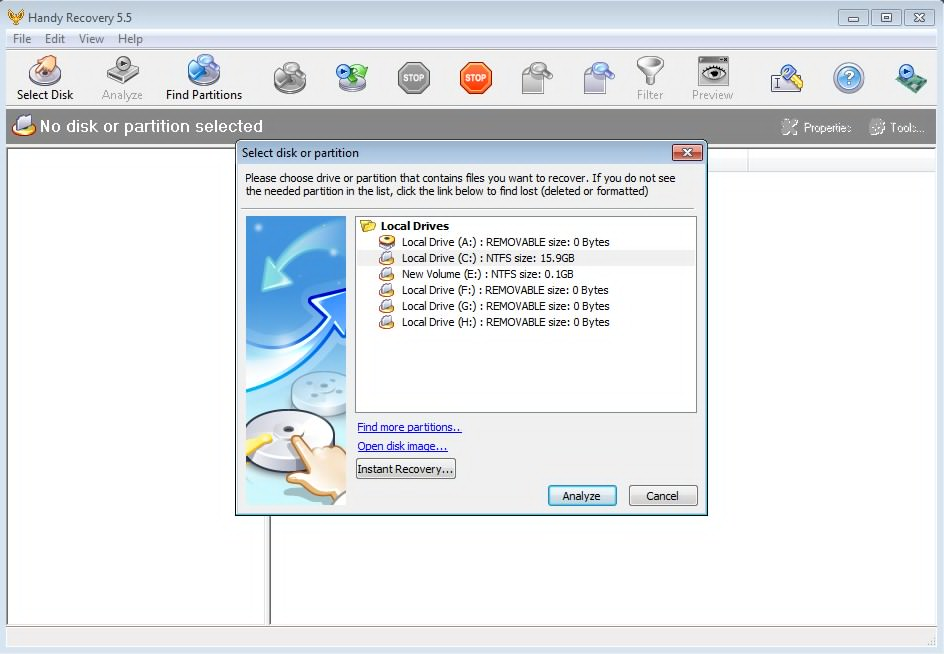- 2015
- 2014
Overall Product Rating: 4.0
The program showed a very good file recovery performance, but its non-wizard interface may be hard to use for inexperienced users. Also localization support is relatively poor: it does not support Asian languages or non-Latin characters.
Interface and Features
Deep analysis of disks (disk scan): 4.0Compare
Some scan parameters can be specified. Scan results are automatically stored in a file after the scan is completed and may be loaded later.
File recovery using file signatures (raw file recovery): 4.0Compare
This feature exists with a pre-defined file signature set.
Disk imaging and copying: 5.0Compare
Image types: byte-by-byte and compressed.
Parameters specified: compression rate, file split size.
File search, mark for recovery, sorting: 5.5Compare
Search parameters: “Show only deleted files”, “Show only existing files”, individual file search/mark for recovery, file mask search/mark for recovery, file search for date, file search for size, file sorting by file extension, file sorting by file time.
File recovery parameters: 4.0Compare
Recovers file names and folder structure. Recovers alternative data streams for NTFS.
User interface: 3.0Compare
Standard non-wizard user interface, suitable for more advanced users only.
Localization support: 4.0Compare
Languages supported: English, German, French, Spanish, Russian.
Language management: A separate version for each language.
Localization support: 4.0Compare
Characters recognized: Russian
Characters unrecognized: French (changed to similar Latin ones), Arabian, Japanese, and Chinese (changed to the question mark).
Demo version restrictions: 3.5Compare
File preview. 30 day trial for demo version; one file per day can be recovered.
File recovery performance
NTFS file system: 5.0Compare
Recently deleted files: The program successfully recovered all test files and the deleted folder, but their names were changed.
Previously deleted files: The program could find some files, mostly using raw file.
FAT file system: 5.0Compare
Recently deleted files: The program successfully recovered all files with their original names.
Previously deleted files: The program could find many (not all) files with their original filenames. Many recovered files appeared damaged.
An NTFS partition reformatted to a new NTFS partition of the same size: 3.0Compare
Raw files found and successfully recovered: pdf, zip, 2 jpg, avi, xls
Partially recovered files: a piece of the mp3 file
Files found with incorrect file size: exe.
A FAT32 partition reformatted to a new FAT32 partition of the same size: 3.0Compare
Raw files found and successfully recovered: pdf, zip, 1 jpg, avi, xls, doc
Partially recovered files: 1 piece of the mp3 file.
Files found with incorrect file size: exe.
A FAT16 partition reformatted to a new FAT16 partition of the same size: 5.5Compare
Successfully recovered all files. Could not recover the original folder name.
An NTFS partition reformatted to a new FAT32 partition of the same size.: 6.0Compare
Successfully recovered all files and the folder with its original name.
An NTFS partition reformatted to a new FAT32 partition of the same size.: 5.5Compare
The deleted NTFS partition was found, although with incorrect size.
A FAT32 partition reformatted to a new NTFS partition of the same size: 3.5Compare
Raw files found and successfully recovered: pdf, 2 jpg, avi, xls, doc, zip
Partially recovered files: a piece of the mp3 file
Files found with incorrect file size: exe.
An NTFS partition reformatted to a new NTFS partition of the same size: 3.0Compare
Raw files found and successfully recovered: pdf, zip, 2 jpg, avi, xls
Partially recovered: 1 piece of the mp3 file
A damaged FAT32 file system: 3.0Compare
We could not find anything even after a disk scan, except only several pieces of the mp3 file among raw files.
NTFS partition deleted from a 2 GB disk using Windows Disk Management: 6.0Compare
The programs successfully recovered all files with their original folder.
Overall Product Rating: 4.0
Showed a very good file recovery performance but its non-wizard interface may be hard to use for inexperienced users. Also, localization support is relatively poor; it doesn’t support Asian languages and non-Latin characters.
Interface and Features
Deep analysis of disks (disk scan): 4.0Compare
Some scan parameters can be specified. Scan results are automatically stored in a file after the scan is completed and may be loaded later.
File recovery using file signatures (raw file recovery): 4.0Compare
The feature is present with a predefined file signature set.
Disk images: 4.0Compare
Image types: byte-by-byte and compressed.
Parameters specified: compression rate, file split size.
File recovery parameters: 4.0Compare
Recovers file names and folder structure. Recovers alternative data streams for NTFS.
File search, mark for recovery, sorting: 4.0Compare
Software features that help users find, sort, and mark files for recovery: “Show only deleted files”, “Show only existing files”, individual file search/mark for recovery, file mask search/mark for recovery, file search for date, file search for size, file sorting by file extension, file sorting by file timestamp.
User interface: 3.0Compare
A standard, non-wizard user interface, suitable for more advanced users only.
Supported interface languages: 4.0Compare
Supported interface languages: English, German, French, Spanish, Russian.
Language management: A separate version for each language.
Localized file name recognition: 4.0Compare
Characters recognized: Russian.
Characters unrecognized: French (changed to similar Latin ones), Arabian, Japanese, and Chinese (changed to the question mark).
Demo version restrictions: 4.0Compare
Includes file preview. Limited to one file recovery per day. Demo version expires after 30 days.
File recovery performance
NTFS file system: 5.0Compare
Recently deleted files: Successfully recovered all test files and the deleted folder with their original file and folder names.
Previously deleted files: Could find some files, mostly using raw file search.
FAT file system: 5.0Compare
Recently deleted files: Recovered all files.
Previously deleted files: Could find many (not all) files with their original filenames. Many recovered files appeared damaged.
An NTFS partition reformatted to a new NTFS partition of the same size.: 5.0Compare
Found in raw files and successfully recovered: pdf, zip, jpg (2 files), avi, xls.
Partially recovered: 1 piece of the mp3 file.
An NTFS partition reformatted to a new NTFS partition of the same size.: 5.0Compare
Found in raw files and successfully recovered: pdf, zip, jpg (2 files), avi, xls.
Partially recovered: 1 piece of the mp3 file.
Found with incorrect file size: exe.
A FAT32 partition reformatted to a new FAT32 partition of the same size.: 5.0Compare
Found in raw files and successfully recovered: pdf, zip, jpg (1 file), avi, xls, doc.
Partially recovered: 1 piece of the mp3 file.
Found with incorrect file size: exe.
A FAT16 partition reformatted to a new FAT16 partition of the same size.: 5.0Compare
Successfully recovered all files with their original file names. Could not recover the original folder name.
An NTFS partition reformatted to a new FAT32 partition of the same size.: 5.0Compare
Successfully recovered all files with their original file names and the original folder name.
An NTFS partition reformatted to a new FAT32 partition of the same size.: 5.0Compare
Found the deleted NTFS partition, although with incorrect size. All files were found and correctly recovered with their original file and folder name.
A FAT32 partition reformatted to a new NTFS partition of the same size.: 5.0Compare
Found in raw files and successfully recovered: pdf, zip, jpg (2 files), avi, xls, doc.
Partially recovered: a piece of the mp3 file.
Found with incorrect file size: exe.
A damaged FAT32 file system: 4.0Compare
Didn’t find anything even after a disk scan, except several pieces of the mp3 file among the raw files.
A damaged NTFS file system: 4.0Compare
All programs could successfully recover all files and the original folder.
NTFS file system: 6.0Compare
All programs successfully recovered all files with their original folder.