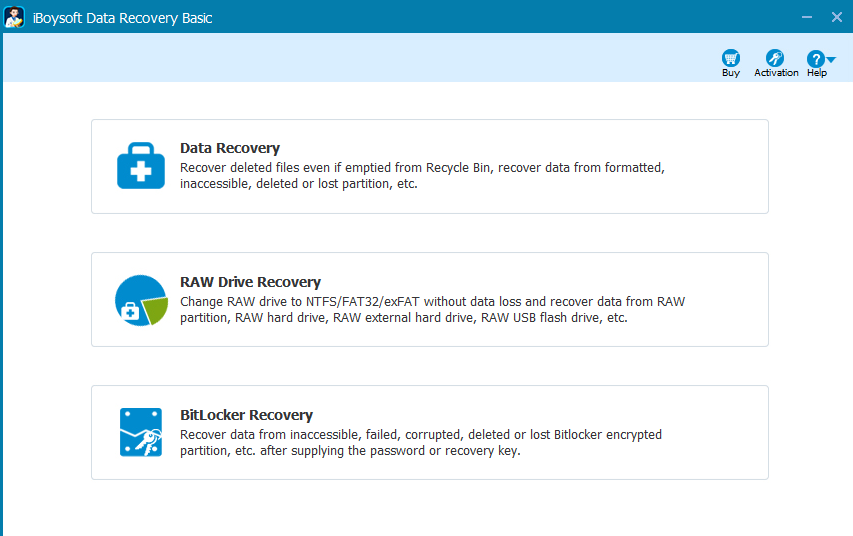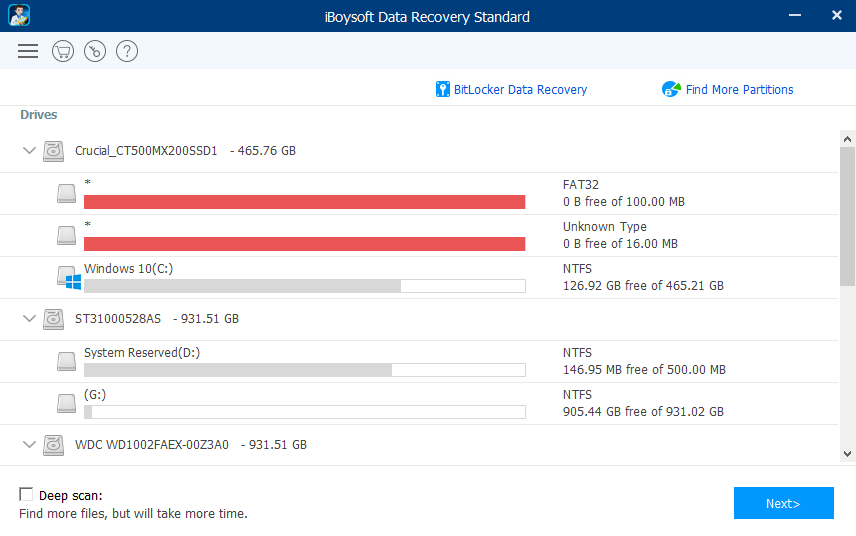iBoysoft Data Recovery
Developer Website: https://iboysoft.com/data-recovery/free-data-recovery.html
- 2022
- 2021
Overall Product Rating: 4.7
A program with a standard wizard interface, a very weak set of supported file systems and file recovery features with the fifth-best file recovery performance.
Its strong point includes: the second-best results for damaged partition recovery.
The weak points are: limited localization (its GUI is only in English) and this is the only program in our tests that didn’t recognize non-Latin characters. Only basic Windows file systems are supported, it has a very poor file previewer and a very poor set of file recovery features. There is also a lack of file recovery logging and S.M.A.R.T. monitoring.
Interface and Features
File recovery parameters: 4.0Compare
Recovers filenames but not the folder structure. It’s possible to open the folder with recovered files upon completion of the recovery process.
Deep analysis of disks (disk scan): 4.5Compare
An object to scan can be selected. Two scan modes are available: Simple Scan and Deep Scan. There’s a specific option FindMorePartitions for entire hard drives. Scan results are automatically saved and then loaded.
File search, mark for recovery, sorting: 4.0Compare
Manual search and mark for recovery, and the Show all files, Only show deleted files, and Only show existing files options. Files can be sorted by clicking column names.
File recovery using file signatures (raw file recovery): 4.5Compare
Supports raw file recovery with a pre-defined file signature set. File types to search for cannot be selected. A new option RAWDriveRecovery has been added to turn this file recovery method on and off.
User interface: 5.0Compare
A good basic wizard interface. A new first page was added. It became possible to select recovery types: Data Recovery, RAW Drive Recovery, and BitLocker Recovery.
: 3.7Compare
Languages supported: Only English.
Didn’t recognize the Russian, Arabian, Japanese, and Chinese characters, (changed to _).
: 3.0Compare
Files can be previewed in the right pane. The built-in previewer can show mp4, m4v, graphic files, and txt, doc, docx, xls, xlsx, odt, ods docs. If the file format isn’t supported, the built-in hexadecimal viewer shows 1 MB of the file. But the program didn’t show the doc, docx, xls, xlsx, odt, ods files during tests.
File recovery performance
Files Deleted without Recycle Bin (NTFS file system): 5.0Compare
After Data Recovery Almost all files and the entire original folder structure were found in their original places and successfully recovered. 3 files from the root folder (2 jpg and 1 avi files) were not found. 1 mkv file had zero size.
After Deep Scan 2 jpg and 1 avi files were found and successfully recovered as raw files, that is, without their names.
Overall, almost all files and the original folder structure were found. 3 files were recovered as raw files.
Files that were not recovered: 1 mkv file.
Files Deleted without Recycle Bin (FAT32 file system): 3.0Compare
After Data Recovery: All files and the entire original folder structure were found in their original places. Some files and folders had the # character at the beginning of their names. They appeared damaged after recovery. Some files were found in the Raw Files section. They were successfully recovered.
Overall, almost all files (202 files out of 293) of original files were successfully recovered as raw files. The original folder structure was not recovered at all.
Files that could not be recovered: 1 flv, 1 m4v, 2 mov, 5 mp4, 1 mpeg, 4 mts, 35 mp3, 12 docx, 4 xlsx, 2 ods, 6 odt.
Files Deleted without Recycle Bin (exFAT file system): 6.0Compare
After Quick Scan All files and the entire original folder structure were found in their original places and successfully recovered.
Emptied Recycle Bin (NTFS file system): 3.0Compare
After Disk Scan : Only raw files were found in the Lost Partition/Other Lost Files/Files Lost Original Name section, all with incorrect names. Most of them were successfully recovered.
Overall, most files were recovered as raw files without their names. The original folder structure was not recovered at all.
Files that were not recovered: 2 docx,2 ods, 6 odt, 1 mts files.
Partially recovered Files: 1 mkv file.
Emptied Recycle Bin (exFAT file system): 6.0Compare
After Disk Scan: All files and the entire original folder structure were found in their original places and successfully recovered.
Reformatted disk (NTFS to NTFS): 2.5Compare
After Data Recovery and Disk Scan: Nothing was found.
After Deep Scan: Some remnants of the previous file system were found in the LostFiles2 section. All found files were successfully recovered. Other files were found in the Raw Files section and most successfully recovered.
Overall, only small parts of the previous folder structure were successfully recovered. Some files were recovered from these parts, although many others appeared only as raw files.
Files that could not be recovered: 28 png, 35 mp3, 12 docx, 4 xlsx, 2 ods, 6 odt files.
Reformatted disk (exFAT to exFAT): 4.5Compare
After Data Recovery and disk scan: Nothing was found.
After Deep Scan Folders and files from the root folder were not found. But the subfolders with their content were found in the Lost Files section and successfully recovered.
After RAW Drive Recovery: Nothing new was found.
Overall, almost all files and part of the original folder structure were successfully recovered.
Files that could not be recovered: 4 files from the root folder.
Reformatted disk (FAT32 to FAT32): 5.5Compare
After Disk Scan: All files and folders were found in the Lost Partition/Other Lost Files/DIR0 section, with correct names, except the root folder. All found folders and files were successfully recovered.
Overall, all files and the original folder structure were recovered.
Reformatted disk (NTFS to exFAT): 6.0Compare
After Data Recovery and Disk Scan: Nothing was found
After Deep Scan: An NTFS partition was found. It contained all files and folders with correct names. All of them were successfully recovered.
Overall, all files and the original folder structure were recovered.
Reformatted disk (exFAT to NTFS): 6.0Compare
After Data Recovery and Disk Scan: All files and folders were found in the original places and with correct names. All of them were successfully recovered.
Overall, all files and the original folder structure were recovered without deep scan.
Damaged partition (NTFS): 6.0Compare
After Data Recovery and Disk Scan: An Unknown Type file system was found. It didn’t contain any folders or files.
After Deep Scan: All folders and files with correct names were found in their original places on a found NTFS partition. All of them were successfully recovered
Overall, all files and the original folder structure were recovered.
Damaged partition (exFAT): 6.0Compare
After Data Recovery and Disk Scan: All folders and files with correct names were found in their original places. All of them were successfully recovered.
Overall, all files and the original folder structure were recovered, without deep scan.
Damaged partition (FAT32): 5.5Compare
After Data Recovery: Nothing was found.
After Deep Scan: All files and folders were found with correct names and successfully recovered.
Overall, all files and the original folder structure were recovered.
Damaged partition (exFAT – memory card): 6.0Compare
After Disk Scan: All files and folders with correct names were found and successfully recovered. Deep scan wasn’t required.
Overall, all files and the original folder structure were recovered.
Deleted partition (NTFS): 3.5Compare
The program immediately found the deleted partition as Lost Partition-1 (74.56 GB).
After Disk Scan of this partition: Only raw files were found in the Files Lost Original Name and Tags sections. Many of them were successfully recovered.
Overall, all found files were recovered as raw files. The previous folder structure was not recovered at all.
Files that could not be recovered: 1 mts, 2 docx, 2 ods, 6 odt files.
Partially recovered Files: 1 mkv file.
Deleted partition (exFAT): 6.0Compare
After Data Recovery and Disk Scan: Nothing was found.
After Deep Scan: An exFAT partition was found with all files and folders in correct places and with correct names. They were successfully recovered.
Overall, all files and the original folder structure were recovered.
Deleted partition (FAT32): 6.0Compare
The program immediately found an Unknown Type partition.
After Quick Scan of this partition: Nothing was found.
After Deep Scan: All files and folders were found with correct names. They were successfully recovered.
Overall, all files and the original folder structure were recovered.
Deleted partition (exFAT – memory card): 5.5Compare
After Scan of the card (deep scan) An exFAT partition was found with all files and folders with correct names.
Overall, all files and the original folder structure were recovered.
Overall Product Rating: 4.6
The program has a basic wizard interface. It showed the sixth-highest score for its feature set and the fifth-highest score for file recovery performance. The program supported only the Windows file system.
Its strong points include: relatively weak demo limitations (1.0 GB of free recovery), a relatively good file previewer, and a good file recovery performance for damaged partitions
Its weak points include: poor localization support (English-only interface language and it didn’t recognize non-European characters), lack of disk imaging, recovery logging, and S.M.A.R.T. monitoring.
Interface and Features
Deep analysis of disks (disk scan): 4.0Compare
An object to scan can be selected. Then a scan type can be selected: Disk scan/Deep scan. Scan results can be saved and then loaded.
File recovery parameters: 4.0Compare
Recovers filenames and the folder structure. It’s possible to open the folder with recovered files upon completion of the recovery process.
File search, mark for recovery, sorting: 4.0Compare
Manual search and mark for recovery, and the Show all files, Only show deleted files, and Only show existing files options. Files can be sorted by clicking column names.
File recovery using file signatures (raw file recovery): 4.5Compare
Supports raw file recovery with a pre-defined file signature set. File types to search for cannot be selected. Found files appear in the Raw Files section.
: 3.4Compare
Languages supported: Only English.
Didn’t recognize the Russian, Arabian, Japanese, and Chinese characters, (changed to _).
: 5.5Compare
File preview. Unrestricted file recovery for files up to 1.0 GB total in the free version. No time limit for the demo mode.
: 4.5Compare
Files can be previewed in the right pane. The built-in previewer can show mp4, m4v, graphic files, and txt, doc, docx, xls, xlsx, odt, ods docs. If the file format isn’t supported, the built-in hexadecimal viewer shows 1 MB of the file.
File recovery performance
Files Deleted without Recycle Bin (FAT32 file system): 3.5Compare
After Disk Scan: Only files from the root folder were found, two of them had the # character instead of the first character. All of them appeared damaged after recovery.
After Deep Scan: All files were found in their initial place. The files and folders have correct names, except that some files and folders had the # character at the beginning of their names. Those files appeared damaged after recovery. Many files were found in the Raw Files section and successfully recovered.
Overall, the entire folder structure was successfully recovered, but files were recovered only as raw files.
Files that could not be recovered: 1 flv, 1 m4v, 2 mov, 1 mpeg, 4 mts, 35 mp3, 12 docx, 4 xlsx, 2 ods, 6 odt files.
Files Deleted without Recycle Bin (NTFS file system): 4.5Compare
After Disk Scan: All files, except 1 mkv file were found in their original locations with correct file and folder names. The found files were successfully recovered.
After Deep Scan: The 1 mkv file was not found.
Overall, the entire folder structure and all but one file were successfully recovered. The mkv file was not recovered.
Files Deleted without Recycle Bin (exFAT file system): 6.0Compare
After Disk Scan: All files and folders were successfully recovered with correct original names.
Emptied Recycle Bin (NTFS file system): 4.5Compare
After Disk Scan: 3 folders with incorrect names were found in the Recycle Bin, which corresponded to the Documents, Music, and Photos folders. Recycle Bin also contained files from the root folder, with incorrect filenames. The other folders were found in the LostFiles1 section. All respective files were found, except 1 avi and 1 mkv files. All found files were successfully recovered.
Overall, all but two (1 mkv and 1 avi) files were successfully recovered. Only a small part of the initial folder structure was successfully recovered.
Emptied Recycle Bin (exFAT file system): 4.0Compare
After Disk Scan: All files and folders, except 4 mts files, were found in their original places with correct names. They were successfully recovered.
After Deep Scan: The same results were obtained. The 4 mts files were not found, even among raw files.
Overall, the entire folder structure and all but 4 files were successfully recovered.
Files that could not be recovered: 4 mts files.
Reformatted disk (NTFS to NTFS): 2.5Compare
After Disk Scan: Nothing was found.
After Deep Scan: Some remnants of the previous file system were found in the LostFiles2 section. All found files were successfully recovered. Some files were found in the Raw Files section and successfully recovered.
Overall, only small parts of the previous folder structure were successfully recovered. Some files were recovered from these parts, although many others appeared only as raw files.
Files that could not be recovered: 28 png, 35 mp3, 12 docx, 4 xlsx, 2 ods, 6 odt files.
Reformatted disk (exFAT to exFAT): 4.5Compare
After Disk Scan: Nothing was found.
After Deep Scan: All files were found in the Lost files on the exFAT partition, but none of the initial folder structure. All files were successfully recovered.
Overall, all files were successfully recovered, but not the original folder structure.
Reformatted disk (NTFS to exFAT): 6.0Compare
After Disk Scan: Nothing could be found.
After Deep Scan: All files and folders were found on their original places and successfully recovered.
Overall, all files and the original folder structure were recovered.
Reformatted disk (exFAT to NTFS): 6.0Compare
After Disk Scan: All files and folders were found in correct places and with correct names in the Exfat section. All of them were successfully recovered. Deep scan was not required.
Overall, all files and the original folder structure were recovered.
Reformatted disk (FAT32 to FAT32): 6.0Compare
After Disk Scan: Nothing was found.
After Deep Scan: All files and folders with correct names were found in the Dir0000 section. They were successfully recovered.
Overall, all files and the original folder structure were recovered.
Damaged partition (NTFS): 6.0Compare
After short Disk Scan: All folders and files with correct names were found in their original places. All of them were successfully recovered
Overall, all files and the original folder structure were recovered.
Damaged partition (exFAT): 6.0Compare
After short Disk Scan: All folders and files with correct names were found in their original places. All of them were successfully recovered
Overall, all files and the original folder structure were recovered.
Damaged partition (FAT32): 6.0Compare
After Disk Scan of the partition: Nothing was found.
After Deep Scan: All files and folders were found with correct names. They were successfully recovered.
Overall, all files and the original folder structure were recovered.
Damaged partition (exFAT – memory card): 6.0Compare
Immediately found a partition without any file system.
After short Disk Scan: All files and folders with correct names were found successfully recovered.
Overall, all files and the original folder structure were recovered.
Deleted partition (FAT32): 6.0Compare
The program immediately found an Unknown Type partition.
After Disk Scan: Nothing was found.
After Deep Scan: All files and folders were found with correct names. They were successfully recovered.
Overall, all files and the original folder structure were recovered.
Deleted partition (NTFS): 6.0Compare
After Scan of Unallocated space: An NTFS partition was found. All folders and files were found on this partition with correct names, even without deep scan. All of them were successfully recovered.
Overall, all files and the original folder structure were recovered.
Deleted partition (exFAT): 5.0Compare
After Scan of Unallocated space: An exFAT partition was found with the empty root folder and the Lost files section. This section contained all files with correct names.
Overall, all files were successfully recovered, but the original folder structure was not.
Deleted partition (exFAT – memory card): 5.0Compare
After Scan of Unallocated space: An exFAT partition was found with the empty root folder and the Lost files section. This section contained all files with correct names.
Overall, all files were successfully recovered, but the original folder structure was not.