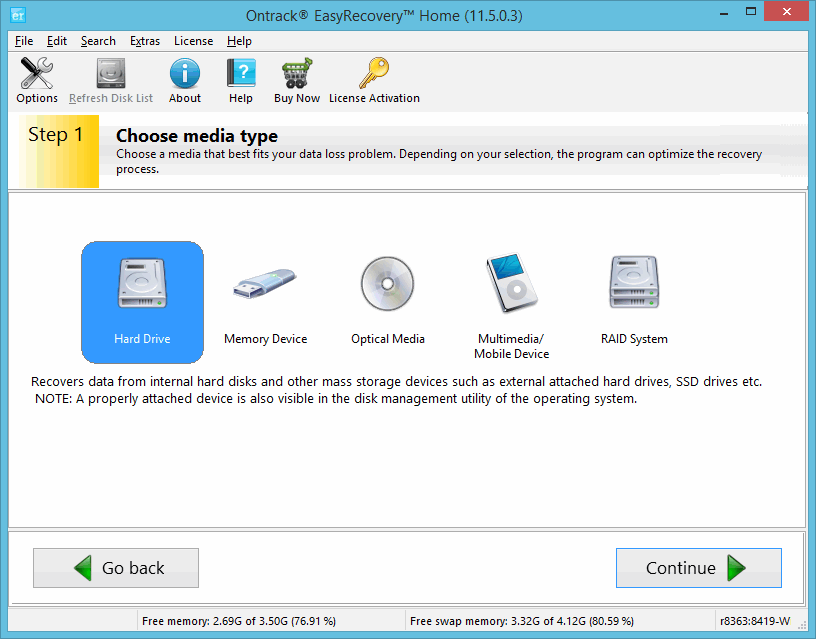Ontrack® EasyRecovery™ Home
Developer Website: https://www.krollontrack.com/products/data-recovery-software
- 2017
- 2015
Overall Product Rating: 4.1
This program scored quite high in our previous review (#4 in our 2015 PRO Data Recovery Software). But this home version showed quite poor file recovery results, mostly because it crashed several times during raw file recovery. It also has very limited interface language support—it’s only available in English. Interestingly enough, its 2014 version had an outstanding interface language support. Still, it has a very good wizard interface and support for S.M.A.R.T. monitoring. It also performed excellently in two tests.
Interface and Features
Disk imaging and copying: 0.0Compare
No disk image support in the Home version of the program. The Professional version includes a disk imaging tool.
File search, mark for recovery, sorting: 4.0Compare
Search parameters: individual file search, file mask search, files can be sorted by clicking column names.
Deep analysis of disks (disk scan): 5.0Compare
Some scan parameters (file system, scan area, etc.) can be specified. Scan results may be stored in a log file, no scan information can be stored. The user can control bad sector processing.
File recovery using file signatures (raw file recovery): 5.0Compare
Supports raw file recovery with a pre-defined file signature set. The user can select which predefined file type is to be included and specify file size range. It can also attempt to concatenate broken video streams. If necessary, this feature can be disabled.
File recovery parameters: 4.5Compare
Recovers file names and the folder structure. Existing files can be overwritten, renamed, or skipped. Empty folders can be automatically removed. Bad sector processing can be specified.
File systems supported for file recovery: 5.0Compare
FAT/exFAT, NTFS/NTFS5, HFS+ for external devices
S.M.A.R.T.: 4.5Compare
S.M.A.R.T. attributes are shown in a special panel accessible deep within the Disk Diagnostics part. No warning is displayed if bad S.M.A.R.T. data is present.
: 4.0Compare
Languages supported Only English, Its previous version (2014) also supported Dutch (Nederland), English, French, German, Italian, Spanish, Polski, Portugues, Suomi, Japanese and two Chinese.* Localized file name recognition Recognized all tested localized characters in file and folder names.
Demo mode restrictions: 3.5Compare
Cannot save recovered files. The file previewer shows files only as thumbnails. No time limit for the demo mode.
File preview: 3.0Compare
The built-in previewer can show files only in its installed applications. Graphic files can be previewed as thumbnails.
File recovery performance
Files Deleted without Recycle Bin (exFAT file system): 4.5Compare
After explore volume: Almost all files and folders were correctly recovered with correct original names. Only 1 mkv and 1 avi file were recovered incorrectly.
After deleted file recovery: The mkv and avi files could not be recovered after deleted file recovery. The program crashed while recovering raw files.
Files Deleted without Recycle Bin (FAT32 file system): 4.0Compare
After explore volume: 4 files from the disk root were found, but they appeared damaged.
After deleted file recovery: The folder Block 32768/Orphaned Folders/ was found. It contained several Cluster … sub-folders which contained all files with correct names (some names contained the underscore “_” character instead of the first character or space, though). All files were successfully recovered, except 10 png, 11 avi, 1 mov, and files from the disk root. 11 avi files from sub-folders and 1 avi file from the disk root were found in raw files with incorrect names and successfully recovered. The rest of the unrecovered files were not found.
Files Deleted without Recycle Bin (NTFS file system): 4.5Compare
After explore volume: No files were found.
After deleted file recovery: Almost all files were found in their original locations with correct file and folder names. Almost all were correctly recovered. Exceptions: files from the disk root and 1 mkv file were not found. 2 xlsx and 4 mp3 files were recovered incorrectly. 1 avi, 2 jpg, 1 pdf from the disk root were found with incorrect names and successfully recovered.
Emptied Recycle Bin (NTFS file system): 4.0Compare
After explore volume: Nothing was found.
After deleted file recovery: The MFT 324 and MFT 326 folders were found containing all files and folders from the Video folder, except the avi folder and 1 mkv file. All files and folders were successfully recovered. The other 3 folders from the disk root were found with incorrect names in the Recycle Bin ($Recycle.Bin). All files and folders were recovered correctly, except 4 mp3 and 2 xlsx files. Some names had the underscore character instead of spaces. The unrecovered avi files were found among raw files. The mkv, xlsx, and some mp3 files could not be found in the raw files.
Emptied Recycle Bin (exFAT file system): 5.5Compare
After explore volume: All files and folders were found with correct file names, except 1 mp3. The mkv file was truncated.
After deleted file recovery This mkv file was not correctly recovered even after deleted file recovery
Reformatted disk (exFAT to NTFS): 4.5Compare
After explore volume: Nothing was found.
After formatted media recovery: A New Volume partition was found containing all files and folders with correct file and folder names. Those files and folders were correctly recovered, except that the mkv file was truncated.
The program regularly crashed during file recovery from raw files.
Reformatted disk (NTFS to NTFS): 1.0Compare
After explore volume: Nothing was found.
After formatted media recovery: Files and folders were found in the “NTFS lost at block” section. The folder structure was partially recovered. Some files were recovered, but the program constantly crashed while recovering raw files, and the test was aborted.
Reformatted disk (NTFS to exFAT): 3.5Compare
After formatted media recovery: A partition named TNTFSVolumeItem was found, containing all files and sub-folders except 1 sub-folder: Documents. Most of them were correctly recovered. The content of the Documents folder was found in another place, and the files and folders had correct names. Most of those files were successfully recovered, but the entire folder structure was recovered only partially. Files which were not recovered: 1 mp3, and 2 xlsx.
Reformatted disk (exFAT to exFAT): 3.5Compare
After formatted media recovery: An exFAT partition was found, containing all files and sub-folders from the Documents folder. All of them were correctly recovered. The rest of recovered files were found in raw files. Files which were not recovered: 40 png, 1 mkv, 1 avi, 2 mov, 1 mp4, 1 mpeg, 4 mts, 13 mp3.
Reformatted disk (FAT32 to FAT32): 6.0Compare
After formatted media recovery: All files and folders were found in the Block32768/ Orphaned Folders/Cluster 5 section with correct names. All of them were correctly recovered.
Damaged partition (exFAT – memory card): 5.0Compare
After explore volume: Nothing was found.
After deleted files recovery: Volume (0 (0.0B), TExFATVolumeItem) partition was found with all folders and files with correct names. All of them were successfully recovered, except 1 mkv file which appeared truncated.
Damaged partition (NTFS): 0.0Compare
After explore volume: Nothing was found.
After deleted files recovery: An empty exFAT partition was found. Many raw files were found with incorrect names. Some files were recovered, but the program constantly crashed while recovering raw files, and the test was quit.
After formatted media recovery: An exFAT partition, raw files, and Unknown (0 (0.00B), TNTFSVolumeItem) partition were found. Unknown (0 (0.00B), TNTFSVolumeItem) contained all folders and files with correct names, but they could not be successfully recovered.
Damaged partition (exFAT): 5.0Compare
After explore volume: Nothing was found.
After deleted files recovery: Volume (0 (0.0B), TExFATVolumeItem) partition was found with all folders and files with correct names. All of them were successfully recovered, except 1 mkv file which appeared truncated.
Deleted partition (exFAT – memory card): 5.5Compare
After Search for Lost Volumes: Nothing was found.
After Deleted File Recovery: An exFAT partition was found with all folders and files with correct names. All of them were correctly recovered, except 1 mkv file, which appeared truncated.
Deleted partition (NTFS): 6.0Compare
After search for lost volumes: An NTFS partition was found.
After explore volume: All folders and files were found with correct names. All of them were correctly recovered. 1 mp3 file got the underscore character (_) at the beginning of its file name.
Deleted partition (FAT32): 5.5Compare
After search for lost volumes: Two unnamed partitions were found.
After explore volume: All folders and files were found with correct names on the first partition. All of them were correctly recovered. The second partition was empty.
Deleted partition (exFAT): 5.5Compare
After search for lost volumes: Nothing was found.
After deleted files recovery: Item class TExFATVolumeItem Size 0 (0.00B) partition was found with all folders and files with correct names. All of them were correctly recovered, except 1 partially damaged mkv file.
Overall Product Rating: 4.6
Very good combination of user interface, file recovery features, file recovery performance, and excellent localization support. Drawbacks include poor file search and sorting capabilities and support only for proprietary disk image format. Ontrack® EasyRecovery™ Home can be upgraded to the Enterprise and Technician versions with support for more file systems, RAIDs, etc, but their prices are prohibitive for home users.
File recovery performance
NTFS file system: 4.5Compare
Recently deleted files: The program successfully recovered all test files, but their names were changed. We could not recover the deleted folder. Previously deleted files: We could not find any files.
FAT file system: 2.5Compare
Recently deleted files: The program found the deleted files, but we could not successfully recover them. Previously deleted files: The program could find many files but we could not successfully recover them.
A FAT32 partition reformatted to a new NTFS partition of the same size: 3.0Compare
Raw files found and successfully recovered: pdf, 2 jpg, xls, avi, doc, zip
An NTFS partition reformatted to a new FAT32 partition of the same size.: 6.0Compare
Successfully recovered all files and the folder with its original name.
An NTFS partition reformatted to a new FAT32 partition of the same size.: 5.5Compare
Successfully recovered almost all files and the folder with its original name. Files recovered incorrectly: avi and one jpg.
An NTFS partition reformatted to a new NTFS partition of the same size: 3.5Compare
Raw files found and successfully recovered: doc, zip, xls, pdf, 2 jpg, avi
An NTFS partition reformatted to a new NTFS partition of the same size: 3.5Compare
Raw files found and successfully recovered: doc, zip, xls, pdf, 2 jpg, avi
A FAT32 partition reformatted to a new FAT32 partition of the same size: 3.0Compare
Raw files found and successfully recovered: doc, zip, xls, pdf, 2 jpg, avi
A FAT16 partition reformatted to a new FAT16 partition of the same size: 3.0Compare
Raw files found and successfully recovered: doc, zip, xls, pdf, 2 jpg, avi
NTFS partition deleted from a 2 GB disk using Windows Disk Management: 6.0Compare
The program successfully recovered all files with their original folder.