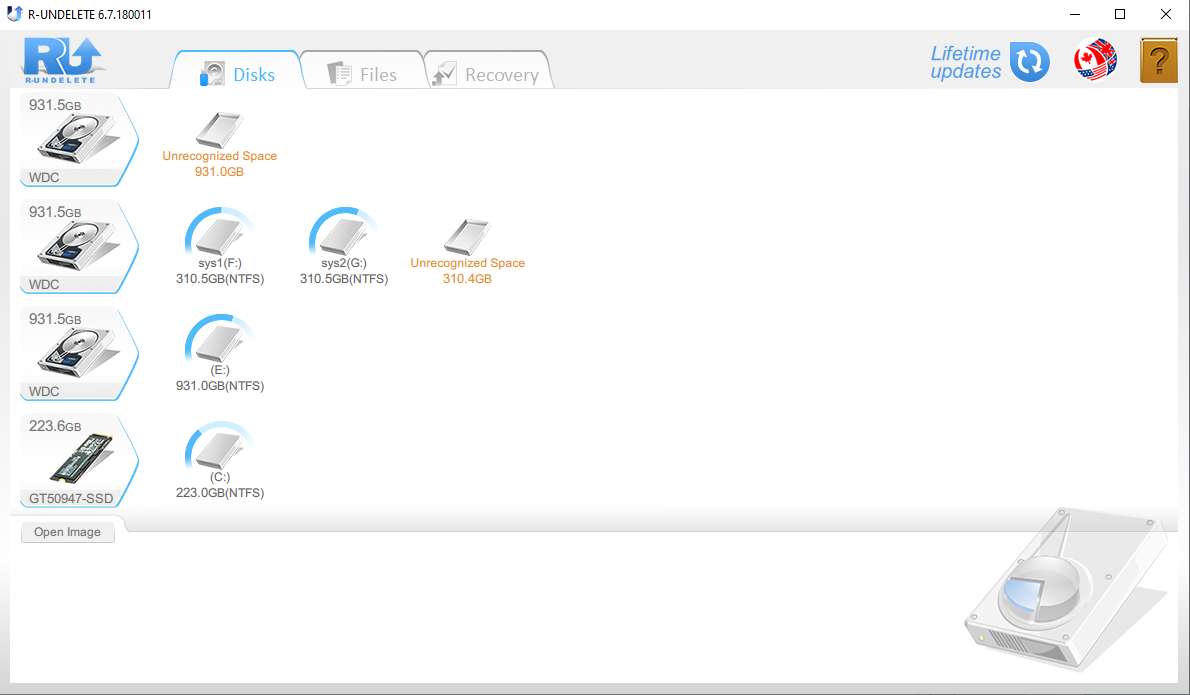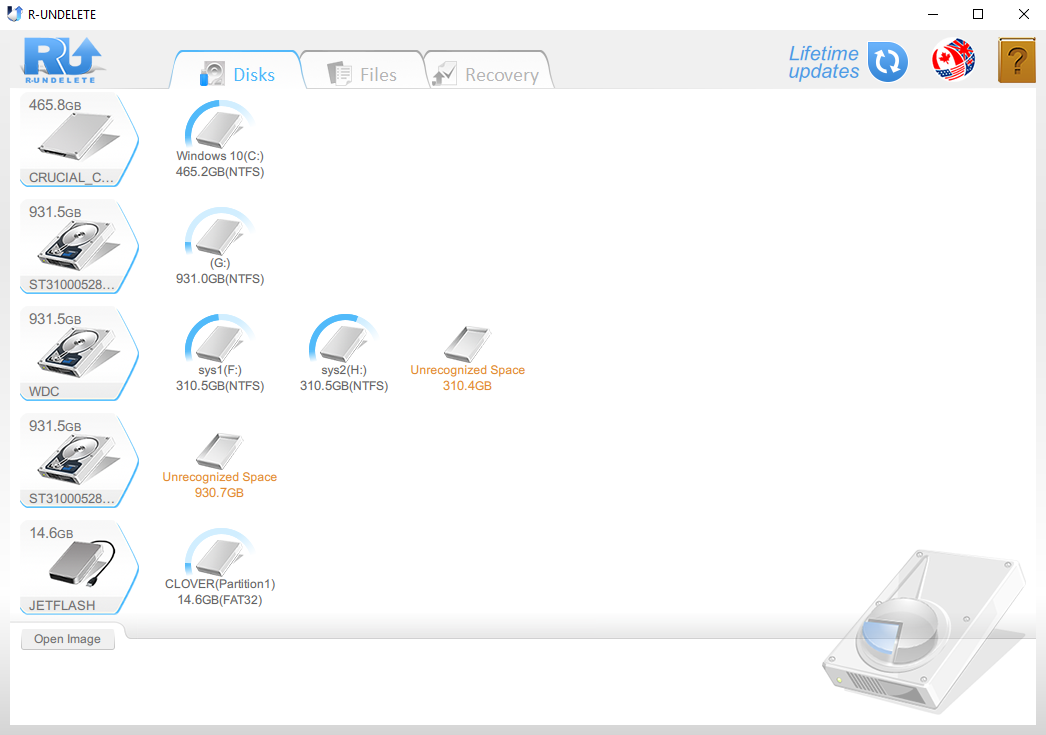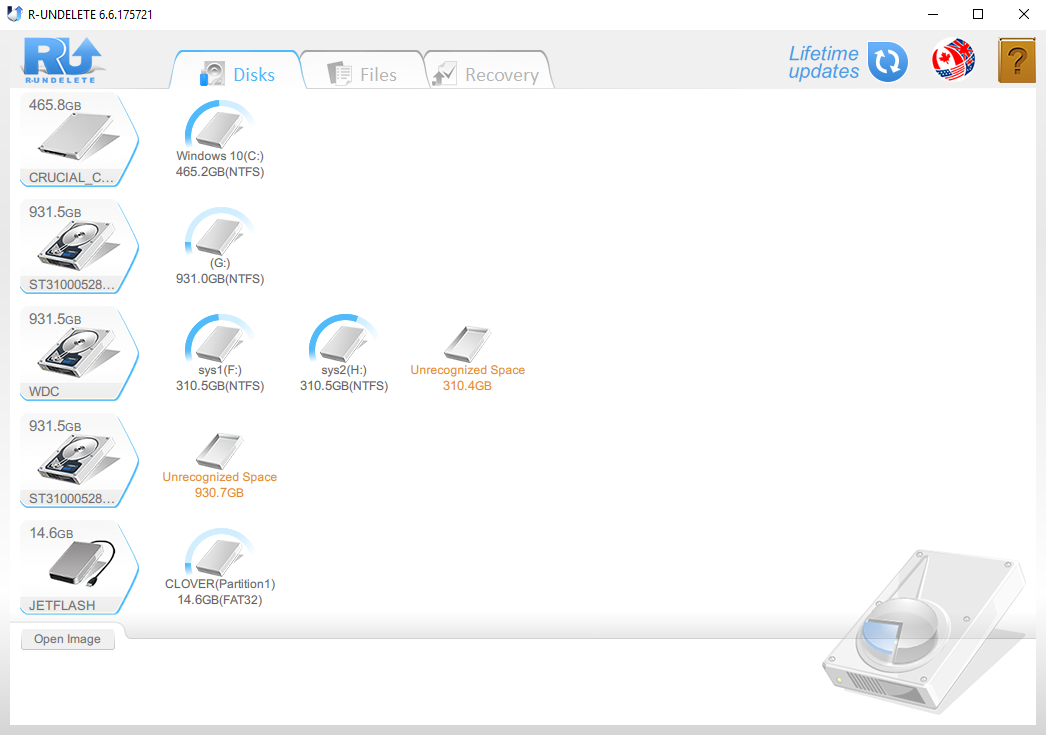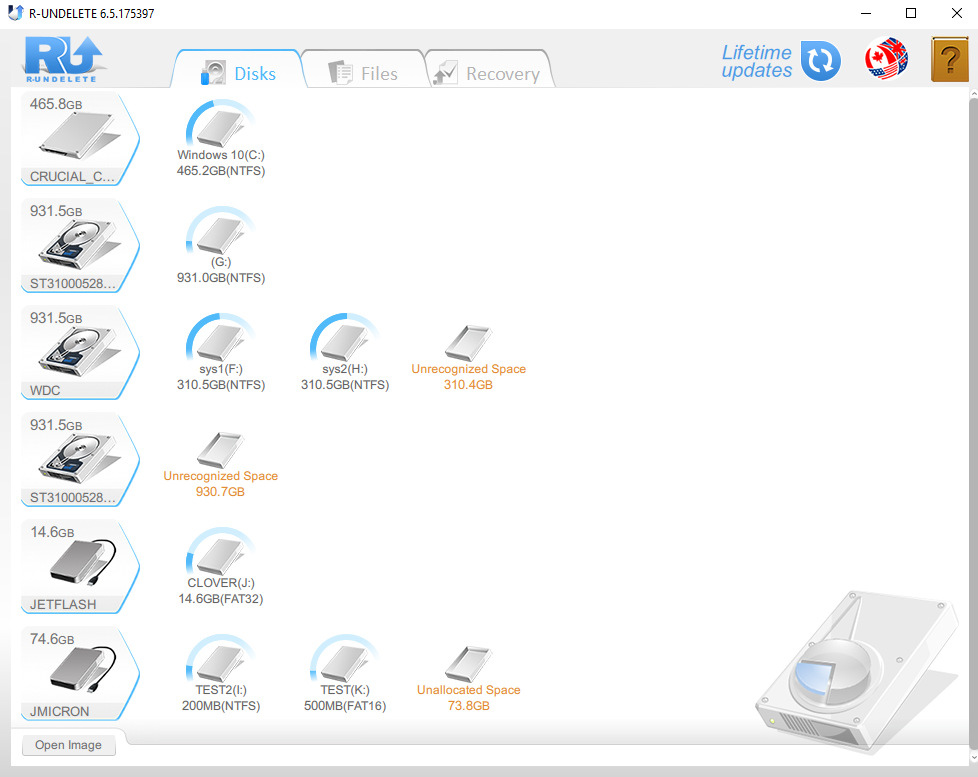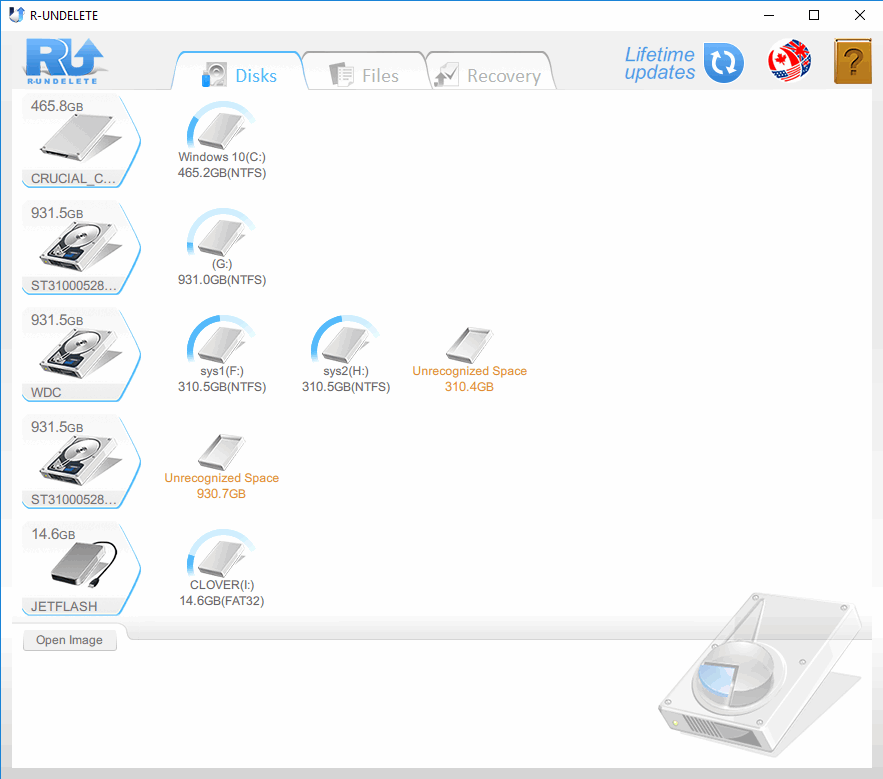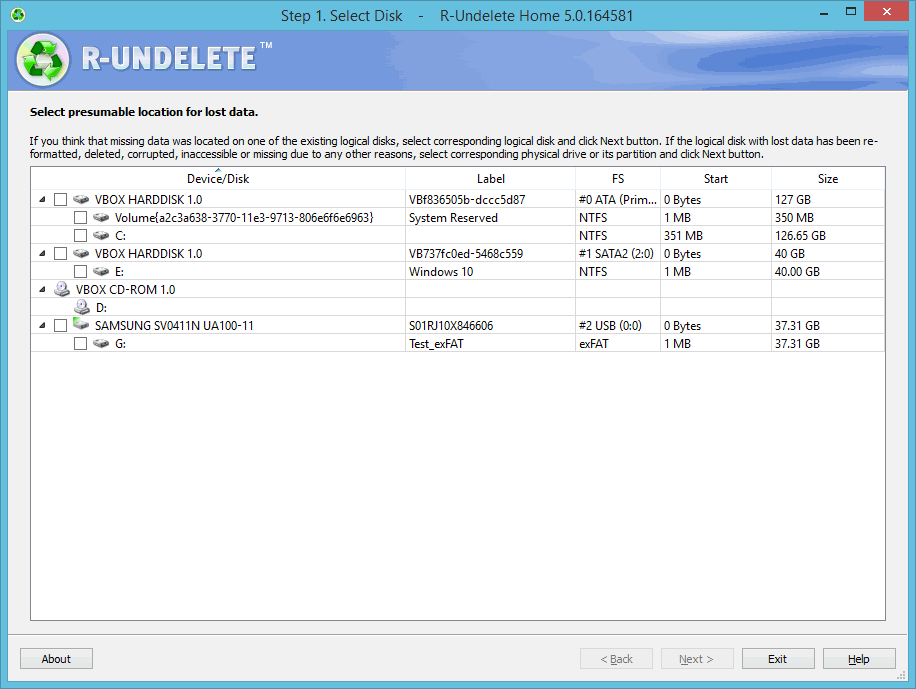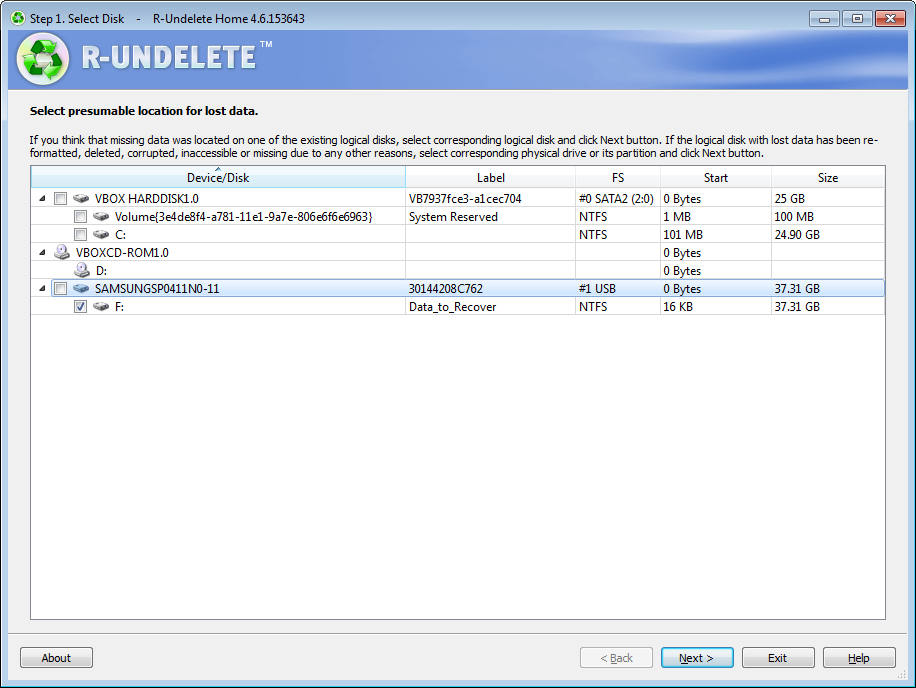- 2023
- 2022
- 2021
- 2020
- 2019
- 2018
- 2017
- 2016
- 2015
- 2014
Overall Product Rating: 5.8
The program has the first/second-best interface among all tested programs and it scores best for both its feature set and recovery performance. In fact, it’s shown the best results for all file recovery tests. Overall, it is the best choice for home users.
Its strong points are: The best file previewer, the best file recovery features (including versatile file search and mark capabilities, estimation of chances for successful recovery, and disk S.M.A.R.T. monitoring), the best file recovery performance, and relaxed demo restrictions. In addition, it has a shredder to wipe out sensitive files.
Its weak points are: Insufficient localization support (only 9 interface languages) and the lack of support for popular non-Windows file systems.
Interface and Features
Disk imaging and copying: 5.5Compare
Image types: compressed. No image parameters can be specified. The program can open other image file types, like dsk.
File recovery using file signatures (raw file recovery): 4.5Compare
Supports raw file recovery with a pre-defined file signature set.
S.M.A.R.T.: 6.0Compare
Disk icons show general disk’s S.M.A.R.T. status. S.M.A.R.T. attributes can be shown in a pop-up window. If bad S.M.A.R.T. data is present, the program shows a warning sign.
Deep analysis of disks (disk scan): 5.5Compare
Two separate scan modes: Show Files to find more lost files on existing logical disks and Deep Scan for partitions to find lost files on unrecognized and unallocated spaces on hard drives. No scan parameters can be specified. Scan results are automatically stored in a file and automatically loaded when another file recovery sessions starts with the same hard drive. Scan info files are automatically deleted in a certain amount of time.
Logging: 4.5Compare
Log shows which files were successfully recovered and which file recoveries failed. The log can be saved to a file.
File search, mark for recovery, sorting: 5.0Compare
Sorting by names, paths, sizes, dates, or deleted/existing. Special tabs for most common file types. Files can be sorted by clicking column names. Search for individual files and file masks. Files can be shown in List View, Tree View, and Tiles View (for pictures). Medium / Large tiles for graphic files. Files can be sorted by their chances for successful recovery.
File recovery parameters: 4.5Compare
Recovers filenames and the folder structure. Alternatively, it can recover files to their file types. The program opens the folder with recovered files upon completion of the recovery process.
: 5.7Compare
Languages supported: 9 languages: English, German, French, Spanish, Portuguese, Russian, traditional and simplified Chinese, and Japanese.
Language management: Languages can be changed on the fly.
Recognized all tested localized characters in file and folder names.
: 5.5Compare
File preview. Unrestricted file recovery from FAT/exFAT disks (most USB sticks, memory cards, etc.). Recovery of files up to 256 KB from other file systems (NTFS, ReFS). No time limit for the demo mode.
: 6.0Compare
The built-in previewer can show all graphic, audio, and video files. It can also show Microsoft and Open Office documents: doc, xls, ppt (Office 97-2003), docx, xlsx, pptx, ods, odt,Adobe pdf, and txt files, even without having those applications installed. Picture files can be shown as medium / large tiles, and video files as icons of the first frame. No hexadecimal viewer.
File recovery performance
Files Deleted without Recycle Bin (NTFS file system): 6.0Compare
After Show Files All files and the entire original folder structure were found as deleted in their original places and successfully recovered. Long disk scan wasn’t needed.
Overall, all files and the original folder structure were successfully recovered.
Files Deleted without Recycle Bin (exFAT file system): 6.0Compare
After Show Files All files and the entire original folder structure were found in their original places as deleted and successfully recovered, except 1 mp4 file. Some files and folders had the ? character at the beginning of their names. This character was changed to $ after recovery.
After Deep Scan The mp4 was found and successfully recovered.
Overall, all files and the original folder structure were successfully recovered. 1 file was recovered as a raw file.
Files Deleted without Recycle Bin (FAT32 file system): 6.0Compare
After Show Files All files and the entire original folder structure were found in their original places as deleted and successfully recovered, except 1 mp4 file. Some files and folders had the ? character at the beginning of their names. This character was changed to $ after recovery.
After Deep Scan The mp4 was found and successfully recovered.
Overall, all files and the original folder structure were successfully recovered. 1 file was recovered as a raw file.
Emptied Recycle Bin (NTFS file system): 6.0Compare
After Show Files All files and folders with correct names were found in their original places and successfully recovered. Long disk scan wasn’t needed.
Emptied Recycle Bin (exFAT file system): 6.0Compare
After Show Files All files and the entire original folder structure were found as deleted in their original places and successfully recovered. Long disk scan wasn’t needed.
Overall, all files and the original folder structure were successfully recovered.
Reformatted disk (NTFS to NTFS): 5.0Compare
After Show Files Nothing was found.
After Deep Scan Some remnants of the original folder structure were found in the Extra Found Files section in the $$$Folder2490369 folder. Their files and folders were successfully recovered. The rest of the files were found in this section as raw files. Some of them were successfully recovered.
Overall, all but 2 files were recovered, some as raw files; only small parts of the previous folder structure were recovered.
Files that could not be recovered: 2 ods files.
Reformatted disk (exFAT to exFAT): 6.0Compare
After Show Files Nothing was found.
After Disk Scan: Folders and files from the root folder were found in the $ROOT00003 folder. They were successfully recovered.
Overall, all files and almost all of original folder structure were successfully recovered.
Reformatted disk (NTFS to exFAT): 6.0Compare
After Show Files Nothing was found.
After Deep Scan All files and folders with correct names were found on the second partition. All of them were successfully recovered.
Overall, all files and the original folder structure were recovered.
Reformatted disk (exFAT to NTFS): 5.0Compare
After Show Files Nothing was found.
After Deep Scan Folders from the root folder were found in the Root and $ROOT00017 folders. Their files and folders were successfully recovered. Files from the root folder (2 jpg and 1 pdf) were found in the Extra Found Files section as raw files. All of them were successfully recovered.
Overall, all but one file was recovered, but the original folder structure was recovered only partially.
Files that could not be recovered: 1 avi file.
Reformatted disk (FAT32 to FAT32): 5.5Compare
After Show Files Nothing was found.
After Deep Scan All files and folders were found in the $ROOT00001 section, with correct names, except the root folder. All found folders and files were successfully recovered.
Overall, all files and the original folder structure were recovered.
Damaged partition (FAT32): 6.0Compare
The program immediately found the damaged partition.
After Show Files All folders and files were found with correct names. All of them were successfully recovered.
Overall, all files and the original folder structure were recovered.
Damaged partition (NTFS): 6.0Compare
The NTFS partition was immediately found after program start.
After Show Files Nothing was found.
After Deep Scan All files and folders were found in their original places and with correct names. They were successfully recovered.
Overall, all files and the original folder structure were recovered.
Damaged partition (exFAT): 6.0Compare
The program immediately found the damaged exFAT partition.
After Show Files on that partition All folders and files were found with correct names. All of them were successfully recovered.
Overall, all files and the original folder structure were recovered without disk scan.
Damaged partition (exFAT – memory card): 6.0Compare
The program immediately found the damaged partition.
After Show Files on that partition All folders and files were found with correct names. All of them were successfully recovered.
Overall, all files and the original folder structure were recovered.
Deleted partition (NTFS): 6.0Compare
The DeletedPart1 partition was immediately found after program start.
After Show Files All files and folders were found in their original places and with correct names. They were successfully recovered.
Overall, all files and the original folder structure were recovered. No long scan was required.
Deleted partition (exFAT): 6.0Compare
The DeletedPart1 partition was immediately found after program start.
After Show Files All files and folders were found in their original places and with correct names. They were successfully recovered.
Overall, all files and the original folder structure were recovered. No long scan was required.
Deleted partition (FAT32): 6.0Compare
A FAT32 partition was immediately found after program start.
After Show Files All files and folders were found in their original places and with correct names. They were successfully recovered.
Overall, all files and the original folder structure were recovered. No long scan was required.
Deleted partition (exFAT – memory card): 6.0Compare
The exFAT partition was immediately found after program start.
After Show Files All files and folders were found in their original places and with correct names. They were successfully recovered.
Overall, all files and the original folder structure were recovered. No long scan was required.
Overall Product Rating: 5.8
The program has the second-best interface among all tested programs. It’s very straightforward and intuitive, which allows inexperienced users to correctly choose a required course of action for their file recovery cases. It scores best for both its feature set and recovery performance. The program supports quite a diverse range of file systems, along with the ability to recover files from Windows computers.
Its strong points include: excellent recovery performance as a result of the program being based on the data recovery engine of R-Studio; a reputable professional data recovery program, it has the best file previewer, relaxed demo limitations (free recovery from FAT/exFAT devices), and good disk imaging capabilities. Its file recovery features include versatile file search and mark capabilities, estimation of chances for successful recovery, and disk S.M.A.R.T. monitoring. In addition, it has a shredder to wipe out sensitive files.
Its weak points include: lack of support for popular non-Windows file systems.
Interface and Features
Logging: 4.5Compare
Log shows which files were successfully recovered and which file recoveries failed. The log can be saved to a file.
File recovery using file signatures (raw file recovery): 5.0Compare
Supports raw file recovery with a pre-defined file signature set. File types to search for can be selected from a predefined set.
Deep analysis of disks (disk scan): 5.5Compare
Two separate scan modes: Deep Scan to find more lost files on existing logical disks, and Show Files for partitions to find lost files on unrecognized and unallocated spaces on hard drives. No scan parameters can be specified. Scan results are automatically stored in a file and automatically loaded when another file recovery sessions starts with the same hard drive. Scan info files are automatically deleted in a certain amount of time.
File search, mark for recovery, sorting: 5.0Compare
Sorting by names, paths, sizes, dates, or deleted/existing. Special tabs for most common file types. Files can be sorted by clicking column names. Search for individual files and file masks. Files can be shown in List View, Tree View, and Tiles View (for pictures). Medium / Large tiles for graphic files. Files can be sorted by their chances for successful recovery.
File recovery parameters: 4.5Compare
Recovers filenames and the folder structure. Alternatively, it can recover files to their file types. The program opens the folder with recovered files upon completion of the recovery process.
S.M.A.R.T. : 6.0Compare
Disk icons show general disk’s S.M.A.R.T. status. S.M.A.R.T. attributes can be shown in a pop-up window. If bad S.M.A.R.T. data is present, the program shows a warning sign.
Disk imaging and copying: 5.5Compare
Image types: compressed. No image parameters can be specified. The program can open other image file types, like .dsk.
User interface: 6.0Compare
A wizard-like interface. Intuitively comprehensible and straightforward yet flexible, ultimately allowing its users to change the course of actions when necessary.
: 5.7Compare
Languages supported: 9 languages: English, German, French, Spanish, Portuguese, Russian, traditional and simplified Chinese, and Japanese.
Language management: Languages can be changed on the fly.
Recognized all tested localized characters in file and folder names.
: 5.5Compare
File preview. Unrestricted file recovery from FAT disks (most USB sticks, memory cards, etc.). Recovery of files up to 256 KB from other file systems (NTFS, ReFS). No time limit for the demo mode.
: 6.0Compare
The built-in previewer can show all graphic, audio, and video files. It can also show Microsoft and Open Office documents: doc, xls, ppt (Office 97-2003), docx, xlsx, pptx, ods, odt,Adobe pdf, and txt files even without having those applications installed. Picture files can be shown as medium / large tiles, and video files as icons of the first frame.
File recovery performance
Files Deleted without Recycle Bin (NTFS file system): 6.0Compare
Show Files: All files and the entire original folder structure were found in their original places and successfully recovered. Long disk scan wasn’t needed.
Files Deleted without Recycle Bin (exFAT file system): 6.0Compare
Show Files: All files and the entire original folder structure were found in their original places and successfully recovered. Long disk scan wasn’t needed.
Files Deleted without Recycle Bin (FAT32 file system): 6.0Compare
After Show Files: All files and the entire original folder structure were found in their original places and successfully recovered. Some files and folders had the ? character at the beginning of their names. Long disk scan wasn’t needed.
Emptied Recycle Bin (NTFS file system): 6.0Compare
After Show files All files and folders with correct names were found in their original places and successfully recovered. Long disk scan wasn’t needed.
Emptied Recycle Bin (exFAT file system): 6.0Compare
After Disk Scan: All files and folders were found as deleted in their original places with correct names. All found files were recovered successfully.
Overall, all files and the original folder structure were successfully recovered.
Reformatted disk (NTFS to NTFS): 4.5Compare
After Show Files: Nothing was found.
After Deep Scan: Some remnants of the original folder structure were found in the Extra Found File section. Their files and folders were successfully recovered. The rest of the files were found in this section as raw files. All of them were successfully recovered.
Overall, all files were recovered as raw files; only small parts of the previous folder structure were recovered
Reformatted disk (exFAT to exFAT): 5.5Compare
After Show Files Nothing was found.
After Disk Scan: Folders and files from the root folder were not found. But the subfolders with their content were found and successfully recovered.
Overall, almost all files and part of the original folder structure were successfully recovered.
Files that could not be recovered: 1 avi file.
Reformatted disk (exFAT to NTFS): 5.5Compare
After Show Files: Nothing was found.
After Deep Scan: All files and folders were found in correct places and with correct names in the Lost Files/Lost Partition (ExFAT) section. All of them were successfully recovered.
Overall, all files and the original folder structure were recovered.
Reformatted disk (NTFS to exFAT): 6.0Compare
After Show Files: Nothing was found.
After Deep Scan: A Lost Partition (NTFS) was found. It contained all files and folders with correct names. All of them were successfully recovered.
Overall, all files and the original folder structure were recovered.
Reformatted disk (FAT32 to FAT32): 5.5Compare
After Show Files: Nothing was found.
After Deep Scan: All files and folders were found in the $ROOTXXX section, with correct names, except the root folder. All found folders and files were successfully recovered.
Overall, all files and the original folder structure were recovered.
Damaged partition (NTFS): 6.0Compare
After Disk Scan: All folders and files with correct names were found in the Lost Partition section. All of them were successfully recovered.
Overall, all files and the original folder structure were recovered.
Damaged partition (exFAT): 6.0Compare
The program immediately found the damaged partition.
After Show Files on that partition: All folders and files were found with correct names. All of them were successfully recovered.
Overall, all files and the original folder structure were recovered.
Damaged partition (FAT32): 6.0Compare
The program immediately found the damaged partition.
After Show Files on that partition: All folders and files were found with correct names. All of them were successfully recovered.
Overall, all files and the original folder structure were recovered.
Damaged partition (exFAT – memory card): 6.0Compare
The program immediately found the damaged partition.
After Show Files on that partition: All folders and files were found with correct names. All of them were successfully recovered.
Overall, all files and the original folder structure were recovered.
Deleted partition (NTFS): 6.0Compare
The program immediately found the deleted partition.
After Show Files on that partition: All folders and files were found with correct names. All of them were successfully recovered.
Overall, all files and the original folder structure were recovered.
Deleted partition (exFAT): 6.0Compare
The program immediately found the deleted partition.
After Show Files on that partition: All folders and files were found with correct names. All of them were successfully recovered.
Overall, all files and the original folder structure were recovered.
Deleted partition (FAT32): 6.0Compare
The program immediately found the deleted partition.
After Show Files on that partition: All folders and files were found with correct names. All of them were successfully recovered.
Overall, all files and the original folder structure were recovered.
Deleted partition (exFAT – memory card): 6.0Compare
The program immediately found the deleted partition.
After Show Files on that partition: All folders and files were found with correct names. All of them were successfully recovered.
Overall, all files and the original folder structure were recovered.
Overall Product Rating: 5.7
The program has the second-best interface among all tested programs. It’s very straightforward and intuitive, which allows inexperienced users to correctly choose a required course of action for their file recovery cases. It scores best for both its feature set and recovery performance. The program supports quite a diverse range of file systems; enough to recover files from Windows computers.
Its strong points include: excellent recovery performance, a result of the program being based on the data recovery engine of R-Studio; a reputable professional data recovery program. It has the best file previewer, relaxed demo limitations (free recovery from FAT/exFAT devices), S.M.A.R.T. monitoring, and good disk imaging capabilities. Its file recovery features include versatile file search and mark capabilities, estimation of chances for successful recovery, and disk S.M.A.R.T. monitoring.
Its weak points include: support for popular non-Windows file systems would be a great plus.
Interface and Features
Deep analysis of disks (disk scan): 5.0Compare
Two separate scan modes: Deep Scan to find more lost files on existing logical disks, and Show Files for partitions to find lost files on unrecognized and unallocated spaces on hard drives. No scan parameters can be specified. Scan results are automatically stored in a file and automatically loaded when another file recovery sessions starts with the same hard drive. Scan info files are automatically deleted in a certain amount of time.
File search, mark for recovery, sorting: 5.0Compare
Sorting by names, paths, sizes, dates, or deleted/existing. Special tabs for most common file types. Files can be sorted by clicking column names. Search for individual files and file masks. Files can be shown in List View, Tree View, and Tiles View (for pictures). Medium / Large tiles for graphic files. Files can be sorted by their chances for successful recovery.
File recovery parameters: 4.5Compare
Recovers filenames and the folder structure. Alternatively, it can recover files to their file types. The program opens the folder with recovered files upon completion of the recovery process.
S.M.A.R.T.: 6.0Compare
Disk icons show general disk’s S.M.A.R.T. status. S.M.A.R.T. attributes can be shown in a pop-up window. If bad S.M.A.R.T. data is present, the program shows a warning sign.
Logging: 4.5Compare
Log shows which files were successfully recovered and which file recoveries failed. The log can be saved to a file.
File recovery using file signatures (raw file recovery): 4.5Compare
Supports raw file recovery with a pre-defined file signature set. File types to search for cannot be selected.
Disk imaging and copying: 5.5Compare
Image types: compressed. No image parameters can be specified. The program can open other image file types like .dsk.
: 6.0Compare
A wizard-like interface. Intuitively comprehensible and straightforward yet flexible, ultimately allowing its users to change the course of actions when necessary.
: 5.7Compare
Languages supported: 9 languages: English, German, French, Spanish, Portuguese, Russian, traditional and simplified Chinese, and Japanese.
Language management: Languages can be changed on-the-fly.
Recognized all tested localized characters in file and folder names.
: 5.5Compare
File preview. Unrestricted file recovery from FAT disks (most USB sticks, memory cards, etc.). Recovery of files up to 256 KB from other file systems (NTFS, ReFS). No time limit for the demo mode.
: 6.0Compare
The built-in previewer can show all graphic, audio, and video files. It can also show Microsoft and Open Office documents: doc, xls, ppt (Office 97-2003), docx, xlsx, pptx, ods, odt, Adobe pdf, and txt files even without having those applications installed. Picture files can be shown as medium / large tiles, and video files as icons of the first frame.
File recovery performance
Files Deleted without Recycle Bin (NTFS file system): 6.0Compare
After Show Files: All files were found in their original locations with correct file and folder names. All were successfully recovered.
Overall, the entire folder structure and all files were successfully recovered.
Files Deleted without Recycle Bin (FAT32 file system): 5.5Compare
After Show Files: All files were found in their initial place. The files and folders have correct names, except that some files and folders had the ? character at the beginning of their names. Those files were successfully recovered, with the following exceptions: 1 xls, 4 png, 1 avi files appeared damaged.
After Deep Scan: The same files were found. The exceptions were successfully recovered.
Overall, the entire folder structure and all files were successfully recovered.
Files Deleted without Recycle Bin (exFAT file system): 6.0Compare
After Show Files: All files and folders were successfully recovered with correct original names. Deep Scan was not required.
Emptied Recycle Bin (exFAT file system): 5.5Compare
After Show Files: All files and folders, except 4 mts files, were found in their original places with correct names. All found files were successfully recovered.
After Deep Scan: The 4 mts files were found as raw files. They were successfully recovered.
Overall, the entire folder structure and all files were successfully recovered: 4 mts files as raw files, that is, without their original names and other attributes.
Emptied Recycle Bin (NTFS file system): 6.0Compare
After Show Files: All files and folders were immediately found as deleted in their right places with correct names and sizes. All of them were successfully recovered, although their recovery chances were estimated as “below average (wrong size)”.
Reformatted disk (NTFS to NTFS): 4.5Compare
After Show Files: Nothing was found.
After Deep Scan: The Extra Found Files section was found. It contained the $$$Folder2555905 folder with some remnants of the previous file structure and files with correct file names. They were successfully recovered. The Extra Found Files section also contained many raw files. They were successfully recovered.
Overall, most files were recovered as raw files; the previous folder structure was not recovered.
Files that could not be recovered: 2 ods.
Reformatted disk (exFAT to exFAT): 6.0Compare
After Show Files: Nothing was found.
After Deep Scan: A folder $ROOT00003 was found with all folders and subfolders from the root folder, and their corresponding files, with correct names. All files and folders were successfully recovered.
Overall, all files and the original folder structure were successfully recovered.
Reformatted disk (NTFS to exFAT): 6.0Compare
After Show Files: Nothing was found.
After Deep Scan: All files and folders were found on the discovered NTFS partition and successfully recovered.
Overall, all files and the original folder structure were recovered.
Reformatted disk (exFAT to NTFS): 6.0Compare
After Show Files: Nothing was found.
After Deep Scan: All files and folders were found in correct places and with correct names. All of them were successfully recovered.
Overall, all files and the original folder structure were recovered.
Reformatted disk (FAT32 to FAT32): 6.0Compare
After Show Files: Nothing was found.
After Deep Scan: The folder $ROOT00001 contained all folders and files with correct names were found. They were successfully recovered.
Overall, all files and the original folder structure were recovered.
Damaged partition (NTFS): 6.0Compare
Upon program startup, the Unrecognized Space was immediately found.
After Deep Scan of the Unrecognized Space: All folders and files with correct names were found. All of them were successfully recovered.
Overall, all files and the original folder structure were recovered.
Damaged partition (exFAT): 6.0Compare
Immediately found an exFAT partition of the correct size. No scan was required.
After Show Files: All files and folders were found with correct names and successfully recovered.
Overall, all files and the original folder structure were recovered.
Damaged partition (FAT32): 6.0Compare
Immediately found a FAT32 partition of the correct size. No scan was required.
After Show Files: All files and folders were found with correct names and successfully recovered.
Overall, all files and the original folder structure were recovered.
Damaged partition (exFAT – memory card): 6.0Compare
Immediately found an exFAT partition of the correct size. No scan was required.
After Show Files: All files and folders were found with correct names and successfully recovered.
Overall, all files and the original folder structure were recovered.
Deleted partition (NTFS): 6.0Compare
After Disk Scan of Unallocated Space: An NTFS partition was found. It contained all folders and files with correct names. All of them were successfully recovered.
Overall, all files and the original folder structure were recovered.
Deleted partition (exFAT): 6.0Compare
After Scan for Partitions: An exFAT partition was found with all folders and files with correct names. All of them were successfully recovered.
Overall, all files and the original folder structure were recovered.
Deleted partition (FAT32): 6.0Compare
The program immediately found a FAT32 partition.
After Show Files: Nothing was found.
After Deep Scan: All files and folders with correct names were found and successfully recovered.
Overall, all files and the original folder structure were recovered.
Deleted partition (exFAT – memory card): 6.0Compare
After Scan for Partitions: The exFAT partition of the correct size was found with all folders and files with correct names. All of them were successfully recovered.
Overall, all files and the original folder structure were recovered.
Overall Product Rating: 5.7
The program has an easy-to-use yet flexible user interface, a very good localization support, an excellent file previewer, and good combination of file recovery features. No demo mode restrictions for file recovery from FAT/exFAT disks (most USB sticks, memory cards, etc.). The program supports file recovery from all Windows file systems and can recover files using raw file search. File recovery features include versatile file search and mark capabilities, estimation of chances for successful recovery, and disk S.M.A.R.T. monitoring. R-Undelete is based on the data recovery engine of R-Studio, a reputable professional data recovery program, which results in the excellent file recovery performance, especially from emptied Bin and deleted/damaged partitions. All of this makes its overall score highest in our rating. Recommended for inexperienced users who have never (or occasionally) performed data recovery tasks before.
Interface and Features
File recovery using file signatures (raw file recovery): 4.5Compare
Supports raw file recovery with a pre-defined file signature set. File types to search for cannot be selected.
Deep analysis of disks (disk scan): 5.0Compare
Two separate scan modes: Deep Scan to find more lost files on existing logical disks, and Scan for partitions to find lost files on unrecognized and unallocated spaces on hard drives. No scan parameters can be specified. Scan results are automatically stored in a file and automatically loaded when another file recovery sessions starts with the same hard drive. Scan info files are automatically deleted in a certain amount of time.
S.M.A.R.T. : 6.0Compare
Disk icons show general disk’s S.M.A.R.T. status. S.M.A.R.T. attributes can be shown in a pop-up window. If bad S.M.A.R.T. data is present, the program shows a warning sign.
Disk imaging and copying: 5.5Compare
Image types: compressed. No image parameters can be specified. The program can open other image file types like .dsk. The program can scan disks and save scan info while imaging.
File search, mark for recovery, sorting: 5.0Compare
Sorting by names, paths, sizes, dates, or deleted/existing. Special tabs for most common file types. Files can be sorted by clicking column names. Search for individual files and file masks. Files can be shown in List View, Tree View, and Tiles View (for pictures). Medium/Large tiles for graphic files. Files can be sorted by their chances for successful recovery.
File recovery parameters: 4.5Compare
Recovers file names and the folder structure. Alternatively, it can recover files to their file types.
Logging: 4.5Compare
Log shows which files were successfully recovered and which file recoveries failed. The log can be saved to a file.
User interface: 6.0Compare
A wizard-like interface. Intuitively comprehensible and straightforward yet flexible allowing its users to change the course of actions when necessary.
: 5.7Compare
Languages supported: 9 languages: English, German, French, Spanish, Portuguese, Russian, traditional and simplified Chinese, and Japanese. Language management: Languages can be changed on-the-fly.
Recognized all tested localized characters in file and folder names.
: 5.5Compare
File preview. Unrestricted file recovery from FAT disks (most USB sticks, memory cards, etc.). Recovery of files up to 256 KB from other file systems (NTFS, ReFS). No time limit for the demo mode.
: 6.0Compare
The built-in previewer can show all graphic, audio, and video files. It can also show Microsoft and Open Office documents: doc, xls, ppt (Office 97-2003), docx, xlsx, pptx, ods, odt, Adobe pdf, and txt files even without having those applications installed. Picture files can be shown as medium/large tiles, and video files as icons of the first frame.
File recovery performance
Files Deleted without Recycle Bin (exFAT file system): 5.5Compare
After Show Files: All files and folders were successfully recovered with correct original names, except 1 avi from the disk root folder.
After Deep Scan: The avi file could not be successfully recovered.
Files Deleted without Recycle Bin (FAT32 file system): 5.5Compare
After Show Files: All files were found in their initial place. The files and folders have correct names, except that some files and folders had the ? character at the beginning of their names. Those files were successfully recovered, with the following exceptions: 1 xls, 4 png, 1 avi files appeared damaged.
After Deep Scan: The same files were found. The exceptions were successfully recovered.
Files Deleted without Recycle Bin (NTFS file system): 6.0Compare
After Show Files: All files were found in their original locations with correct file and folder names. All were successfully recovered.
Emptied Recycle Bin (NTFS file system): 6.0Compare
After Show Files: All files and folders were immediately found as deleted in their original locations with correct names and sizes. They were successfully recovered, except one jpg file. Deep Scan did not improve the results.
Emptied Recycle Bin (exFAT file system): 6.0Compare
After Show Files: All files and folders were found in their original places with correct names. Files from the device root folder had two instances. Everything was successfully recovered.
Reformatted disk (NTFS to NTFS): 4.5Compare
After Show Files: Nothing was found.
**After Deep Scan: ** The Extra Found Files section contained the $$$Folder2555905 folder with some remnants of the previous file structure and files with correct file names. They were successfully recovered. The Extra Found Files section also contained many raw files. They were successfully recovered.
Overall, only two 2 ods files could not be recovered, but most files were recovered as raw files, that is without their names and other attributes.
Reformatted disk (exFAT to exFAT): 5.5Compare
After Show Files: Nothing was found.
*After Deep Scan: Four folders like $ROOT00004 were found containing the folders and subfolders from the root folder, and their corresponding files. All with correct names. The files and parts of the original folder structure were successfully recovered.
Files from the device root folder (except one avi file) were found in the Extra Found Files section and successfully recovered.
Overall, the initial folder structure was recovered partially. All but one file were successfully recovered.
Files that could not be recovered: one avi file.
Reformatted disk (NTFS to exFAT): 6.0Compare
After Show Files: Nothing was found.
After Deep Scan: All files and folders were found on the discovered NTFS partition and successfully recovered.
Reformatted disk (exFAT to NTFS): 6.0Compare
After Show Files: Nothing was found.
After Deep Scan: All files and folders were found in correct places and with correct names. All of them were successfully recovered.
Reformatted disk (FAT32 to FAT32): 6.0Compare
After Show Files: Nothing was found.
After Deep Scan: The folder $ROOT00001 contained all folders and files with correct names. They were successfully recovered.
Damaged partition (NTFS): 6.0Compare
Upon program startup, the Unrecognized Space was immediately found.
After Deep Scan of the Unrecognized Space: All folders and files with correct names were found. All of them were successfully recovered.
Damaged partition (exFAT): 6.0Compare
Immediately found an exFAT partition of the correct size. No scan was required.
After Show Files: All files and folders were found with correct names and successfully recovered.
Damaged partition (FAT32): 6.0Compare
Immediately found a FAT32 partition of the correct size. No scan was required.
After Show Files: All files and folders were found with correct names and successfully recovered.
Damaged partition (exFAT – memory card): 6.0Compare
Immediately found an exFAT partition of the correct size. No scan was required.
After Show Files: All files and folders were found with correct names and successfully recovered.
Deleted partition (NTFS): 6.0Compare
After Scan for Partitions: The deleted partition was found with all folders and files with correct names. All of them were successfully recovered.
Deleted partition (exFAT): 6.0Compare
After Scan for Partitions: The deleted partition was found with all folders and files with correct names. All of them were successfully recovered.
Deleted partition (FAT32): 6.0Compare
After Scan for Partitions: A FAT32 partition of the correct size were found. It contained all folders and files with correct names. All of them were successfully recovered.
Deleted partition (exFAT – memory card): 6.0Compare
After Scan for Partitions: The exFAT partition of the correct size was found with all folders and files with correct names. All of them were successfully recovered.
Overall Product Rating: 5.6
The program has an easy-to-use yet flexible user interface, the best among all other tested programs, and also the best combination of file recovery features, including a very powerful file previewer, disk S.M.A.R.T. monitoring, and no demo restrictions for FAT/exFAT disks (most USB sticks, memory cards, etc.). R-Undelete is based on the data recovery engine of R-Studio, a reputable professional data recovery program, which results in the excellent file recovery performance, although this year Restorer Ultimate pushed it to second place by a negligible margin. All of this makes its overall score highest in our rating. Recommended for inexperienced users who have never (or occasionally) performed data recovery tasks before.
S.M.A.R.T. : 6.0Compare
S.M.A.R.T. attributes can be shown in a pop-up window. If bad S.M.A.R.T. data is present, the program shows a warning sign.
File recovery parameters: 4.5Compare
Recovers file names and the folder structure. Alternatively, it can recover files to their file types.
Disk imaging and copying: 5.0Compare
Image types: compressed. No image parameters can be specified. The program can open other image file types like .dsk.
File recovery using file signatures (raw file recovery): 4.5Compare
Supports raw file recovery with a pre-defined file signature set. File types to search for cannot be selected.
Logging: 4.0Compare
Log shows which files were successfully recovered and which file recoveries failed. The log can be saved to a file.
Deep analysis of disks (disk scan): 5.0Compare
Two separate scan modes: Deep Scan to find more lost files on existing logical disks, and Scan for partitions to find lost files on unrecognized and unallocated spaces on hard drives. No scan parameters can be specified. Scan results are automatically stored in a file and automatically loaded when another file recovery sessions starts with the same hard drive. Scan info files are automatically deleted in a certain amount of time.
File search, mark for recovery, sorting: 5.0Compare
Sorting by names, paths, sizes, dates. Time mask and Deleted only masks. Special tabs for most common and custom file types. Files can be sorted by clicking column names. Search for individual files and file masks. Files can be shown in List View, Tree View, and Tiles View (for pictures). Medium/Large tiles for graphic files.
User interface: 6.0Compare
Intuitively comprehensible and straightforward yet flexible, allowing its users to change course of actions when necessary.
: 5.7Compare
Languages supported: 9 languages: English, German, French, Spanish, Portuguese, Russian, traditional and simplified Chinese, and Japanese. Language management: Languages can be changed on-the-fly.
Recognized all tested localized characters in file and folder names.
: 5.5Compare
File preview. Unrestricted file recovery from FAT disks (most USB sticks, memory cards, etc.). Recovery of files up to 256 KB from other file systems (NTFS, ReFS). No time limit for the demo mode.
: 6.0Compare
The built-in previewer can show all graphic, audio, and video files. It can also show Microsoft and Open Office documents: doc, xls, ppt (Office 97-2003), docx, xlsx, pptx, ods, odt, Adobe pdf, and txt files without having those applications installed. Picture files can be shown as medium/large tiles, and video files as icons of the first frame.
File recovery performance
Files Deleted without Recycle Bin (NTFS file system): 6.0Compare
After Show Files: All files were found in their original locations with correct file and folder names. All were successfully recovered.
Files Deleted without Recycle Bin (exFAT file system): 5.5Compare
After Show Files: All files and folders were successfully recovered with correct original names, except 1 avi from the disk root folder.
After Deep Scan: The avi file could not be successfully recovered.
Files Deleted without Recycle Bin (FAT32 file system): 5.5Compare
After Show Files: Files from the disk root folder were found in their correct place. 2 jpg files had the ‘?’ character at the beginning. The avi file was recovered correctly, but the jpg and pdf file appeared damaged.
After Deep Scan: All files and folders were found in the correct places. Their names were generally correct, although many files and folders had ‘?’ as their first character. It was changed to ‘$’ during recovery. All files were recovered successfully.
Emptied Recycle Bin (NTFS file system): 6.0Compare
After Show Files: 1 folder (Video) was found in its original place with correct sub-folder names, file names, and folder structure. The 3 other folders and files from the disk root folder were found in Recycle Bin with changed names. The rest of names in the Recycle Bin and folder structure were correct. All found files were successfully recovered.
Emptied Recycle Bin (exFAT file system): 5.0Compare
After Show Files: 3 empty deleted folders with correct names were found in the disk root folder. Another deleted folder was found with correct sub-folders and files. The disk root folder contained the files from the root folder with correct filenames. 3 deleted folders with changed names were found in the Recycle Bin. Those folders contained correct files with correct file names. The Recycle Bin also contained files with incorrect names from the device root folder. All files were successfully recovered, but the original file structure was not.
Reformatted disk (NTFS to NTFS): 4.5Compare
AfterShow Files: Nothing was found.
After Deep Scan: One folder with all its content was found in its original place (the disk root folder). All files were successfully recovered. Some remnants of the previous file structure were found in the $$$Folder12582913 folder with some files. All of them were recovered correctly. Many raw files were found in the Extra Found Files folder. Some were successfully recovered. Files that could not be recovered: 2 jpg, 4 mp3, 2 pdf, 6 doc, 3 docx, 2 xls, 2 xlsx, 1 odt, and 2 ods.
Reformatted disk (exFAT to exFAT): 5.5Compare
After Show Files: Nothing was found.
After Deep Scan: The folders from the disk root folder with correct names were found in the $ROOT00003 folder. They contained all sub-folders and files with correct file names. All those files were successfully recovered. All files from the disk root folder were found in the Extra Found Files (with incorrect names) and successfully recovered, except for the avi file from the disk root, which could not be recovered.
Reformatted disk (NTFS to exFAT): 4.5Compare
After Show Files: Nothing was found.
After Deep Scan: The folder structure was not recovered. Only files from Extra Found Files were found, mostly with incorrect names, and most of them were successfully recovered. Files that could not be recovered: 1 m4v, 2 mov, 1 mp3, 2 ods.
Reformatted disk (exFAT to NTFS): 6.0Compare
After Show Files: Nothing was found.
After Deep Scan: All files and folders were found in correct places and with correct names. All of them were successfully recovered.
Reformatted disk (FAT32 to FAT32): 5.5Compare
After Show Files: Nothing was found.
After Deep Scan: Folders $ROOT00003 and $ROOT00004 were found. They contained all folders and files with correct names, except files from the device root folder. All found files were successfully recovered. The Extra Found Files section contained the files from the device root folder with incorrect names. They were successfully recovered.
Damaged partition (NTFS): 6.0Compare
After Scan for Partitions: The damaged partition was found with all folders and files with correct names. All of them were successfully recovered.
Damaged partition (FAT32): 6.0Compare
Immediately found a FAT32 partition of the correct size. No scan was required.
After Show Files: All files and folders were found with correct names and successfully recovered.
Damaged partition (exFAT): 6.0Compare
Immediately found an exFAT partition of the correct size. No scan was required.
After Show Files: All files and folders were found with correct names and successfully recovered.
Damaged partition (exFAT – memory card): 6.0Compare
Immediately found an exFAT partition of the correct size. No scan was required.
After Show Files: All files and folders were found with correct names and successfully recovered.
Deleted partition (exFAT – memory card): 6.0Compare
After Scan for Partitions: The exFAT partition of the correct size was found with all folders and files with correct names. All of them were successfully recovered.
Deleted partition (NTFS): 6.0Compare
After Scan for Partitions: The deleted partition was found with all folders and files with correct names. All of them were successfully recovered.
Deleted partition (exFAT): 6.0Compare
After Scan for Partitions: An exFAT partition was found with all folders and files with correct names. All of them were successfully recovered.
Deleted partition (FAT32): 6.0Compare
After Scan for Partitions: A FAT32 partition of the correct size was found. It contained all folders and files with correct names. All of them were successfully recovered.
Overall Product Rating: 5.6
The program now features a completely new wizard-like user interface. It’s intuitively comprehensible and straightforward yet flexible and allows its users to change the course of actions whenever necessary. The program is still based on the renewed data recovery engine of R-Studio, a reputable professional data recovery program, and this shows the best data recovery performance in our tests, especially for deleted and damaged partitions. In addition, it has a very powerful file previewer, S.M.A.R.T. monitoring, and no demo restrictions for FAT/exFAT disks (most USB sticks, memory cards, etc.). All that makes its overall score highest in our rating. Recommended for inexperienced users who have never or only occasionally performed data recovery tasks before.
Interface and Features
S.M.A.R.T. : 6.0Compare
S.M.A.R.T. attributes can be shown in a pop-up window. If bad S.M.A.R.T. data is present, the program shows a warning sign.
Deep analysis of disks (disk scan): 5.0Compare
Two separate scan modes: Deep Scan to find more lost files on existing logical disks, and Scan for partitions to find lost files on unrecognized and unallocated spaces on hard drives. No scan parameters can be specified. Scan results are automatically stored in a file and automatically loaded when another file recovery sessions starts with the same hard drive. Scan info files are automatically deleted in a certain amount of time.
File recovery using file signatures (raw file recovery): 4.5Compare
Supports raw file recovery with a pre-defined file signature set. File types to search for cannot be selected.
File recovery parameters: 4.5Compare
Recovers file names and the folder structure. Alternatively, it can recover files to their file types.
Logging: 4.0Compare
Log shows which files were successfully recovered and which file recoveries failed. The log can be saved to a file.
File search, mark for recovery, sorting: 5.0Compare
Sorting by names, paths, sizes, dates, or deleted/existing . Special tabs for most common file types. Files can be sorted by clicking column names. Search for individual files and file masks. Files can be shown in List View, Tree View, and Tiles View (for pictures). Medium/Large tiles for graphic files.
User interface: 6.0Compare
A completely new wizard-like interface. Intuitively comprehensible and straightforward yet flexible allowing its users to change the course of actions when necessary.
: 5.7Compare
Languages supported: English, German, French, Spanish, Portuguese, Russian, traditional and simplified Chinese, and Japanese. Language management: Languages can be changed on-the-fly.
Recognized all tested localized characters in file and folder names.
: 5.5Compare
File preview. Unrestricted file recovery from FAT disks (most USB sticks, memory cards, etc.). Recovery of files up to 256 KB from other file systems (NTFS, ReFS). No time limit for the demo mode.
: 6.0Compare
The built-in previewer can show all graphic, audio, and video files. It can also show Microsoft and Open Office documents: doc, xls, ppt (Office 97-2003), docx, xlsx, pptx, ods, odt, Adobe pdf, and txt files even without having those applications installed. Picture files can be shown as medium/large tiles.
File recovery performance
Files Deleted without Recycle Bin (exFAT file system): 5.5Compare
After Show Files:
All files and folders were correctly recovered with correct original names, except 1 avi from the disk root folder.
After Deep Scan:
The avi file could not be correctly recovered.
Files Deleted without Recycle Bin (FAT32 file system): 5.5Compare
After Show Files:
Almost all files were found in their original locations with correct file and folder names. Some files and folders had the ? character instead of their first letters. Almost all files were correctly recovered. Exceptions are: 1 xls, 4 png, and 1 avi.
After Deep Scan:
1 xls, 4 png, and 1 avi were found and correctly recovered.
Files Deleted without Recycle Bin (NTFS file system): 6.0Compare
After Show Files:
All files were found in their original locations with correct file and folder names. All were correctly recovered.
Emptied Recycle Bin (exFAT file system): 5.0Compare
After Show Files:
3 empty deleted folders with correct names were found in the disk root. Another deleted folder was found with correct sub-folders and files. The disk root contained the files from the root folder with correct filenames. 3 deleted folders with changed names were found in the Recycle Bin. Those folders contained correct files with correct file names. The Recycle Bin also contained files with incorrect names from the device root. All files were correctly recovered, but the original file structure was not.
Emptied Recycle Bin (NTFS file system): 6.0Compare
After Show Files:
1 folder (Video) was found in its original place with correct sub-folder names, file names, and folder structure. The 3 other folders and files from the disk root were found in Recycle Bin with changed names. The rest of names in the Recycle Bin and folder structure were correct. All found files were correctly recovered.
Reformatted disk (exFAT to NTFS): 6.0Compare
After Show Files:
Nothing was found.
After Deep Scan:
All files and folders were found in correct places and with correct names. All of them were correctly recovered.
Reformatted disk (FAT32 to FAT32): 5.5Compare
After Show Files:
Nothing was found.
After Deep Scan:
Folders $ROOT00001 and $ROOT00003 were found. They contained all folders and files with correct names, except files from the device root folder. All found files were correctly recovered. The Extra Found Files section contained the files from the device root folder with incorrect names. They were correctly recovered.
Reformatted disk (NTFS to NTFS): 4.5Compare
After Show Files: Nothing was found.
After Deep Scan:
Files and folders were found in the Extra Found Files section. The folder structure was partially recovered. Most files were recovered from raw files without their original file names.
5 files were not recovered: 1 jpg, 2 xlsx, and 2 ods.
Reformatted disk (exFAT to exFAT): 5.5Compare
After Show Files:
Nothing was found.
After Deep Scan:
The folders from the disk root folder were found with names like $ROOT00011. They contained all sub-folders and files with correct file names. All those files were correctly recovered. Most files from the disk root were found in the Extra Found Files and successfully recovered. 1 avi file from the disk root could not be found and recovered.
Reformatted disk (NTFS to exFAT): 4.0Compare
After Show Files:
Nothing was found.
After Deep Scan:
The folder structure was not recovered. Only files from Extra Found Files were found with incorrect names, and most of them were successfully recovered.
11 files were not recovered: 1 m4v, 2 mov, 2 mp3, 2 xlsx, 2 ods, and 2 odt.
Damaged partition (exFAT): 6.0Compare
Immediately found an exFAT partition of the correct size. No scan was required.
After Show Files:
All files and folders were found with correct names and correctly recovered.
Damaged partition (NTFS): 6.0Compare
After Scan for Partitions:
The damaged partition was found with all folders and files with correct names. All of them were correctly recovered.
Damaged partition (FAT32): 6.0Compare
Immediately found a FAT32 partition of the correct size. No scan was required.
After Show Files:
All files and folders were found with correct names and correctly recovered.
Damaged partition (exFAT – memory card): 6.0Compare
Immediately found an exFAT partition of the correct size. No scan was required.
After Show Files:
All files and folders were found with correct names and correctly recovered.
Deleted partition (exFAT): 6.0Compare
After Scan for Partitions:
An exFAT partition was found with all folders and files with correct names. All of them were correctly recovered.
Deleted partition (FAT32): 6.0Compare
*After Scan for Partitions:
A FAT32 partition of the correct size were found. It contained all folders and files with correct names. All of them were correctly recovered.
Deleted partition (NTFS): 6.0Compare
After Scan for Partitions:
The deleted partition was found with all folders and files with correct names. All of them were correctly recovered.
Deleted partition (exFAT – memory card): 6.0Compare
After Scan for Partitions:
The exFAT partition of the correct size was found with all folders and files with correct names. All of them were correctly recovered.
Overall Product Rating: 5.4
A very good user interface coupled with a reach feature set. It includes all essential parameters, one of the best file previewers, and S.M.A.R.T. monitoring. It also has no demo mode restrictions for FAT disks (most USB sticks, memory cards, etc.) for home users. Its file recovery performance is very good, especially for damaged partitions. These strengths helped move this program to the first place in our rating. Recommended for inexperienced users who have only occasionally or never performed data recovery tasks before.
Interface and Features
File search, mark for recovery, sorting: 5.5Compare
Search parameters: “Show only deleted files”, “Show only existing files”, individual file search/mark for recovery, file mask search/mark for recovery, file search for date (separately for modification, creation, last access), file search for size, file search for file ID. Support for mass file recovery: file sorting by file extension, file sorting by file timestamps.
Logging: 3.0Compare
Log shows which files were successfully recovered and which file recoveries failed.
Deep analysis of disks (disk scan): 3.5Compare
No scan parameters can be specified. Scan results may be stored in a file during the scan and loaded later.
File recovery parameters: 5.5Compare
Recovers file names and the folder structure. Recovers hidden attributes, system attributes, alternative data streams for NTFS, security attributes for NTFS. Files with the same names can be renamed during recovery. Raw files (files found using file signatures) can be enabled or disabled during the data recovery. Bad sector processing can be specified.
File recovery using file signatures (raw file recovery): 4.5Compare
Supports raw file recovery with a pre-defined file signature set. You can select which predefined file types to include in the search.
Disk imaging and copying: 6.0Compare
The program can create two types of images: byte-by-byte and compressed. Several image parameters can be specified: compression rate, file split size, password, and bad sector processing. The program can scan disks and save scan info while imaging.
S.M.A.R.T.: 6.0Compare
S.M.A.R.T. attributes shown in a pop-up window. If bad S.M.A.R.T. data is present, displays a warning message with a recommendation to image the drive and work from the image.
: 5.5Compare
A good, straightforward wizard interface; also lets you specify several essential recovery parameters.
: 5.5Compare
Languages supported English, German, French, Spanish, Portuguese, Russian, traditional and simplified Chinese, and Japanese. Language management Languages can be changed on-the-fly. Localized file name recognition Recognized all tested localized characters in file and folder names.
Demo mode restrictions: 5.5Compare
Unrestricted file recovery from FAT disks (most USB sticks, memory cards, etc.) for home users. Recovery of files up to 256 KB from other file systems. No time limit for the demo mode.
File preview: 6.0Compare
The built-in previewer can show all graphic, audio, and video files. It can also show Microsoft Office documents: doc, xls, ppt (Office 97-2003), docx, xlsx, pptx and Adobe pdf even without having those applications installed.
File recovery performance
Files Deleted without Recycle Bin (FAT32 file system): 5.0Compare
After fast search for lost files: Almost all files were found in their original locations with correct file and folder names. Some files and folders had the ? character instead of their first letters. Almost all were correctly recovered. Exceptions are: 1 xls, 4 png, 3 mts, and 1 avi.
After detailed scan for lost files: 1 xls, 4 png, and 1 avi were found and correctly recovered.
Files Deleted without Recycle Bin (NTFS file system): 5.5Compare
After fast search for lost files: All files, except 1 pdf from the disk root were found in their original locations with correct file and folder names. All were correctly recovered except 2 xlsx and 4 mp3 files.
After detailed scan for lost files: The pdf file was found with the correct name in the Extra Found Files and correctly recovered. The rest of the missing files could not be recovered.
Files Deleted without Recycle Bin (exFAT file system): 5.5Compare
After fast search for lost files: Almost all files and folders were correctly recovered with correct original names. Only 1 avi file from the disk root was recovered incorrectly.
After detailed scan for lost files: The 1 avi file could not be recovered even after detailed scan for lost files.
Emptied Recycle Bin (NTFS file system): 5.5Compare
After fast search for lost files: 1 folder (Video) was found in its original place with correct sub-folder names, file names, and folder structure. The 3 other folders and files from the disk root were found in Recycle Bin with changed names. The rest of names in the Recycle Bin and folder structure were correct. 2 xlsx files in the Recycle Bin were damaged. 1 avi file wasn’t found. All found files were correctly recovered.
After detailed scan for lost files: The missing avi files and and the damaged xlsx files from the fast search for lost files results were found in Extra Found Files. The xlsx files had the correct file names, the avi 1 had an incorrect 1. The files were correctly recovered.
Emptied Recycle Bin (exFAT file system): 5.0Compare
After fast search for lost files: 3 empty deleted folders with correct names were found in the disk root and in another deleted folder with correct sub-folders. 3 deleted folders with changed names were found in the Recycle Bin. Those folders contained correct files with correct file names. The Recycle Bin also contained files with incorrect names from the device root. All files were correctly recovered, but the original file structure was not.
Reformatted disk (exFAT to exFAT): 5.5Compare
After file search for lost files: Nothing was found.
After detailed scan for lost files: The folders from the disk root were found with names like $ROOT00011. They contained all sub-folders and files with correct file names. All those files were correctly recovered. Most files from the disk root were found in the Extra Found Files and successfully recovered. 1 avi file from the disk root could not be found and recovered.
Reformatted disk (NTFS to exFAT): 4.0Compare
After file search for lost files: Nothing was found.
After detailed scan for lost files: The folder structure was not recovered. Only files from Extra Found Files were found mostly with incorrect names, and most of them were successfully recovered. 9 files were not recovered: 1 m4v, 2 mov, 2 mp3, 2 xlsx, 2 ods.
Reformatted disk (FAT32 to FAT32): 6.0Compare
After file search for lost files: Nothing was found.
After detailed scan for lost files: Folder $ROOT00001 was found containing all folders and files with correct names. All of them were correctly recovered.
Reformatted disk (exFAT to NTFS): 5.0Compare
After file search for lost files: Nothing was found.
After detailed scan for lost files: A Recognized0 partition was found, containing only Extra Found Files. Files were found partially with incorrect names in this section, and most of them were successfully recovered. 5 files were not recovered: 1 m4v, 2 mov, 2 ods, and 1 mkv was truncated.
Reformatted disk (NTFS to NTFS): 4.5Compare
After file search for lost files: Nothing was found.
After detailed scan for lost files: Files and folders were found in the Extra Found Files section. The folder structure was partially recovered. Most files were recovered from raw files without their file names. 6 files were not recovered: 2 odt, 2 xlsx, and 2 ods.
Damaged partition (NTFS): 6.0Compare
After detailed scan for lost files: The damaged partition was found with all folders and files with correct names. All of them were correctly recovered.
Damaged partition (exFAT): 6.0Compare
Immediately found an exFAT partition of the correct size. No scan was required. After fast search for lost files on the partition: All files and folders were found with correct names and correctly recovered.
Damaged partition (FAT32): 6.0Compare
Immediately found a FAT32 partition of the correct size. No scan was required.
After fast search for lost files on the partition: All files and folders were found with correct names and correctly recovered.
Damaged partition (exFAT – memory card): 6.0Compare
Immediately found an exFAT partition of the correct size. No scan was required.
After fast search for lost files on the partition: All files and folders were found with correct names and correctly recovered.
Deleted partition (exFAT): 6.0Compare
After detailed scan for lost files: Recognized0 partition was found with all folders and files with correct names. All of them were correctly recovered.
Deleted partition (exFAT – memory card): 4.0Compare
After Detailed scan for lost files: Only files from Extra Found Files were found, mostly with incorrect names, and most of them were successfully recovered. 37 files were not recovered: 1 mkv, 23 avi, 1 flv, 1 m4v, 2 mov, 4 mp4, 1 mpeg, 4 mts, 2 ods.
Deleted partition (NTFS): 6.0Compare
After detailed scan for lost files: The deleted partition was found with all folders and files with correct names. All of them were correctly recovered.
Deleted partition (FAT32): 4.0Compare
After detailed scan for lost files: Only files from Extra Found Files were found, mostly with incorrect names, and most of them were successfully recovered. 5 files were not recovered: 1 m4v, 2 mov, 2 ods.
Overall Product Rating: 5.5
Very good user interface coupled with a rich feature set and excellent file recovery performance. Recommended for inexperienced users who have only occasionally or never performed data recovery tasks before. Unrestricted file recovery from FAT disks (most USB sticks, memory cards, etc.) in demo mode.
S.M.A.R.T.: 6.0Compare
S.M.A.R.T. attributes shown in a pop-up window. If bad S.M.A.R.T. data is present, displays a warning message with a recommendation to image the drive and work from the image.
Deep analysis of disks (disk scan): 2.5Compare
No scan parameters can be specified. Scan results may be stored in a file during the scan and loaded later.
File recovery using file signatures (raw file recovery): 4.5Compare
This feature exists with a pre-defined file signature set. The user can select which predefined file type is to be included.
Disk imaging and copying: 5.5Compare
Image types: byte-by-byte and compressed.
Parameters specified: compression rate, file split size, password, bad sector processing. The program can scan disks while imaging.
File search, mark for recovery, sorting: 5.5Compare
Search parameters: “Show only deleted files”, “Show only existing files”, individual file search/mark for recovery, file mask search/mark for recovery, file search for date, file search for size, file search for file ID.
Support for mass file recovery: file sorting by file extension, file sorting by file timestamps.
File recovery parameters: 5.0Compare
Recovers file names and the folder structure. Recovers hidden attributes, system attributes, alternative data streams for NTFS, security attributes for NTFS. Files with the same names can be renamed during recovery. Raw files (files found using file signatures) can be included to / excluded from, the data recovery. Bad sector processing can be specified.
User interface: 5.0Compare
Intuitive wizard interface, comparable to Restorer Ultimate; however, fewer recovery parameters can be specified.
Localization support: 5.5Compare
Languages supported: English, German, French, Spanish, Portuguese, Russian, traditional and simplified Chinese, and Japanese.
Language management: Languages can be changed on-the-fly.
Localized file name recognition: Recognized all tested localized characters in file and folder names
Demo mode restrictions: 6.0Compare
File preview. Unrestricted file recovery from FAT disks (most USB sticks, memory cards, etc.). Recovery of files up to 256 KB from other file systems. No time limit for the demo mode.
File preview: 6.0Compare
The built-in previewer can show all graphic, audio, and video files. It can also show Microsoft Office documents: doc, xls, ppt (Office 97-2003), docx, xlsx, pptx and Adobe pdf even without having those applications installed.
File recovery performance
Emptied Recycle Bin (exFAT file system): 6.0Compare
After Fast search for lost files on the partition: All files and folders were correctly recovered with correct original names. No files were found in the Recycle Bin.
Files Deleted without Recycle Bin (NTFS file system): 5.5Compare
After Fast search for lost files on the partition: Almost all files and folders were correctly recovered with correct original names. Not recovered (files damaged): the pseudo-random file and one docx file.
After Deep disk scan: None of the unrecovered files were found, even among Raw files.
Files Deleted without Recycle Bin (FAT32 file system): 5.5Compare
After Fast search for lost files on the partition: File and folder structure: All files and folders were found with correct names, except the first character of all folder namess (except the mp3/video folder) and all jpg files was replaced with ? . Successfully recovered: All files
After Deep Scan: Successfully recovered: correct file and folder names were not found.
Files Deleted without Recycle Bin (exFAT file system): 5.5Compare
After Fast search for lost files on the partition: Almost all files and folders were correctly recovered with correct original names. Not recovered (files damaged): 1 mp4 file in the root folder.
After Deep disk scan: The unrecovered file wasn’t found, even among Raw files.
Emptied Recycle Bin (NTFS file system): 4.0Compare
After Fast search for lost files on the partition: File and folder structure: All file names in the subfolders were correctly recovered. Subfolder names and file names in the root folder (2 mp4 files) were not recovered. Successfully recovered: 2 mp4 files (marked as hidden), 6 doc and 5 docx files, 6 mp3 files, 6 video files, 6 pdf files, first 53 jpg files. Not recovered (files damaged): All xls and xlsx files (appeared damaged), 1 docx file, the last 47 jpg files.
After disk scan: None of the unrecovered files were found, even among the raw files.
Reformatted disk (NTFS to NTFS): 5.0Compare
After Fast search for lost files on the partition: File and folder structure: No files or folders were found.
After Disk Scan: Recovered as raw files (without file names): all 6 pdf files, 5 docx files, all 6 doc files, ods and odt files, all xls and xlsx files, all jpg files, 1 flv, 3 mp4, and 1 avi files, all mp3 files (with their file names). Partially recovered as raw files (without file names): mpeg file (5 times larger, but playable), 6 mp4 with an incorrect extension 3gp, 2 mov files with an incorrect extension mp4, 1 m4v file with an incorrect extension mp4. Not recovered (files damaged): 2 mts, 1 mp4, 1 docx, and the pseudo-random files.
Reformatted disk (exFAT to exFAT): 5.5Compare
After File search on the partition: File and folder structure: No files or folders were found.
After Scan: File and folder structure: No files in the root folder were found. Files in subfolders were found in folders with names like $ROOT00001. Those files had correct names. Successfully recovered: All files in the subfolders. Recovered as raw files (without file names): one mp4 file from the root folder. Not recovered (files damaged): 1 mp4 file and the pseudo-random file.
Reformatted disk (NTFS to exFAT): 4.0Compare
After Fast search for lost files on the partition: File and folder structure: No files or folders were found.
After Scan: File and folder structure: No files or folders were found. Recovered as raw files (without file names): 1 flv and 1 avi files, all pdf, xls, xlsx, and doc files, 5 docx files, and ods and odt files all jpg files, all mp3 files (with file names), 3 mp4. Partially recovered as raw files (without file names): 6 mp4 files with an incorrect extension 3gp, 2 mov files with an incorrect extension mp4, 1 m4v with an incorrect extension mp4, mpeg file (with a wrong file size, but playable). Not recovered (files damaged): 2 mts and 1 mp4 files, 1 docx file, and the pseudo-random file.
Reformatted disk (exFAT to NTFS): 4.5Compare
After Fast search for lost files on the partition: File and folder structure: No files or folders were found.
After Scan: File and folder structure: No files or folders were found. Recovered as raw files (without file names): 1 flv, mpeg, and 1 avi files, all pdf, xls, xlsx, and doc files, all docx files, and ods and odt files, all jpg files, all mp3 files (with file names), 3 mp4. Partially recovered as raw files (without file names): 6 mp4 files with an incorrect extension 3gp, 2 mov files with an incorrect extension mp4, 1 m4v with an incorrect extension mp4. Not recovered (files damaged): 2 mts and 1 mp4 files (from root folder), and the pseudo-random file.
Reformatted disk (FAT32 to FAT32): 6.0Compare
After Fast search for lost files on the partition: File and folder structure: No files or folders were found.
After Scan: File and folder structure: All files and folders were found in the $ROOT00001 with correct names. All files and folders were marked as deleted. Successfully recovered: All files were correctly recovered.
Damaged partition (NTFS): 5.5Compare
After Fast search for lost files on the partition: File and folder structure: No files or folders were found.
After Scan: File and folder structure: All files and folders were found with correct names. Successfully recovered: All files were correctly recovered.
Damaged partition (exFAT): 6.0Compare
Immediately found an exFAT partition of the correct size. After Fast search for lost files on the partition: File and folder structure: All files and folders were found with correct names. Successfully recovered: All files were correctly recovered.
Damaged partition (FAT32): 6.0Compare
Immediately found an exFAT partition of the correct size. After Fast search for lost files on the partition: File and folder structure: All files and folders were found with correct names. Successfully recovered: All files were correctly recovered
Damaged partition (exFAT): 5.5Compare
Immediately found an exFAT partition of the correct size. After Fast search for lost files on the partition: File and folder structure: All files and folders were found with correct names. Successfully recovered: All files were correctly recovered
Deleted partition (NTFS): 5.5Compare
After Fast search for lost files on the partition:
File and folder structure: No files or folders were found.
After Scan:
File and folder structure: All files and folders were found with correct names.
Successfully recovered: All files were correctly recovered.
Deleted partition (exFAT): 6.0Compare
After Fast search for lost files on the partition: File and folder structure: No files or folders were found.
After Scan: File and folder structure: All files and folders were found with correct names. Successfully recovered: All files were correctly recovered.
Deleted partition (FAT32): 4.0Compare
After Fast search for lost files on the partition: File and folder structure: No files or folders were found.
After Scan: File and folder structure: No files or folders were found. Recovered as raw files (without file names): all doc, docx, xls, xlsx, pdf files, ods and odt files, flv, mpeg, avi, all jpg files, all mp3 files with their names, 3 mp4. Partially recovered as raw files (without file names): 6 mp4 were found with an incorrect extension 3gp, 1 mov file was found with an incorrect extension mp4 and 1 m4v file was found with an incorrect extension mp4. Not recovered (files damaged): 2 mts files, 1 mp4 file (from the root folder), and the pseudo-random file.
Deleted partition (exFAT): 4.0Compare
After Fast search for lost files on the partition: File and folder structure: No files or folders were found.
After Scan: File and folder structure: No files or folders were found. Recovered as raw files (without file names): all doc, docx, xls, xlsx, pdf files, ods and odt files, flv, mpeg, avi, all jpg files, all mp3 files with their names. Partially recovered as raw files (without file names): 6 mp4 were found with an incorrect extension 3gp, 2 mov files was found with an incorrect extension mp4 and 1m4v file was found with an incorrect extension mp4. Not recovered (files damaged): 2 mts files, 1 mp4 file (from the root folder), and the pseudo-random file.
Overall Product Rating: 5.6
Very good user interface coupled with a rich feature set and excellent file recovery performance. Recommended for inexperienced users who have only occasionally or never performed data recovery tasks before. Unrestricted file recovery from FAT disks (most USB sticks, memory cards, etc.) in demo mode.
Deep analysis of disks (disk scan): 2.5Compare
No scan parameters can be specified. Scan results may be stored in a file during the scan and loaded later.
File recovery using file signatures (raw file recovery): 4.5Compare
This feature exists with a pre-defined file signature set. The user can select which predefined file type is to be included.
Disk imaging and copying: 5.5Compare
Image types: byte-by-byte and compressed.
Parameters specified: compression rate, file split size, password, bad sector processing. The program can scan disks and save scan info while imaging.
File search, mark for recovery, sorting: 5.5Compare
Search parameters: “Show only deleted files”, “Show only existing files”, individual file search/mark for recovery, file mask search/mark for recovery, file search for date, file search for size, file search for file ID.
Support for mass file recovery: file sorting by file extension, file sorting by file timestamps.
File recovery parameters: 5.0Compare
Recovers file names and the folder structure. Recovers hidden attributes, system attributes, alternative data streams for NTFS, security attributes for NTFS. Files with the same names can be renamed during recovery.
S.M.A.R.T.: 6.0Compare
S.M.A.R.T. attributes shown in a pop-up window. If bad S.M.A.R.T. data is present, displays a warning message with a recommendation to image the drive and work from the image.
User interface: 5.0Compare
Intuitive wizard interface, comparable to Restorer Ultimate, however, fewer recovery parameters can be specified.
Localization support: 5.5Compare
Languages supported: English, German, French, Spanish, Portuguese, Russian, traditional and simplified Chinese and Japanese.
Language management: Languages can be changed on-the-fly.
Localization support: 5.5Compare
Recognized all tested localized characters in file and folder names.
Demo version restrictions: 6.0Compare
File preview. Unrestricted file recovery from FAT disks (most USB sticks, memory cards, etc.). Recovery of files up to 64 KB from other file systems. No time limit for the demo mode.
File preview: 6.0Compare
The built-in previewer can show all graphic, audio, and video files. It can also show Microsoft Office documents: doc, xls, ppt (Office 97-2003), docx, xlsx, pptx and Adobe pdf even without having those applications installed.
File recovery performance
NTFS file system: 5.0Compare
Recently deleted files: The program successfully recovered all test files and the deleted folder, but their names were changed.
Previously deleted files: The program could find and successfully recover many (not all) files, mostly using raw file search.
FAT file system: 5.0Compare
Recently deleted files: The program successfully recovered all files with their original names.
Previously deleted files: The program could find and recover many (not all) files with their original filenames. Many recovered files appeared damaged.
An NTFS partition reformatted to a new NTFS partition of the same size: 3.0Compare
Raw files found and successfully recovered: pdf, zip, 2 jpg, xls
Files split in several parts: mp3 and txt
Wrong file size: avi (greatly increased), still playable
An NTFS partition reformatted to a new FAT32 partition of the same size.: 6.0Compare
All files were found and successfully recovered with their original file and folder names.
An NTFS partition reformatted to a new NTFS partition of the same size: 3.0Compare
Raw files found and successfully recovered: pdf, zip, 2 jpg, xls, doc
Files split in several parts: mp3 and txt.
Wrong file size: avi (increased by 2 MB), still playable.
A FAT32 partition reformatted to a new FAT32 partition of the same size: 5.5Compare
The program successfully recovered all files but one (a jpg) with their original file names. Did not recover the original folder name (used a dummy folder name).
A FAT16 partition reformatted to a new FAT16 partition of the same size: 5.5Compare
Successfully recovered all files. Did not original folder name (used a dummy folder).
An NTFS partition reformatted to a new FAT32 partition of the same size.: 6.0Compare
Successfully recovered all files and the folder with its original name.
A FAT32 partition reformatted to a new NTFS partition of the same size: 3.0Compare
Raw files found and successfully recovered: pdf, 2 jpg, xls, doc, zip
Files split in several parts: mp3, txt
Files partially found with incorrect file size: avi (increased), still playable
A damaged FAT32 file system: 6.0Compare
The file system was immediately recognized without disk scan. All files were found and successfully recovered with the original folder.
NTFS partition deleted from a 2 GB disk using Windows Disk Management: 6.0Compare
The programs successfully recovered all files with their original folder.
Overall Product Rating: 5.5
Fewer file recovery features than Restorer Ultimate, but still enough to solve almost any DIY file recovery task. Recommended for inexperienced computer users that need an occasional file recovery. Major plus: Unrestricted data recovery from FAT disks (which includes most USB sticks, memory cards, etc.), even in its demo mode.
Interface and Features
Deep analysis of disks (disk scan): 5.0Compare
No scan parameters can be specified. Scan results may be stored in a file during the scan and loaded later.
File recovery using file signatures (raw file recovery): 5.0Compare
The feature is present with a pre-defined file signature set.
Disk images: 5.0Compare
Image types: byte-by-byte and compressed.
Parameters specified: compression rate, file split size, password, bad sector processing. The program can scan disks while imaging.
File search, mark for recovery, sorting: 5.0Compare
Software features that help users find, sort, and mark files for recovery: “Show only deleted files”, “Show only existing files”, individual file search/mark for recovery, file mask search/mark for recovery, file search for date, file search for size, file search for file ID, file sorting by file extension, file sorting by file timestamp.
File recovery parameters: 5.0Compare
Recovers file names and folder structure. Recovers hidden attributes, system attributes, alternative data streams for NTFS, security attributes for NTFS.
User interface: 5.0Compare
Just as user-friendly and intuitive as Restorer Ultimate, yet supports fewer advanced recovery parameters.
Supported interface languages: 6.0Compare
Supported interface languages: English, German, French, Spanish, Russian.
Language management: Languages can be changed on-the-fly.
Localized file name recognition: 6.0Compare
Recognized all tested localized characters in file and folder names.
Demo version restrictions: 6.0Compare
Unrestricted file recovery from FAT disks (most USB sticks, memory cards, etc.). Includes file preview and recovery of files up to 64 KB from other file systems. No time limit for the demo version.
File preview: 6.0Compare
The built-in previewer can show all graphic, audio, and video files. It can also show Microsoft Office documents: doc, xls, ppt (Office 97-2003), docx, xlsx, pptx and Adobe Acrobat pdf even without having those applications installed.
File recovery performance
NTFS file system: 6.0Compare
Recently deleted files: Successfully recovered all test files and the deleted folder.
Previously deleted files: Could find many (not all) files, mostly using raw file search.
FAT file system: 6.0Compare
Recently deleted files: Recovered all files.
Previously deleted files: Could find many (not all) files with their original filenames. Many recovered files appeared damaged.
An NTFS partition reformatted to a new NTFS partition of the same size.: 5.0Compare
Found and successfully recovered the following files in the Extra Found Files folder (the folder where the raw files reside): pdf, zip, jpg (2 files), xls.
Partially recovered: N/A
Files split in several parts: mp3 and txt.
Wrong file size: avi (greatly increased), still playable.
An NTFS partition reformatted to a new NTFS partition of the same size.: 5.0Compare
Found in the Extra Found Files folder and successfully recovered: pdf, zip, jpg (2 files), xls, doc.
Partially recovered: N/A
Files split in several parts: mp3 and txt.
Wrong file size: avi (increased by 2 MB), still playable.
A FAT32 partition reformatted to a new FAT32 partition of the same size.: 5.0Compare
Successfully recovered all files but one (a jpg) with their original file names. Didn’t recover the original folder name (used a dummy one).
A FAT16 partition reformatted to a new FAT16 partition of the same size.: 5.0Compare
Successfully recovered all files with their original file names. Could not recover the original folder name.
An NTFS partition reformatted to a new FAT32 partition of the same size.: 5.0Compare
The avi file appeared damaged. Raw file recovery found and successfully recovered the following files: pdf, zip, jpg (2 files), xls, doc.
Files split in several parts: mp3, txt.
An NTFS partition reformatted to a new FAT32 partition of the same size.: 5.0Compare
Found the deleted NTFS partition, although with incorrect size. All files were found and correctly recovered with their original file and folder name.
A FAT32 partition reformatted to a new NTFS partition of the same size.: 5.0Compare
Found in the Extra Found Files folder and successfully recovered: pdf, jpg (2 files), xls, doc, zip.
Partially recovered: N/A
Files split in several parts: mp3 and txt.
Wrong file size: avi (greatly increased), still playable.
A damaged FAT32 file system: 6.0Compare
The file system was immediately recognized without disk scan. All files were found and successfully recovered with the original folder.
A damaged NTFS file system: 6.0Compare
All programs could successfully recover all files and the original folder.
NTFS file system: 6.0Compare
All programs successfully recovered all files with their original folder.