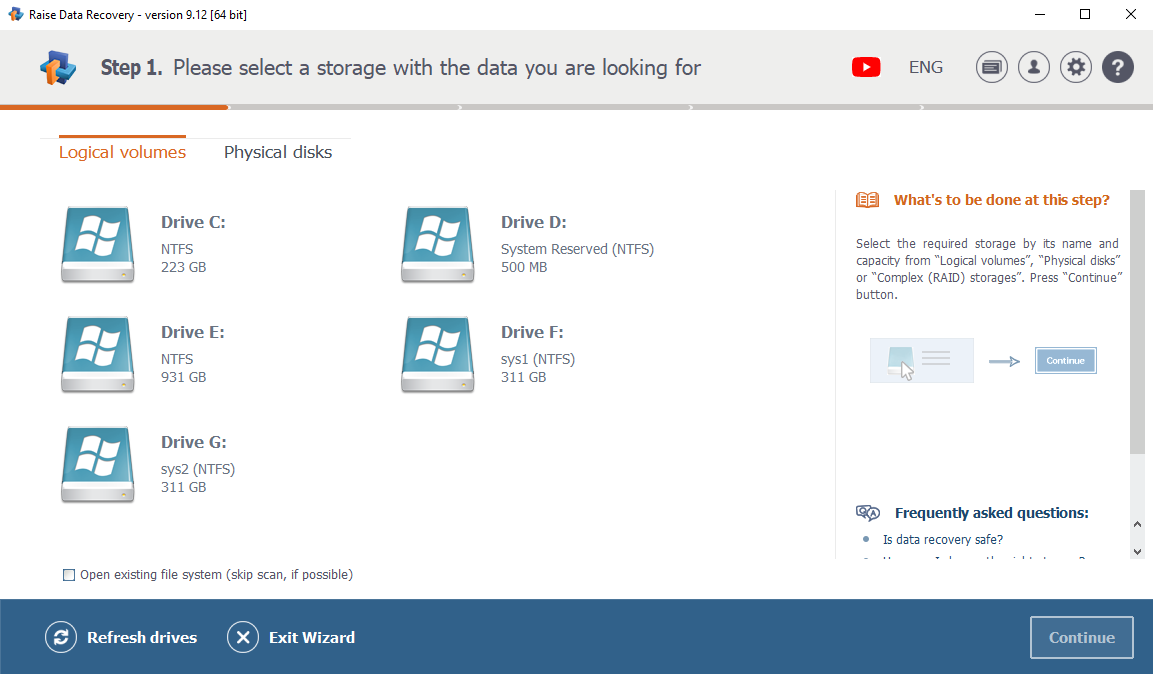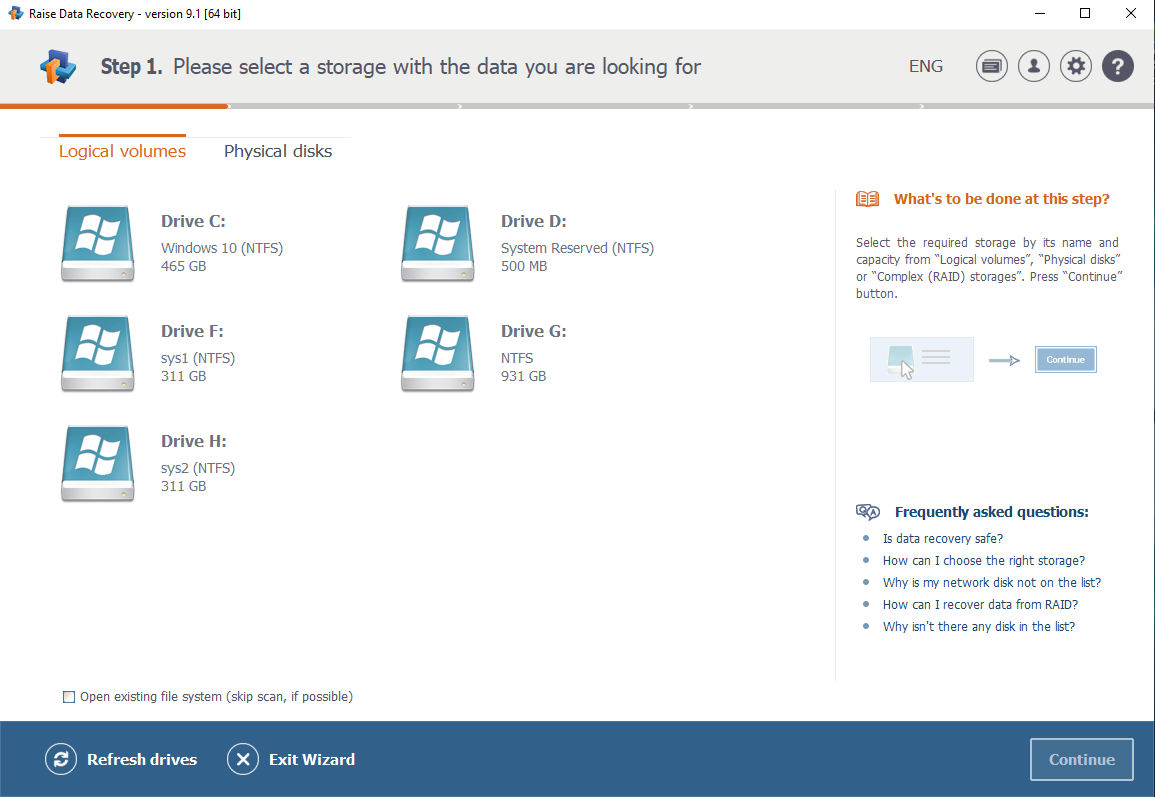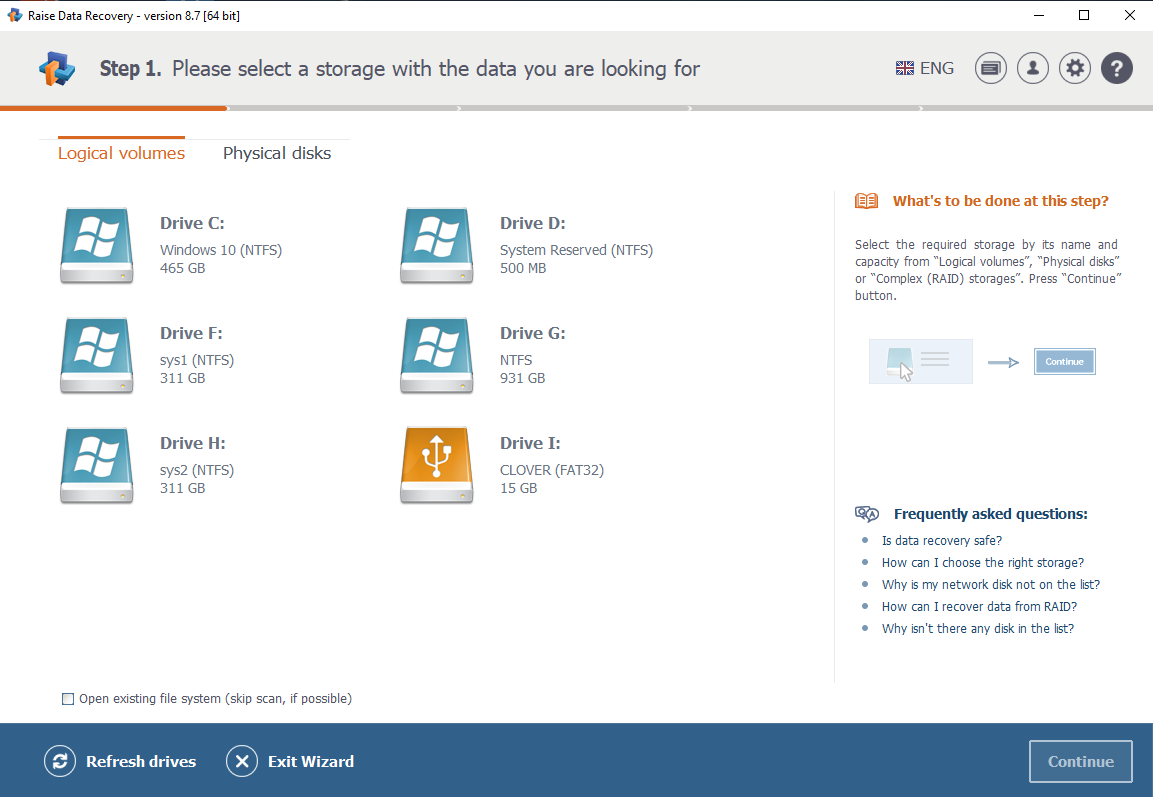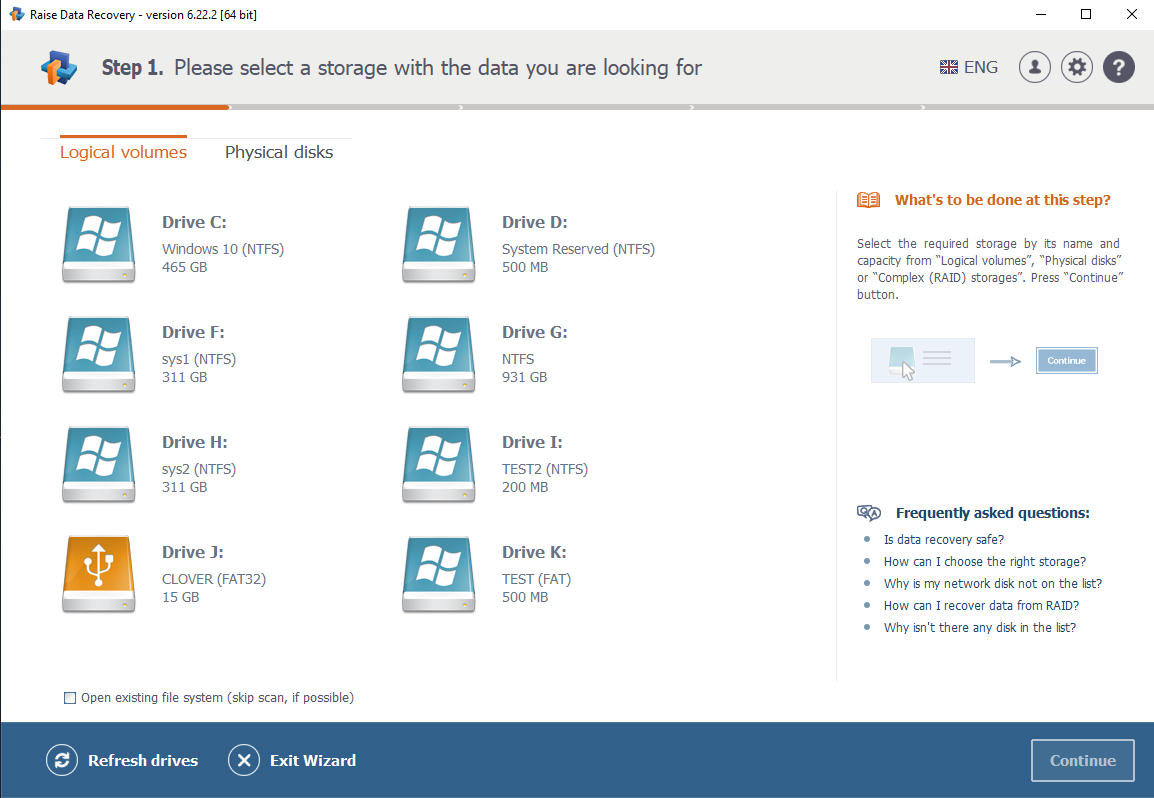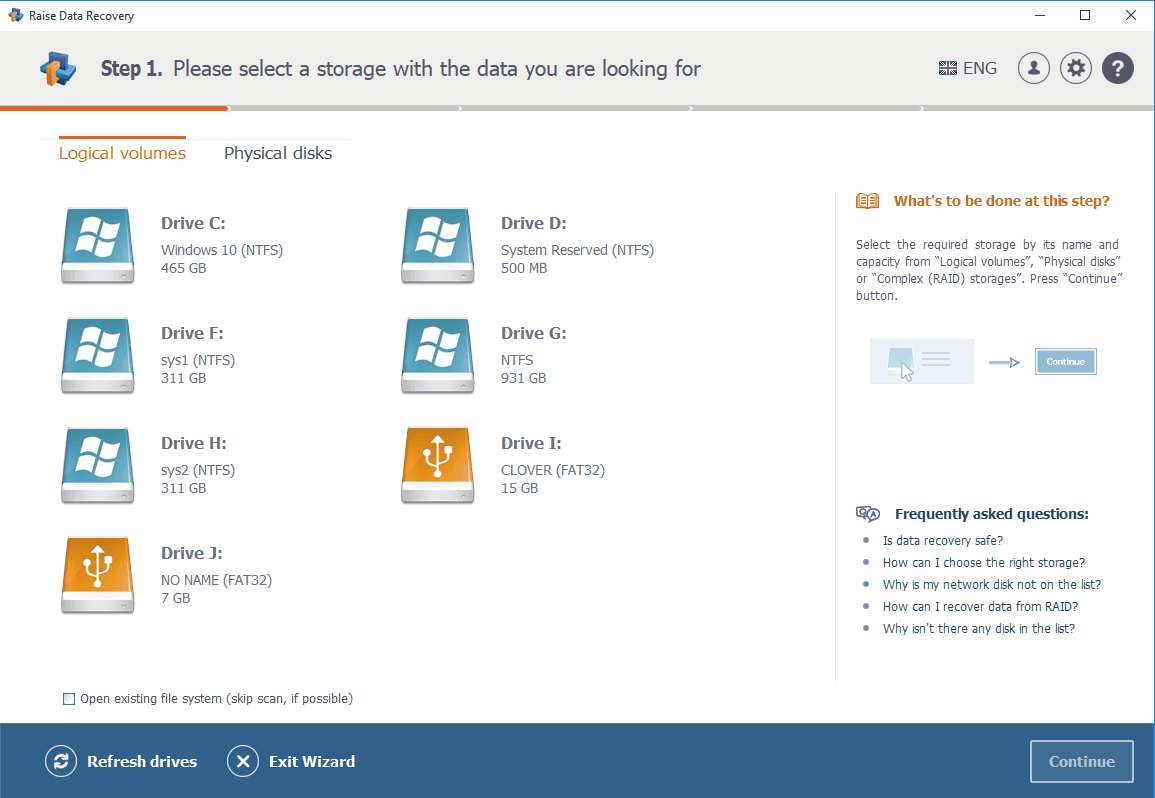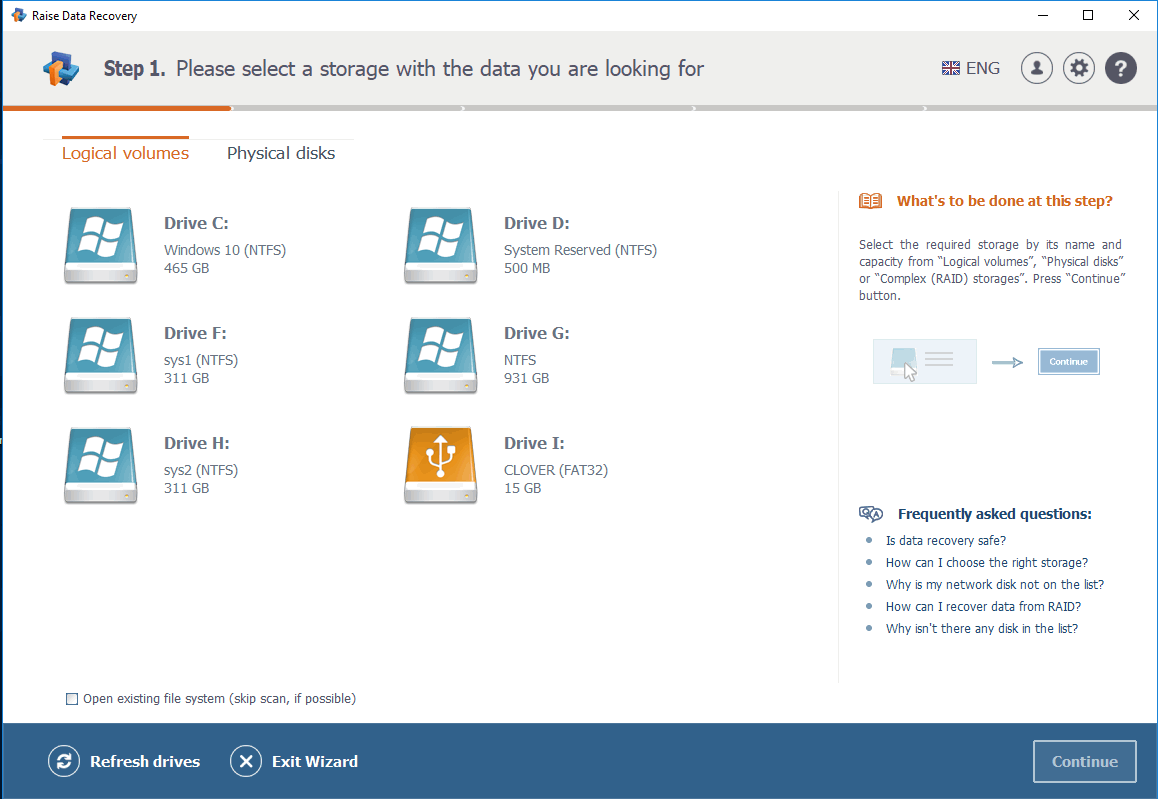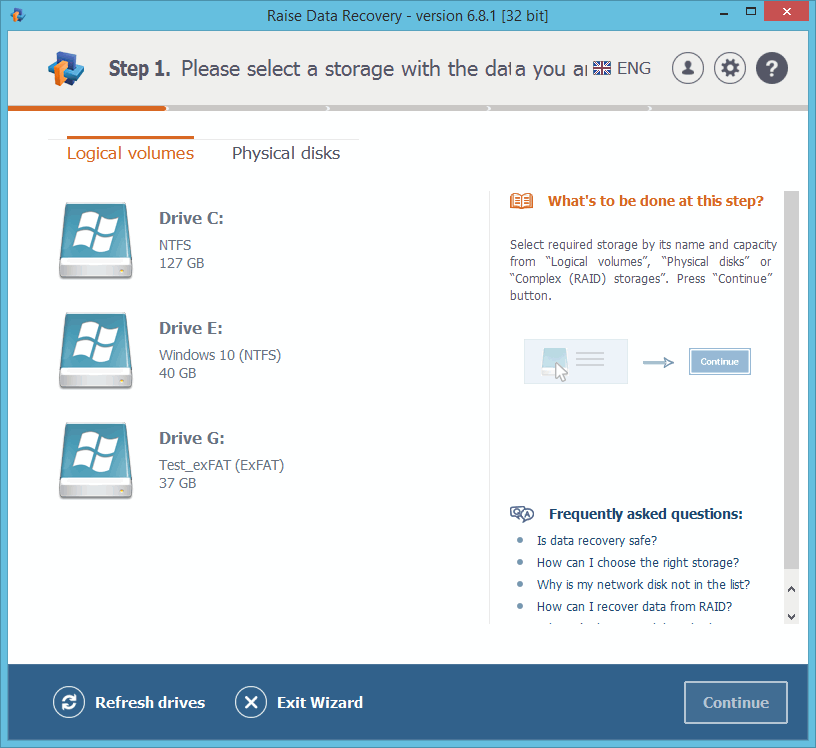- 2023
- 2022
- 2021
- 2020
- 2019
- 2018
- 2017
Overall Product Rating: 5.1
A program with an excellent wizard interface (first/second best), average localization and demo restrictions, a very good file previewer, average recovery features (except its file system set), and the second-best score for file recovery performance.
Its strong points are: An excellent file system set (all file systems for Windows and Mac and most popular file systems for Linux), a very good file previewer, and a very good recovery performance for emptied Bin as well as deleted and damaged partitions.
Its weak points are: Insufficient localization support (only 9 interface languages), no disk imaging support, poor file search and mark capabilities, and no S.M.A.R.T. monitoring.
Interface and Features
Deep analysis of disks (disk scan): 4.0Compare
Drive objects to scan and file types to search for can be specified. Scan results cannot be saved.
File search, mark for recovery, sorting: 3.5Compare
Individual file and file mask search. Files can be sorted by clicking column names, manual mark for recovery.
File systems supported for file recovery: 6.0Compare
FAT/exFAT, NTFS, ReFS/ReFS3, HFS+, APFS (with trial limitations), ext2/3/4, ReiserFS, XFS, JFS (with trial limitations).
File recovery parameters: 5.0Compare
Recovers filenames and the folder structure. Existing files can be overwritten, renamed, or skipped. It’s possible to open the folder with recovered files upon completion of the recovery process. The program preserves Hidden and System file attributes.
File recovery using file signatures (raw file recovery): 4.5Compare
Supports raw file recovery with a pre-defined file signature set. The feature can be turned on and off. File types to search for cannot be selected. Found files are shown in a separate tab Extra Found Files.
: 5.7Compare
Languages supported: 9 languages:
During installation: English, German, Ukrainian, Spanish, Portuguese, Polish. Separate install languages: Japanese, Korean, French.
After installation: Languages can be selected from English, German, Polish, Ukrainian, Spanish, Portuguese.
Language management: Languages can be changed on the fly.
Recognized all tested localized characters in file and folder names.
: 5.0Compare
The built-in previewer can show graphic (including new digital camera raw formats),txt files, and Adobe Acrobat documents (pdf). There’s a hexadecimal viewer in the program that can be started in a separate window.
File recovery performance
Files Deleted without Recycle Bin (FAT32 file system): 5.5Compare
The disk had to be mounted.
After Disk Scan All files and the entire original folder structure were found in their original places as deleted and successfully recovered, except 3 mts files. Some files and folders had the ~ character at the beginning of their names.
Overall, all but 3 files and the original folder structure were successfully recovered.
Files that were not recovered: 3 mts files.
Files Deleted without Recycle Bin (NTFS file system): 5.0Compare
The disk had to be mounted.
After disk scan All files and the entire original folder structure were found in their original places and successfully recovered, except 1 avi file from the root folder.
Overall, all but one file and the original folder structure were successfully recovered.
Files that were not recovered: 1 avi file.
Files Deleted without Recycle Bin (exFAT file system): 5.5Compare
The disk had to be mounted.
After Disk Scan All files and the entire original folder structure were found in their original places as deleted and successfully recovered, except 3 mts files. Some files and folders had the ~ character at the beginning of their names.
Overall, all but 3 files and the original folder structure were successfully recovered.
Files that were not recovered: 3 mts files.
Emptied Recycle Bin (NTFS file system): 5.5Compare
The disk had to be mounted.
After disk scan All but two files and folders with correct names were found in their original places and successfully recovered. 1 avi and 1 mp4 files were found in the Extra Found Files section with incorrect names. All files and folders were successfully recovered.
Overall, all files and the original folder structure were successfully recovered, while 2 files were recovered as raw files with incorrect names.
Emptied Recycle Bin (exFAT file system): 5.0Compare
The disk had to be mounted.
After disk scan All files and the entire original folder structure were found in their original places and successfully recovered, except 1 avi file from the root folder.
Overall, all but one file and the original folder structure were successfully recovered.
Files that were not recovered: 1 avi file.
Reformatted disk (NTFS to NTFS): 4.0Compare
The disk had to be mounted.
After Disk Scan Some remnants of the original folder structure were found in the $LostFiles/$Group100...01/$Folder10000026 section. Their files and folders were successfully recovered. The rest of the files were found in the Extra found files section as raw files. Some of them were successfully recovered.
Overall, almost all files were recovered, some as raw files; only small parts of the previous folder structure were recovered.
Files that could not be recovered: 17 mp3, 1 doc, 2 docx, 1 xlsx files. (21 files)
Reformatted disk (exFAT to exFAT): 5.5Compare
The disk had to be mounted.
After Disk Scan 2 exFAT partitions were found with identical content. All folders from the root folder, and their corresponding files, with correct names were found in the $LostFiles/$Group1000…1section. All found files and folders were successfully recovered. 2 jpg and 1 pdf were found in the Extra found files section as raw files.
Overall, all but one file and almost all of original folder structure were successfully recovered.
Files that could not be recovered: 1 avi file.
Reformatted disk (NTFS to exFAT): 6.0Compare
Disk mounting is required.
After Disk Scan An NTFS partition was found with correct folders and files, which were successfully recovered.
Overall, all files and the original folder structure were recovered.
Reformatted disk (exFAT to NTFS): 5.0Compare
Disk mounting is required.
After Disk Scan: 2 exFAT partitions were found with identical content. 4 folders of the $Folder00002A59 were found in the $LostFiles/ $Group100...1 section. They corresponded to the folders from the root folder. They were successfully recovered. 2 jpg and 1 pdf files from the root folder were found among raw files with incorrect names. They were successfully recovered. 1 avi file from the root folder was not found.
Overall, all but one file was recovered, but the original folder structure was recovered only partially.
Files that could not be recovered: 1 avi file.
Reformatted disk (FAT32 to FAT32): 5.5Compare
The disk had to be mounted.
After Disk Scan All files and folders with correct names were found in the $Folder00....6 folder, except the root folder. All found folders and files were successfully recovered.
Overall, all files and the original folder structure were recovered.
Damaged partition (NTFS): 6.0Compare
After Disk Scan An NTFS partition was found. It contained all folders and files with correct names. All of them were successfully recovered.
Overall, all files and the original folder structure were recovered.
Damaged partition (exFAT): 5.5Compare
Upon program startup, the mounted exFAT partition was immediately found.
After Disk Scan All files and folders were found with correct names and successfully recovered.
Overall, all files and the original folder structure were recovered.
Damaged partition (FAT32): 5.5Compare
Immediately found a mounted FAT32 partition of the correct size.
After Disk Scan All files and folders were found with correct names and successfully recovered.
Overall, all files and the original folder structure were recovered.
Damaged partition (exFAT – memory card): 5.5Compare
An exFAT partition of the correct size was immediately found.
After Disk Scan All files and folders with correct names were found in the Current files section and successfully recovered. Also, a second partition with the identical content was found.
Overall, all files and the original folder structure were recovered.
Deleted partition (NTFS): 5.5Compare
After Disk Scan The NTFS (NTFS, 18.3 GB) partition was found. It contained all files and folders with correct names. They were successfully recovered. The partition also contained some ghost files.
Overall, all files and the original folder structure were recovered after disk scan.
Deleted partition (exFAT): 5.5Compare
After Disk Scan 2 ExFAT (ExFAT, 17.0 GB) partitions were found with almost identical content. All files and folders were found in their original places on one partition and in the $LostFiles/ $Group10...01/ $Folder0...4 section on the other partition. The found files and folders were successfully recovered.
Overall, all files and the original folder structure were recovered after disk scan.
Deleted partition (FAT32): 5.5Compare
The program immediately found a Physical Disk of the correct size.
After Disk Scan: All folders and files with correct names were found in the FAT partition and successfully recovered.
Overall, all files and the original folder structure were recovered.
Deleted partition (exFAT – memory card): 5.5Compare
After Disk Scan 3 ExFAT partitions were found with almost identical content. All files and folders were found in their original places on 2 partitions and in the $LostFiles/ $Group10...01/ $Folder0...4 section on the third partition. Most of the found files and folders were successfully recovered.
Overall, most files and the original folder structure were recovered after disk scan.
Files that could not be recovered: 16 mp3, 1 flv files. (17files)
Overall Product Rating: 5.2
A program with the best wizard interface, the largest set of supported file systems, the best set of recovery parameters, and the fourth-best file recovery performance.
Its strong points include: the best set of supported file systems (which includes not only common Windows, Mac, and Linux file systems, but several advanced platforms like ReFS/ReFS3, APFS, and ReiserFS), a wide set of recovery parameters, and detailed operation logging.
The recovery performance of the program is the best for emptied Recycle Bin, files deleted without the bin, and deleted partitions.
Its weak points are: the lack of disk imaging or S.M.A.R.T. monitoring and rather poor performance with deleted partition recovery.
Interface and Features
: 6.0Compare
FAT/exFAT, NTFS, ReFS/ReFS3, HFS+, APFS (with trial limitations), ext2/3/4, ReiserFS, XFS, JFS (with trial limitations).
File search, mark for recovery, sorting: 3.5Compare
Individual file and file mask search. Files can be sorted by clicking column names, manual mark for recovery.
Deep analysis of disks (disk scan): 4.0Compare
Drive objects to scan and file types to search for can be specified. Scan results cannot be saved.
File recovery parameters: 5.0Compare
Recovers filenames and the folder structure. Existing files can be overwritten, renamed, or skipped.It’s possible to open the folder with recovered files upon completion of the recovery process. The program preserves Hidden and System file attributes.
File recovery using file signatures (raw file recovery): 4.5Compare
Supports raw file recovery with a pre-defined file signature set. The feature can be turned on and off. File types to search for cannot be selected. Found files are shown in a separate tab Extra Found Files. Some new file types have been added.
User interface: 6.0Compare
A very good wizard interface; the best among tested programs. Everything is logical, straightforward, and clear. Provides comments and tips for every step of the file recovery process, making it a very intuitive experience.
: 5.5Compare
Languages supported: 8 languages:
During installation: English, German, Ukrainian, Spanish, Portuguese. Separate install languages: Japanese, Korean, Russian.
After installation: Languages can be selected from English, German, Ukrainian, Spanish, Portuguese.
Language management: Languages can be changed on the fly.
Recognized all tested localized characters in file and folder names.
: 5.0Compare
The built-in previewer can show graphic (including new digital camera raw formats),txt files, and Adobe Acrobat documents (pdf). There’s a hexadecimal viewer in the program that can be started in a separate window.
File recovery performance
Files Deleted without Recycle Bin (NTFS file system): 5.5Compare
The disk had to be mounted.
After disk scan All files and the entire original folder structure were found in their original places and successfully recovered.
Files Deleted without Recycle Bin (exFAT file system): 5.5Compare
The disk had to be mounted.
After disk scan All files and the entire original folder structure were found in their original places and successfully recovered.
Files Deleted without Recycle Bin (FAT32 file system): 5.5Compare
The disk had to be mounted.
After disk scan All files and the entire original folder structure were found in their original places and successfully recovered. Some files and folders had the ~ character at the beginning of their names.
Emptied Recycle Bin (NTFS file system): 5.5Compare
The disk had to be mounted.
After disk scan All files and folders with correct names were found in their original places and successfully recovered.
Emptied Recycle Bin (exFAT file system): 5.0Compare
The disk had to be mounted.
After disk scan One folder from the root folder with its content was found in its original place, with correct file and folder names. The rest of the folders and files from the root folder were found in the Recycle Bin, with incorrect names. The subfolders and files in those folders had correct names. They were successfully recovered.
Overall, all files were successfully recovered, but the original folder structure was not.
Reformatted disk (exFAT to exFAT): 6.0Compare
The disk had to be mounted.
After disk scan All folders and subfolders from the root folder, and their corresponding files, with correct names were found in the $LostFiles/$Group1000…1/$Folder000000008 section. All files and folders were successfully recovered.
Overall, all files and the original folder structure were recovered.
Reformatted disk (NTFS to NTFS): 3.0Compare
The disk had to be mounted.
After disk scan Some remnants of the original folder structure were found in the $LostFiles/$Group100...01/$Folder00000027 section. Their files and folders were successfully recovered. Many files were found in the Extra found files section. Most of them were successfully recovered.
Overall, most files were recovered as raw files; only small parts of the previous folder structure were recovered.
Files that could not be recovered: 17 mp3, 1 doc, 2 docx, 2 xls, 4 xlsx files.
Reformatted disk (NTFS to exFAT): 6.0Compare
Disk mounting is required.
After Disk Scan: An NTFS partition was found with correct folders and files, which were successfully recovered.
Overall, all files and the original folder structure were recovered.
Reformatted disk (exFAT to NTFS): 5.0Compare
Disk mounting is required.
After Disk Scan: 4 folders of the $Folder00002A5A were found in the$LostFiles/ $Group100...1 section on the ExFAT 15.6 GB partition. They corresponded to the folders from the root folder. They were successfully recovered. 2 jpg and 1 pdf files from the root folder were found in the Extra found files section with incorrect names. They were successfully recovered. 1 avi file from the root folder was not found.
Overall, all but one file was recovered, but the original folder structure was not.
Files that could not be recovered: 1 avi file.
Reformatted disk (FAT32 to FAT32): 5.5Compare
Disk mounting is required.
After Disk Scan: All files and folders with correct names were found in the $Folder00....6 folder, except the root folder. All found folders and files were successfully recovered.
Overall, all files and the original folder structure were recovered.
Damaged partition (NTFS): 6.0Compare
A partition of Unknown format was found upon disk mounting.
After Disk Scan: An NTFS partition was found. It contained all folders and files with correct names. All of them were successfully recovered.
Overall, all files and the original folder structure were recovered.
Damaged partition (exFAT): 5.5Compare
Upon program startup, the mounted exFAT partition was immediately found.
After Disk Scan: All files and folders were found with correct names and successfully recovered.
Overall, all files and the original folder structure were recovered.
Damaged partition (FAT32): 5.5Compare
Immediately found a mounted FAT32 partition of the correct size.
After Disk Scan: All files and folders were found with correct names and successfully recovered.
Overall, all files and the original folder structure were recovered.
Damaged partition (exFAT – memory card): 5.5Compare
An exFAT partition of the correct size was immediately found.
After Disk Scan: All files and folders with correct names were found in the Current files section and successfully recovered.
Overall, all files and the original folder structure were recovered.
Deleted partition (NTFS): 5.5Compare
After Disk Scan: The deleted partition NTFS (NTFS, 18.3 GB) was found and all folders and files with correct names. All of them were successfully recovered.
Overall, all files and the original folder structure were recovered.
Deleted partition (exFAT): 6.0Compare
After Disk Scan: All files and folders with correct names were found on the ExFAT (ExFAT, 17.0 GB) partition and successfully recovered.
Overall, all files and the original folder structure were recovered.
Deleted partition (FAT32): 6.0Compare
The program immediately found a Physical Disk of the correct size.
After Disk Scan: All folders and files with correct names were found in the FAT partition and successfully recovered.
Overall, all files and the original folder structure were recovered.
Deleted partition (exFAT – memory card): 5.5Compare
After Disk Scan: 2 exFAT partitions were found. They contained all folders and files with correct names. All those files and folders were successfully recovered.
Overall, all files and the original folder structure were recovered.
Overall Product Rating: 5.1
The program has the best wizard interface among all tested programs. It's very logical, straightforward and clear, with comments and tips for every step of the file recovery process. It showed the fourth-highest score for its feature set and the third-highest score for file recovery performance. The program has the largest set of supported file systems which makes it possible to recover files not only from Windows computers, but from Mac, Linux, and many NAS systems.
Its strong points include: decent results in all file recovery tests and a good set of file recovery parameters.
Its weak points include: relatively stringent demo version limitations, the lack of disk imaging capabilities, and S.M.A.R.T. monitoring.
Interface and Features
File search, mark for recovery, sorting: 4.0Compare
Individual file and file mask search. Files can be sorted by clicking column names, manual mark for recovery.
Deep analysis of disks (disk scan): 4.5Compare
Drive objects to scan and file types to search for can be specified. Scan results cannot be saved.
File systems supported for file recovery: 6.0Compare
FAT/exFAT, NTFS/NTFS5, HFS+/APFS, Ext2/Ext3/Ext4FS, ReiserFS, XFS, JFS,
File recovery using file signatures (raw file recovery): 4.5Compare
Supports raw file recovery with a pre-defined file signature set. The feature can be turned on and off. File types to search for cannot be selected. Found files are shown in a separate tab Extra Found Files.
File recovery parameters: 4.5Compare
Recovers filenames and the folder structure. Existing files can be overwritten, renamed, or skipped. It’s possible to open the folder with recovered files upon completion of the recovery process.
: 6.0Compare
A very good wizard interface, the best among tested programs with purely wizard-based interfaces. Everything is logical, straightforward, and clear. Provides comments and tips for every step of the file recovery process, making it a very intuitive experience.
: 5.7Compare
Languages supported: 8 languages:
During installation: English, German, Ukrainian, Spanish, Portuguese. Separate install languages: Japanese, Korean, Russian.
Language management: Languages can be changed on-the-fly.
Recognized all tested localized characters in file and folder names.
: 4.0Compare
The built-in previewer can show graphic (including new digital camera raw formats), txt files, and Adobe Acrobat documents (pdf). There’s a hexadecimal viewer in the program that can be started in a separate window.
File recovery performance
Files Deleted without Recycle Bin (NTFS file system): 5.0Compare
Disk mounting is required.
After Disk Scan: All files, except 1 mkv file were found in their original locations with correct file and folder names. The found files, except the large mkv file, were successfully recovered. The mkv file was found in the Extra found files section as a raw file.
Overall, the entire folder structure and all files were successfully recovered, with one as a raw file.
Files Deleted without Recycle Bin (FAT32 file system): 5.5Compare
Disk mounting is required.
After Disk Scan: All files were found in their initial place. The files and folders have correct names, except that some files and folders had the ~ character at the beginning of their names. Those files were successfully
Overall, the entire folder structure and all files were successfully recovered.
Files Deleted without Recycle Bin (exFAT file system): 6.0Compare
Disk mounting is required.
After Disk Scan: All files and folders were successfully recovered with correct original names.
Emptied Recycle Bin (exFAT file system): 5.0Compare
After Disk Analysis and Scan: Only some parts of the original folder structure were found. The rest of the folder structure was found in the Recycle Bin with incorrect folder names. All files, except 4 mts files, were found with their correct names and successfully recovered. The 4 mts files were found in the Extra found files section as raw files and successfully recovered.
Overall, all files were successfully recovered, 4 mts files as raw files, that is, without their original names and other attributes. The original folder structure was recovered only partially.
Emptied Recycle Bin (NTFS file system): 5.5Compare
Disk mounting is required.
After Disk Scan: Almost all files and all folders were found in their correct place with correct names. They were successfully recovered. Only one large mkv file and 1 avi file were not found. All found files were successfully recovered.
The mkv and avi files were found in the Extra Found Files section with incorrect names. They were successfully recovered.
Overall, all files were successfully recovered, with two of them as raw files. The initial folder structure was successfully recovered.
Reformatted disk (NTFS to NTFS): 3.0Compare
Disk mounting is required.
After Disk Scan: Some remnants of the previous file system were found in the $LostFiles/$Group100...01/$Folder00000027 section. All of them were successfully recovered. Many files were found in the Extra found files section as raw files. Most of them were successfully recovered.
Overall, most files were recovered as raw files; the previous folder structure was not recovered.
Files that could not be recovered: 17 mp3, 1 doc, 2 docx, 2 xls, 4 xlsx files.
Reformatted disk (exFAT to exFAT): 6.0Compare
Disk mounting is required.
After Disk Scan: All folders and subfolders from the root folder, and their corresponding files, with correct names were found in the $LostFiles/$Group1000…1/$Folder000000008 section. All files and folders were successfully recovered.
Overall, all files and the original folder structure were recovered.
Reformatted disk (NTFS to exFAT): 6.0Compare
Disk mounting is required.
After Disk Scan: An NTFS partition was found with correct folders and files, which were successfully recovered.
Overall, all files and the original folder structure were recovered.
Reformatted disk (exFAT to NTFS): 4.5Compare
Disk mounting is required.
After Disk Scan: 4 folders of the $LostFiles/ $Group100...1 were found in the ExFAT 15.6 GB partition. They contained folders from the root folder with subfolders and files with correct names. They were successfully recovered. 3 of 4 files from the root folder were found in the Extra found files section, with incorrect names. They were successfully recovered. 1 avi file from the root folder was not found.
Overall, all but one file was recovered, but the original folder structure was not.
Files that could not be recovered: 1 avi file.
Reformatted disk (FAT32 to FAT32): 6.0Compare
Disk mounting is required.
After Disk Scan: All files and folders with correct names were found in the $Folder00....6 folder. They were successfully recovered.
Overall, all files and the original folder structure were recovered.
Damaged partition (NTFS): 6.0Compare
Upon program startup, the NTFS partition was immediately found.
After short Disk Scan: All folders and files were found with correct names. All of them were successfully recovered.
Overall, all files and the original folder structure were recovered.
Damaged partition (exFAT): 6.0Compare
Upon program startup, the exFAT partition was immediately found.
After Disk Scan: All files and folders were found with correct names and successfully recovered.
Overall, all files and the original folder structure were recovered.
Damaged partition (FAT32): 6.0Compare
Immediately found a FAT32 partition of the correct size.
After Disk Scan: All files and folders were found with correct names and successfully recovered.
Overall, all files and the original folder structure were recovered.
Damaged partition (exFAT – memory card): 6.0Compare
Immediately found an exFAT partition of the correct size.
After Disk Scan: All files and folders with correct names were found successfully recovered.
Overall, all files and the original folder structure were recovered.
Deleted partition (NTFS): 6.0Compare
After Disk Scan: The deleted partition NTFS (NTFS, 17.0 GB) was found and all folders and files with correct names in the Current files section. All of them were correctly recovered.
Overall, all files and the original folder structure were recovered.
Deleted partition (exFAT): 6.0Compare
After Disk Scan: All files and folders with correct names were found on the ExFAT (ExFAT, 17.0 GB) partition and successfully recovered.
Overall, all files and the original folder structure were recovered.
Deleted partition (FAT32): 6.0Compare
The program immediately found a Physical Disk of the correct size.
After Disk Scan: All folders and files with correct names were found in the FAT partition and successfully recovered.
Overall, all files and the original folder structure were recovered.
Deleted partition (exFAT – memory card): 6.0Compare
After Disk Scan: An exFAT partition with all folders and files with correct names were found. All of them were successfully recovered.
Overall, all files and the original folder structure were recovered.
Overall Product Rating: 4.8
The program has the second-best user interface, very good localization support, and a good file previewer and demo restrictions. The list of supported file systems includes almost all Windows (except ReFS), Apple’s HFS+/APFS, and many other file systems. It also supports raw file recovery. Program’s file search and mark capabilities are good, but lack of disk imaging and S.M.A.R.T. monitoring spoils the overall impression of its features. Its file recovery performance is generally good (ranking fourth), especially for deleted and damaged partitions, with one exception: file recovery from an emptied Bin, although the results of this test are much better than those in Year 2019. Nevertheless, this program is definitely worth looking into, especially if you need to recover files from non-Windows computers.
Interface and Features
File systems supported for file recovery: 5.5Compare
FAT/exFAT, NTFS/NTFS5, HFS+/APFS, UFS, Ext2/Ext3/Ext4FS, ReiserFS, XFS, JFS.
Deep analysis of disks (disk scan): 4.5Compare
Drive objects to scan and file types to search for can be specified. Scan results cannot be saved.
File recovery using file signatures (raw file recovery): 4.5Compare
Supports raw file recovery with a pre-defined file signature set. File types to search for cannot be selected.
File search, mark for recovery, sorting: 4.0Compare
Individual file and file mask search. Files can be sorted by clicking column names, manual mark for recovery.
File recovery parameters: 4.5Compare
Recovers file names and the folder structure. Existing files can be overwritten, renamed, or skipped.
User interface: 5.5Compare
A very good wizard interface, the best among tested programs with purely wizard interfaces. Everything is logical, straightforward, and clear. Provides comments and tips for every step of the file recovery process, making it a very intuitive experience.
: 5.5Compare
Languages supported: 8 languages: During installation: English, German, Ukrainian, Spanish, Portuguese. Separate install languages: Japanese, Korean, Russian. Language management: The language should be selected during install.
Recognized all tested localized characters in file and folder names.
File recovery performance
Files Deleted without Recycle Bin (exFAT file system): 5.5Compare
After Disk Analysis and Scan: All, but one, files and folders were successfully recovered with correct original names, 1 avi from the disk root folder was not found and therefore could not be recovered.
Files Deleted without Recycle Bin (FAT32 file system): 5.5Compare
After Disk Scan: All files were found in their original locations with correct file and folder names. Some files and folders had the ~ character instead of their first letters. There were two same instances of some pdf, jpg, mov, and avi files. All files were successfully recovered.
Files Deleted without Recycle Bin (NTFS file system): 5.5Compare
After Disk Analysis and Scan: All files, except 2 jpg and 1 avi files from the disk root folder, and the large mkv file, were found in their original locations with correct file and folder names. The found files were successfully recovered.
Those 1 mkv, 1 avi, 2 jpg files were found with incorrect names in Extra found files (raw files) and successfully recovered.
Emptied Recycle Bin (NTFS file system): 5.0Compare
After Disk Scan: Almost all files and folders were found in their correct place with correct names. They were successfully recovered. One folder with its subfolders and files was found in the $LostFiles/$Group10000…1 section. Only one large mkv file was not found. All found files were successfully recovered, except one jpg file.
The mkv file was found in the Extra found files section with an incorrect filename. It was successfully recovered.
Overall, all files, except one jpg, were successfully recovered, but the folder structure was only partially recovered.
Emptied Recycle Bin (exFAT file system): 2.5Compare
After Disk Analysis and Scan: One folder with its subfolders and files were found with correct filenames. All those were successfully recovered. The rest of the files and folders from the device root folder were found in $LostFiles/ $Group10....01 section but they could not be successfully recovered. Files that were not recovered: 87 jpg, 40 png, 86 mp3, 10 pdf, 6 doc, 12 docx, 2 xls, 4 xlsx, 6 odt, 2 ods, 1 zip. One avi file was partially recovered.
Slightly worse results compared with the previous test.
Reformatted disk (NTFS to NTFS): 3.0Compare
After scan and analysis: Only Extra found files (raw files) were found. Some were successfully recovered. 37 jpg files appeared having two instances after recovery.
All files were recovered as raw files, that is, without their names and other attributes.
Files that could not be recovered: 38 jpg, 28 png, 1 mkv, 21 avi, 1 flv, 1 m4v, 2 mov, 5 mp4, 1 mpeg, 4 mts, 17 mp3, 1 doc, 7 docx, 2 xls, 4 xlsx, 2 ods, 6 odt.
Reformatted disk (exFAT to exFAT): 5.0Compare
After scan and analysis: Two disk partitions ExFAT 15.6 GB were found. One of them contained all folders from the device root folders with incorrect names like $Folder00002A5A in the $LostFiles/$Group1000… section. In their place, those folders contained their respective subfolders and files with correct names. All of them were successfully recovered.The other partition had similar content, but all files appeared damaged after recovery.
Files from the device root folder could not be found and recovered.
Overall, the initial folder structure was recovered partially. Almost all files were successfully recovered.
Files that could not be recovered: avi, pdf, and 2 jpg files from the device root folder.
Reformatted disk (NTFS to exFAT): 6.0Compare
After scan and analysis: The NTFS 17 GB partition was found. It contained all folders and files with correct names. They were successfully recovered.
Reformatted disk (exFAT to NTFS): 5.0Compare
After disk scan and analysis: The disk partition ExFAT 15.6 GB was found. It contained all folders from the device root folders with incorrect names like $Folder00002A5A in the $LostFiles/$Group1000… section. In their turn, those folders contained their respective subfolders and files with correct names. All of them were successfully recovered.
Files from the device root folder were found in the Extra found files section. They were successfully recovered with one exception: the avi file from the device root folder was not found and recovered.
Overall, the initial folder structure was recovered partially. All but one file was successfully recovered.
Files that could not be recovered: 1 avi file from the device root folder.
Reformatted disk (FAT32 to FAT32): 6.0Compare
After disk scan and analysis: All files and folders with correct names were found in the $Folder00....6 section. They were successfully recovered.
Damaged partition (FAT32): 5.5Compare
Immediately found a FAT32 partition of the correct size. After its scan, all files and folders were found with correct names. They were successfully recovered.
Damaged partition (NTFS): 6.0Compare
Upon program startup, the partition with Unknown format was immediately found.
After Disk Scan: A damaged NTFS partition was found with all folders and files with correct names. All of them were successfully recovered.
Damaged partition (exFAT): 5.5Compare
Immediately found an exFAT partition of the correct size. After its scan, all files and folders were found with correct names and successfully recovered.
Damaged partition (exFAT – memory card): 5.5Compare
Immediately found an exFAT partition of the correct size. After its scan, all files and folders were found with correct names and successfully recovered.
Deleted partition (NTFS): 6.0Compare
After Disk Scan: An NTFS (NTFS, 17.0 GB) partition was found with all folders and files with correct names. All of them were successfully recovered.
Deleted partition (exFAT): 6.0Compare
After Disk Scan: An NTFS (NTFS, 17.0 GB) partition was found with all folders and files with correct names. All of them were successfully recovered.
Deleted partition (FAT32): 6.0Compare
Upon program startup, the Physical Disk was immediately found.
After disk scan and analysis of the Physical Disk: All folders and files with correct names were found and successfully recovered.
Deleted partition (exFAT – memory card): 6.0Compare
After disk scan and analysis of the memory card: An exFAT partition was found with all folders and files with correct names. All of them were successfully recovered.
Overall Product Rating: 4.7
Although it has the second-best user interface, its file recovery performance leaves much to be desired. Ranking fifth, losing to our newcomer, Wondershare Data Recovery, and almost failed the file recovery from an emptied Recovery Bin test. This was strange because it’s the DIY version of Recovery Explorer, a well-known professional data recovery program, and had the second-best file recovery performance in 2017. It has the richest file system set (including Apple’s new APFS), but an average set of file recovery features (a weak file previewer, no disk imaging or S.M.A.R.T. monitoring). Nevertheless, this program is definitely worth looking into, especially if you need to recover files from non-Windows computers.
Interface and Features
File recovery parameters: 4.5Compare
Recovers file names and the folder structure. Existing files can be overwritten, renamed, or skipped.
File search, mark for recovery, sorting: 4.0Compare
Individual file and file mask search. Files can be sorted by clicking column names, manual mark for recovery.
File systems supported for file recovery: 6.0Compare
FAT/ExFAT, NTFS, HFS+, UFS, Ext2/Ext3/Ext4FS, ReiserFS, XFS, JFS, APFS
File recovery using file signatures (raw file recovery): 4.5Compare
Supports raw file recovery with a pre-defined file signature set. File types to search for cannot be selected.
Deep analysis of disks (disk scan): 4.5Compare
Drive objects to scan and file types to search for can be specified. Scan results cannot be saved.
User interface: 5.5Compare
Very good wizard interface, the best among tested programs with wizard interfaces. Everything is logical, straightforward, and clear. Provides comments and tips for every step of the file recovery process, making it a very intuitive experience.
: 5.5Compare
Languages supported: 6 languages: During installation: English, German, Ukrainian. Separate install languages: Japanese, Korean, Russian. French somehow disappeared. Interface: English, German, Ukrainian, and Spanish.
Recognized all tested localized characters in file and folder names.
File recovery performance
Files Deleted without Recycle Bin (NTFS file system): 5.0Compare
After Disk Analysis and Scan: All files, except 2 jpg and 1 avi files from the disk root folder were found in their original locations with correct file and folder names. Also, the mkv file was not recovered. All found files were successfully recovered.
Those 1 mkv, 1 avi, 2 jpg files were found with incorrect names in Extra found files (raw files) and successfully recovered.
Files Deleted without Recycle Bin (exFAT file system): 5.5Compare
After Disk Analysis and Scan: All files and folders were successfully recovered with correct original names, except 1 avi from the disk root folder. It could not be successfully recovered.
Files Deleted without Recycle Bin (FAT32 file system): 5.5Compare
After Disk Analysis and Scan: All files were found in their original locations with correct file and folder names. Some files and folders had the ‘~’ character instead of their first letters. There were two same copies of pdf and jpg files, 10 png, 11avi, 1 mov. All were successfully recovered.
Emptied Recycle Bin (exFAT file system): 2.5Compare
After Disk Analysis and Scan: One folder with its subfolders and files were found with correct files. All those were successfully recovered. Several files (2 jpg, 1 pdf, 1 avi) from the device root folder were found in Extra found files with incorrect file names. All those files were successfully recovered. Files that were not recovered: 85 jpg, 40 png, 86 mp3, 9 pdf, 6 doc, 12 docx, 2 xls, 4 xlsx, 6 odt, 2 ods, 1 zip.
Much worse results compared with the previous test.
Emptied Recycle Bin (NTFS file system): 3.0Compare
After Disk Scan: The $LostFiles/$Group10000…1 section contained most of video files and folders. Some of the remaining files were found in Extra found files without their correct names: 2 xls, 2 xlsx, 87 jpg, 1 mkv, 2 mov, 5 mp4, 69 mp3, 1 mpeg, 1 mts, 10 pdf, 42 png, 22 avi, 5 doc, 5 docx, 1 zip files Files that were not recovered: 17 mp3, 1 doc, 7 docx, 2 xlsx, 6 odt, 2 ods files.
Reformatted disk (NTFS to exFAT): 6.0Compare
After scan and analysis: All folders and files were found and successfully recovered.
Reformatted disk (NTFS to NTFS): 4.0Compare
After scan and analysis: Some remnants of the previous file system were found in the Deleted files in the $LostFiles/ $Group1000… section. All of them were successfully recovered. Many raw files were found in the Extra found files section. Some were successfully recovered. Files that could not be recovered: 21 mp3, 2 pdf, 6 doc, 9 docx, 2 xls, 4 xlsx, 6 odt, 2 ods.
Reformatted disk (exFAT to exFAT): 5.0Compare
After scan and analysis: All folders from the disk root folder were found in the $LostFiles/$Group1000… in the Current files folder. They had incorrect names like $Folder00002A59, but correct content. All of them were successfully recovered. Files from the disk root folder were found in the Extra found files section with incorrect names, except for the avi file, which was not found or recovered.
Reformatted disk (exFAT to NTFS): 5.5Compare
After disk scan and analysis: An exFAT partition was found. Its $LostFiles section contained all files with correct names in their correct folders, with the following exceptions: files from the root folders were not found, and folders from the device root folder had incorrect names. All files were successfully recovered. The Extra found files section contained 2 jpg and 1 pdf files from the device root folder. They were successfully recovered. Files that could not be recovered: 1 avi file
Reformatted disk (FAT32 to FAT32): 5.0Compare
After Disk Scan: Folders $Folder20000… and $Folder00025281 were found in the $LostFiles/ $Group1000… section. They contained all folders and files with correct names, except files from the device root. All found files were successfully recovered. The Extra Found Files section contained the files from the device root folder with incorrect names. They were successfully recovered.
Damaged partition (NTFS): 6.0Compare
After Disk Scan: The damaged partition was found with all folders and files with correct names. All of them were successfully recovered.
Damaged partition (FAT32): 5.5Compare
Immediately found a FAT32 partition of the correct size. After its scan, all files and folders were found with correct names. All of them were successfully recovered.
Damaged partition (exFAT): 5.5Compare
Immediately found an exFAT partition of the correct size. After its scan, all files and folders were found with correct names and successfully recovered.
Damaged partition (exFAT – memory card): 5.5Compare
Immediately found an exFAT partition of the correct size. After its scan, all files and folders were found with correct names and successfully recovered.
Deleted partition (exFAT): 6.0Compare
After Disk Scan: An exFAT partition was found with all folders and files with correct names. All of them were successfully recovered.
Deleted partition (exFAT – memory card): 6.0Compare
After Disk Scan: An exFAT partition was found with all folders and files with correct names. All of them were successfully recovered.
Deleted partition (FAT32): 5.5Compare
After Disk Scan: The program froze during the scan but then continued the scan. A FAT partition was found with all folders and files with correct names. All of them were successfully recovered.
Deleted partition (NTFS): 6.0Compare
After Disk Scan: An NTFS partition was found with all folders and files with correct names. All of them were successfully recovered.
Overall Product Rating: 4.6
The program has the second-best user interface and the forth score for file recovery performance. This is quite surprising because it’s the DIY version of Recovery Explorer, a well-known professional data recovery program. It did quite well with deleted partitions but showed quite mediocre results in file recovery from an emptied Recovery Bin. Quite disappointing, as the program had the second-best file recovery performance in 2017. Although it has the richest file system set (including Apple’s new APFS), an average set of file recovery features (a weak file previewer, no disk imaging and S.M.A.R.T. monitoring) moves this program to the forth place. Still, this program is worth looking at, especially if you need to recover files from non-Windows computers.
Interface and Features
File recovery using file signatures (raw file recovery): 4.0Compare
Supports raw file recovery with a pre-defined file signature set. File types to search for cannot be selected.
File systems supported for file recovery: 6.0Compare
FAT/ExFAT, NTFS, HFS+, UFS, Ext2/Ext3/Ext4FS, ReiserFS, XFS, JFS, APFS
Deep analysis of disks (disk scan): 4.0Compare
Drive objects to scan and file types to search for can be specified. Scan results cannot be saved.
File search, mark for recovery, sorting: 4.0Compare
Individual file and file mask search. Files can be sorted by clicking column names, manual mark.
File recovery parameters: 4.5Compare
Recovers file names and the folder structure. Existing files can be overwritten, renamed, or skipped.
User interface: 5.5Compare
A very good wizard interface, the best among tested programs with wizard interfaces. Everything is logical, straightforward, and clear. Provides comments and tips for every step of the file recovery process, making it a very intuitive experience.
: 5.1Compare
Languages supported:
During installation: English, German, Ukrainian. Separate install languages: Japanese, Korean, French, Russian. Interface: English, German, Ukrainian, and Spanish.
Recognized all tested localized characters in file and folder names.
File recovery performance
Files Deleted without Recycle Bin (NTFS file system): 5.0Compare
After Disk Analysis and Scan:
All files, except 2 jpg and 1 avi files from the disk root folder, were found in their original locations with correct file and folder names. 1 mkv file had zero size. All were correctly recovered. Those 1 mkv, 1 avi, 2 jpg from the disk root were found with incorrect names in raw files. All were correctly recovered.
Files Deleted without Recycle Bin (exFAT file system): 5.5Compare
After Disk Analysis and Scan:
All files and folders were correctly recovered with correct original names, except 1 avi from the disk root folder. It could not be correctly recovered.
Files Deleted without Recycle Bin (FAT32 file system): 5.0Compare
After Disk Scan:
All files were found in their original locations with correct file and folder names. Some files and folders had the ~ character instead of their first letters. There were two same copies of pdf and jpg files. All were correctly recovered.
Emptied Recycle Bin (exFAT file system): 5.0Compare
After Disk Analysis and Scan:
Some files and folders were found in the $LostFiles/$Group10000... section. All files from sub-folders were recovered. The folder structure was not recovered. All files from the disk root were recovered in Extra Found Files with wrong names.
Emptied Recycle Bin (NTFS file system): 3.0Compare
After Disk Scan:
The $LostFiles/$Group10000…1 section contained most of video files and folders. Some of the remaining files were found in Extra found files without their correct names: 1 avi, 2 xls, 2 xlsx, all jpg, 1 mkv, 2 mov, 5 mp4, 69 mp3, 1 mpeg, 3 mts, 10 pdf, 42 png, 22 avi, 5 doc, 5 docx, 1 zip files. Files that were not recovered: 17 mp3, 1 doc, 7 docx, 2 xlsx, 6 odt, 2 ods files.
Reformatted disk (NTFS to NTFS): 2.5Compare
After scan and analysis:
Files and folders were found in the $LostFiles/ $Group1000… section. The folder structure was partially recovered. Most files were recovered from raw files without their file names.
38 files were not recovered: 1 jpg, 17 mp3, 1 doc, 7 docx, 4 xlsx, 6 odt, 2 ods.
Reformatted disk (exFAT to exFAT): 5.5Compare
After scan and analysis:
Files and folders were found in the $LostFiles/ $Group1000… section. 2 jpg and 1 pdf from the disk root folder were found in Extra Found Files with changed names.
Only 1 avi file from the disk root folder was not recovered.
Reformatted disk (FAT32 to FAT32): 5.0Compare
After Disk Scan:
A folder $Folder10000… was found in the $LostFiles/ $Group1000… section. They contained all folders (except the Documents folder) and files with correct names, except files from the device root. All found files were correctly recovered. The Extra Found Files section contained the files from the device root folder with incorrect names. They were correctly recovered.
Reformatted disk (NTFS to exFAT): 5.5Compare
After scan and analysis:
All folders and files were found and correctly recovered, except 2 xlsx and 1 mp3.
Reformatted disk (exFAT to NTFS): 6.0Compare
After disk scan and analysis:
An ExFAT partition was found containing all folders and files; all were correctly recovered.
Damaged partition (exFAT): 5.5Compare
Immediately found an exFAT partition of the correct size. After its scan, all files and folders were found with correct names and correctly recovered.
Damaged partition (NTFS): 2.5Compare
After Disk Scan:
Only Deleted files – Extra Found Files were found with incorrect file names.
37 files could not be recovered: 1 flv, 1 m4v, 17 mp3, 1 doc, 7 docx, 2 xlsx, 6 odt, 2 ods.
Damaged partition (FAT32): 5.5Compare
Immediately found a FAT32 partition of the correct size. After its scan, all files and folders were found with correct names. All of them were correctly recovered.
Damaged partition (exFAT – memory card): 5.5Compare
Immediately found an exFAT partition of the correct size. After its scan, all files and folders were found with correct names and correctly recovered.
Deleted partition (NTFS): 6.0Compare
After Disk Scan:
An NTFS partition was found with all folders and files with correct names. All of them were correctly recovered.
Deleted partition (exFAT): 6.0Compare
After Disk Scan:
An exFAT partition was found with all folders and files with correct names. All of them were correctly recovered.
Deleted partition (exFAT – memory card): 6.0Compare
After Disk Scan:
An exFAT partition was found with all folders and files with correct names. All of them were correctly recovered.
Deleted partition (FAT32): 5.0Compare
After Disk Scan:
The program froze during the scan but then continued the scan. A FAT partition was found with all folders and files with correct names. All of them were correctly recovered.
Overall Product Rating: 4.7
The DIY version of UFS Explorer, a well-known professional data recovery program. Not surprisingly, it performed very well. The program has the best user interface and the third-best score for file recovery performance. It did especially well with deleted and damaged partitions. In addition, it has the richest file system set. However, an average set of file recovery features (a weak file previewer, few interface languages, no disk imaging and S.M.A.R.T. monitoring) moves this program to fourth place. Still, this program is definitely worth looking at.
Interface and Features
File systems supported for file recovery: 6.0Compare
FAT/ExFAT, NTFS, HFS+, UFS, Ext2/Ext3/Ext4FS, ReiserFS, XFS, JFS
Deep analysis of disks (disk scan): 3.5Compare
Some scan parameters can be specified. Scan results cannot be saved.
File recovery parameters: 4.5Compare
Recovers file names and the folder structure. Existing files can be overwritten, renamed, or skipped.
File search, mark for recovery, sorting: 4.0Compare
Search parameters: individual file search, files can be sorted by clicking column names.
File recovery using file signatures (raw file recovery): 4.0Compare
Supports raw file recovery with a pre-defined file signature set. If necessary, it can be disabled.
: 6.0Compare
The best wizard interface among all tested programs. Everything is logical, straightforward, and clear. Provides comments and tips for every step of the file recovery process, making it a very intuitive experience.
: 4.5Compare
Languages supported During installation: English, German, Ukrainian. Interface: English, German, Ukrainian, and Spanish. Localized file name recognition Recognized all tested localized characters in file and folder names.
File preview: 3.0Compare
The built-in previewer can show only graphic files. I can do it either in right panel of the program or in a separate window.
File recovery performance
Files Deleted without Recycle Bin (exFAT file system): 4.5Compare
After disk analysis and scan: 4 deleted folders with all subfolders and files were found in the $LostFiles/$Group100… section and correctly recovered. Also 2 jpg files and 1 pdf file from the device root were found and recovered. Only 1 avi file from the disk root could not be recovered.
Files Deleted without Recycle Bin (NTFS file system): 4.5Compare
After disk analysis and scan: Almost all files were found in their original locations with correct file and folder names. All were correctly recovered. However, the mkv file was not found and files from the disk root were not found. Also, 4 mp3 and 2 xlsx files were recovered incorrectly. The mkv, 2 jpg, 1 pdf from the disk root were found in Extra Found Files with incorrect names and correctly recovered.
After deep scan: The results were the same with the deep scan as they were after disk analysis and scan.
Files Deleted without Recycle Bin (FAT32 file system): 5.5Compare
After disk scan: All files were found in their original locations with correct file and folder names, except 1 avi file. Some files and folders had the ~ character instead of their first letters. All were correctly recovered. The avi file was found in raw files (with a wrong name) and successfully recovered.
Emptied Recycle Bin (exFAT file system): 4.5Compare
After disk analysis and scan: Some files and folders were found in the $LostFiles/$Group10000... section. All files from sub-folders were recovered. The folder structure was not recovered. Files from the disk root were recovered in Extra Found Files with wrong names, but the avi file was not recovered.
Emptied Recycle Bin (NTFS file system): 3.5Compare
After disk scan: 3 folders, 1 jpg, and 1 pdf file from the disk root were found with correct names in their original location. All these files and folders were correctly recovered, except 2 xlxs and 4 mp3 files. 1 mkv, 1 mov, 1 mpeg, 4 mts, 4 mp4, and 22 avi files were found among raw files, thus without file names, and were successfully recovered. The following files could not be recovered: 2 xlsx, 4 mp3, 1 flv, 1 m4v, and 1 mov.
Reformatted disk (FAT32 to FAT32): 6.0Compare
After disk scan: Folder $Folder00000005 was found containing all folders and files with correct names. All of them were correctly recovered.
Reformatted disk (NTFS to NTFS): 3.5Compare
After scan and analysis: Files and folders were found in the $LostFiles/ $Group1000… section. The folder structure was partially recovered. Most files were recovered from raw files without their file names. 38 files were not recovered: 18 mp3, 1 doc, 7 docx, 4 xlsx, 6 odt, 2 ods.
Reformatted disk (exFAT to exFAT): 5.5Compare
After scan and analysis: Files and folders were found in the $LostFiles/ $Group1000… section. 2 jpg and 1 pdf from the disk root were found in Extra Found Files with changed names. Only 1 avi file from the disk root was not recovered.
Reformatted disk (exFAT to NTFS): 6.0Compare
After scan and analysis: An ExFAT partition was found containing all folders and files; all were correctly recovered.
Reformatted disk (NTFS to exFAT): 5.5Compare
After scan and analysis: All folders and files were found and correctly recovered, except 2 xlsx and 1 mp3.
Damaged partition (exFAT): 6.0Compare
Immediately found an exFAT partition of the correct size. After its scan, all files and folders were found with correct names and correctly recovered.
Damaged partition (NTFS): 5.5Compare
After disk scan: Only Deleted files – Extra Found Files were found with incorrect file names. 37 files could not be recovered: 1 flv, 1 m4v, 17 mp3, 1 doc, 7 docx, 2 xlsx, 6 odt, 2 ods.
Damaged partition (exFAT – memory card): 6.0Compare
Immediately found an exFAT partition of the correct size. After its scan, all files and folders were found with correct names and correctly recovered.
Damaged partition (FAT32): 6.0Compare
Immediately found a FAT32 partition of the correct size. After its scan, all files and folders were found in the $Folder00000005 folder with correct names. All of them were correctly recovered.
Deleted partition (FAT32): 6.0Compare
After disk scan: A FAT partition was found with all folders and files with correct names. All of them were correctly recovered.
Deleted partition (exFAT): 6.0Compare
After disk scan: An exFAT partition was found with all folders and files with correct names. All of them were correctly recovered.
Deleted partition (NTFS): 6.0Compare
After disk scan: An NTFS partition was found with all folders and files with correct names. All of them were correctly recovered.
Deleted partition (exFAT – memory card): 6.0Compare
After disk scan: An exFAT partition was found with all folders and files with correct names. All of them were correctly recovered.