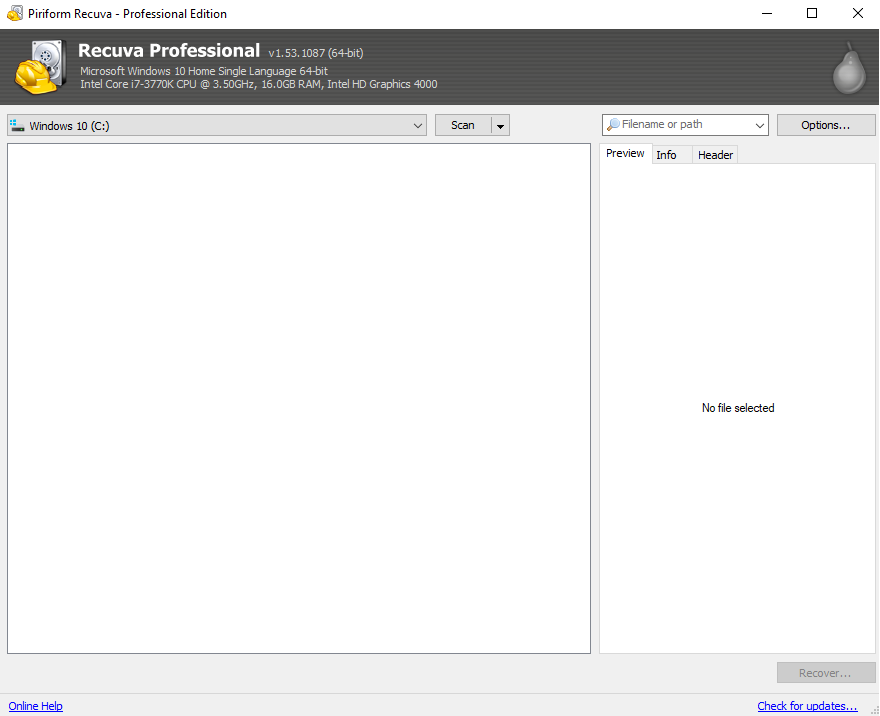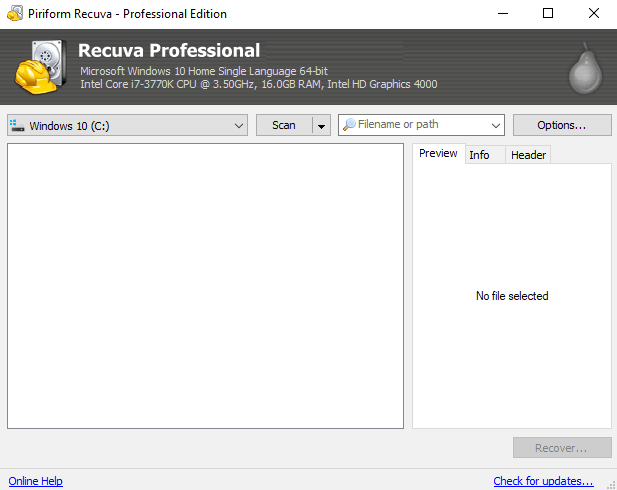- 2020
- 2018
Overall Product Rating: 3.7
The program has a very good wizard interface, the best localization support, and an average previewer. Demo restrictions are very good: files can be recovered in the free version, but not the folder structure. The list of supported file systems includes all Windows file systems except ReFS. It also supports raw file recovery. Program’s file search and mark capabilities are good, and it also supports disk imaging and logging. A weak point is the lack of S.M.A.R.T. monitoring. The program’s file recovery performance is not very good (ranking seventh). It showed good results for emptied Bin, but completely failed two tests: recovery from damaged and deleted partitions.
Interface and Features
Deep analysis of disks (disk scan): 4.5Compare
Drive objects to scan and scan type (Quick Scan and Deep Scan) can be specified. Scan for non-deleted files can be performed for recovery from damaged or reformatted disks.
Disk imaging and copying: 4.5Compare
The program can create disk images in the vhd file format. Such files can be connected as virtual disks directly to Windows or to virtual machines.
File recovery using file signatures (raw file recovery): 4.5Compare
We could not find this feature, but it looks like the program has it: because it found raw files during tests.
File search, mark for recovery, sorting: 4.5Compare
Individual file and file mask search. Search for a specific path. Files can be shown in List View, Tree View, Thumbnails View. Files can be sorted by clicking column names or by using the Sorted by menu. Manual marking for recovery, with the Check all files, Check Highlighted, Uncheck Highlighted, Highlight Folder options.
Logging: 4.0Compare
The list of recovered files can be saved using the Save List to Text File… command.
: 6.0Compare
Languages supported: More than 30 languages. Language management: Languages can be changed on-the-fly.
Recognized all tested localized characters in file and folder names.
: 3.0Compare
The built-in previewer can show graphic files, some file info, and file headers. The program can also show image thumbnails.
File recovery performance
Files Deleted without Recycle Bin (exFAT file system): 5.5Compare
After Quick Scan: All files and folders were successfully recovered with correct original names, except 1 avi from the disk root folder. It could not be successfully recovered.
After Deep Scan: The same results were obtained.
Files Deleted without Recycle Bin (FAT32 file system): 3.0Compare
After Quick Scan: Files from the device root folder were found, 2 jpg files having the _ character instead of their first letters. Those files appeared damaged after recovery.
After Deep Scan: Some raw files were found in the ? section. Many appeared damaged after recovery.
The following files could not be recovered: 1 pdf, 1 mp4, 15 mp3, all png, all mpeg, all mov, and all mts.
Files Deleted without Recycle Bin (NTFS file system): 5.0Compare
After Simple Scan: All files, except 2 jpg and 1 avi files from the disk root folder were found in their original locations with correct file and folder names. All found files were successfully recovered, except the large mkv file. It had zero size. Also, the mkv file was not recovered.
After Deep Scan: Those 2 jpg and 1 avi files from the disk root were found in the ? section with incorrect names and successfully recovered. The mkv file could not be recovered.
Emptied Recycle Bin (NTFS file system): 4.0Compare
After File Scan: Three folders from the root were found with incorrect names in the Bin. Those folders contained subfolders and files with correct file names. Bin contained the files from the root folder with incorrect file names. All found files, except one jpg file, were successfully recovered. The ? folder contained the rest of folders and files. Almost all files were successfully recovered. Only one jpg, one avi, and a large mkv file were not recovered. The folder structure was not recovered at all.
Emptied Recycle Bin (exFAT file system): 6.0Compare
After Quick Scan: All files and folders were found in their original places with correct names. Everything was successfully recovered.
Reformatted disk (FAT32 to FAT32): 6.0Compare
After Disk Scan: Nothing was found.
After Deep Scan: All files and folders with correct names were found in the ? section. They were successfully recovered.
Reformatted disk (NTFS to NTFS): 4.0Compare
After Quick Scan: Nothing was found.
After Deep Scan: Some files and folders with correct names were found in the ? section. They were successfully recovered.
This section also contains some raw files. They were successfully recovered, too.
Files that could not be recovered: 13 png, 16 mp3, 1 odt.
Reformatted disk (exFAT to exFAT): 5.0Compare
After Quick Scan: Only raw files (Files by content) were found.
After Deep Scan: The folders from the device root folder were not found, but all subfolders of the folders from the device root folders and their respective files were found with correct names in the ? section, and successfully recovered. The ? section also contained the files from the device root folder, with incorrect names. Those files were successfully recovered, with one exception: the avi file from the device root folder was not found and could not be recovered.
Overall, the initial folder structure was recovered partially. All but one file was successfully recovered.
Files that could not be recovered: one avi file.
Reformatted disk (NTFS to exFAT): 3.0Compare
After Quick Scan: Nothing was found.
After Deep Scan: Only some files were found in the ? section. They were successfully recovered as raw files. No parts of the initial folder structure were found.
The following files could not be recovered: 86 jpg, 39 png, 1 mkv, 21 avi, 1 flv, 1 m4v, 2 mov, 5 mp4, 1 mpeg, 4 mts, 67 mp3, 10 pdf, 6 doc, 12 docx, 2 xls, 4 xlsx, 6 odt, 2 ods, 1 zip.
Reformatted disk (exFAT to NTFS): 3.5Compare
After Disk Scan: Nothing was found.
After Deep Scan: No folder structure was found. Only raw files with incorrect filenames were found in the ? section (raw files), and most of them were successfully recovered.
Files that could not be recovered: 11 mkv, 1 mp4, 1 mpeg, 4 mts, 15 mp3, and 1 pdf .
Damaged partition (NTFS): 0.0Compare
After Deep Scan: Could not find and recover anything. The program threw an error message: “Failed to scan the following device: Unable to determine file system type.”
Damaged partition (exFAT – memory card): 0.0Compare
After Deep Scan: Could not find and recover anything. The program threw an error message: “Failed to scan the following device: Unable to determine file system type.”
Damaged partition (exFAT): 0.0Compare
After Deep Scan: Could not find and recover anything. The program threw an error message: “Failed to scan the following device: Unable to determine file system type.”
Damaged partition (FAT32): 0.0Compare
After Deep Scan: Could not find and recover anything. The program threw an error message: “Failed to scan the following device: Unable to determine file system type.”
Deleted partition (FAT32): 0.0Compare
When the memory stick was selected as a partition, the program threw an error message: “Failed to scan the following device: Invalid data size.” It was totally unclear how to find the necessary physical storage device and perform the recovery operation.
Deleted partition (exFAT – memory card): 0.0Compare
When the SD card was selected as a partition, the program threw an error message: “Failed to scan the following device: Invalid data size.” It was totally unclear how to find the necessary place on the physical storage device and perform the recovery operation.
Deleted partition (NTFS): 0.0Compare
It was completely unclear how to find the necessary disk place and perform the recovery operation.
Deleted partition (exFAT): 0.0Compare
It was completely unclear how to find the necessary disk place and perform the recovery operation.
Overall Product Rating: 3.4
An illustrative example of why we usually don’t include free, even highly esteemed programs in our reviews. It’s free and has an excellent localization support. The rest is unsatisfactory, including the worst file previewer, the lack of raw file recovery, and poor file recovery performance. Moreover, it completely failed two file recovery scenarios: deleted and damaged partitions.
Interface and Features
File recovery using file signatures (raw file recovery): 0.0Compare
We could not find support for raw file recovery.
Deep analysis of disks (disk scan): 4.0Compare
Some scan parameters can be specified. Scan results cannot be saved.
File search, mark for recovery, sorting: 4.5Compare
Individual file and file mask search. Search for a specific path. Files can be shown in List View, Tree View, Thumbnails View. Files can be sorted by clicking column names or by using the Sorted by menu. Manual marking for recovery, with the Check all files,Check Highlighted, Uncheck Highlighted, Highlight Folder options.
File recovery parameters: 4.0Compare
Recovers file names and the folder structure. The file list can be saved to a text file.
Disk imaging and copying: 4.5Compare
The program can create disk images in the vhd file format. Such files can be connected as virtual disks directly to Windows or to virtual machines.
: 6.0Compare
Languages supported: More than 30 languages. Language management: Languages can be changed on-the-fly.
Recognized all tested localized characters in file and folder names.
: 3.0Compare
The built-in previewer can show graphic files, some file info, and file headers. The program can also show image thumbnails.
File recovery performance
Files Deleted without Recycle Bin (NTFS file system): 4.0Compare
After Disk Scan:
All files, except 2 jpg and 1 avi files from the disk root folder were found in their original locations with correct file and folder names. 1 mkv file had zero size. All were correctly recovered, except those files.
After Deep Scan:
Those 2 jpg and 1 avi files from the disk root were found in the ? folder with incorrect names and correctly recovered. The mkv file could not be recovered.
Files Deleted without Recycle Bin (exFAT file system): 5.5Compare
After Quick Scan:
All files and folders were correctly recovered with correct original names, except 1 avi from the disk root folder.
After Deep Scan:
The avi file could not be correctly recovered.
Files Deleted without Recycle Bin (FAT32 file system): 3.0Compare
After Quick Scan:
Only files from the device root folder were found, but they appeared damaged. 2 jpg files had the _ character instead of their first letters.
After Deep Scan:
4 files from the device root were found, but they appeared damaged. The ? folder (raw files) contained the rest of files with incorrect names. 1 pdf, 1 doc, 1 docx, 1 odt, 1 zip, all png, all mpeg and mts files were not recovered.
Emptied Recycle Bin (NTFS file system): 4.5Compare
After Deep Scan:
Three folders from the root were found with incorrect names in the Bin. Those folders contained subfolders and files with correct file names. Bin contained the files from the root folder with incorrect file names. The ? folder contained the rest of folders and files, most with correct names. All but one files were correctly recovered with correct names. Only one mkv file was not recovered.
Emptied Recycle Bin (exFAT file system): 6.0Compare
After Disk Scan:
All files and folders were found in correct places and were successfully recovered.
Reformatted disk (NTFS to exFAT): 1.0Compare
After Quick Scan:
Nothing was found.
After Deep Scan:
Only some files were found in the ? folder. They were correctly recovered.
270 files were not recovered: 84 jpg, 36 png, 1 mkv, 22 avi, 1 flv, 1 m4v, 2 mov, 5 mp4, 1 mpeg, 4 mts, 70 mp3, 10 pdf, 6 doc, 12 docx, 2 xls, 4 xlsx, 6 odt, 2 ods, 1 zip.
Reformatted disk (exFAT to NTFS): 2.0Compare
After Disk Scan:
Nothing was found.
After Deep Scan:
Only raw files with incorrect names were found in the raw file sections, they were recovered successfully except for 1 pdf.
33 files were not recovered: 10 jpg, 1 mkv, 1 mp4, 1 mpeg, 4 mts, 15 mp3, 1 pdf.
Reformatted disk (FAT32 to FAT32): 4.5Compare
After Quick Scan:
Nothing was found.
After Deep Scan:
All files and folders with correct names (except those from the root folder) were found in the ? Folder and recovered successfully, but with incorrect folder tree. The ? folder also contained the files from the device root folder, but with incorrect names. They were correctly recovered.
Reformatted disk (NTFS to NTFS): 3.5Compare
After Quick Scan:
Nothing was found.
After Deep Scan:
Files and folders were found in the ? Section. The folder structure was partially recovered. Slightly more than half of files were recovered from raw files without their file names.
27 files were not recovered: 1 jpg, 21 mp3, 2 pdf, 2 xlsx, 1 odt.
Reformatted disk (exFAT to exFAT): 4.5Compare
After Quick Scan:
Nothing was found.
After Deep Scan:
The content of the folders from the disk root folder and files from the root folder (except avi) were found in the ? folder with incorrect names. All those files were correctly recovered.
1 avi file from the disk root folder could not be found and recovered.
Damaged partition (exFAT): 0.0Compare
After Deep Scan:
Could not find and recover anything. The program threw an error message: “Failed to scan the following device: Unable to determine file system type.”
Damaged partition (NTFS): 0.0Compare
After Deep Scan:
Could not find and recover anything. The program threw an error message: “Failed to scan the following device: Unable to determine file system type.”
Damaged partition (FAT32): 0.0Compare
After Deep Scan:
Could not find and recover anything. The program threw an error message: “Failed to scan the following device: Unable to determine file system type.”
Damaged partition (exFAT – memory card): 0.0Compare
After Deep Scan:
Could not find and recover anything. The program threw an error message: “Failed to scan the following device: Unable to determine file system type.”
Deleted partition (exFAT): 0.0Compare
It was totally unclear how to find the necessary disk place and perform the recovery operation.
Deleted partition (FAT32): 0.0Compare
When the memory stick was selected as a partition, the program threw an error message: “Failed to scan the following device: Invalid data size.” It was totally unclear how to find the necessary physical storage device and perform the recovery operation.
Deleted partition (NTFS): 0.0Compare
It was completely unclear how to find the necessary disk place and perform the recovery operation.
Deleted partition (exFAT – memory card): 0.0Compare
When the SD card was selected as a partition, the program threw an error message: “Failed to scan the following device: Invalid data size.” It was totally unclear how to find the necessary place on the physical storage device and perform the recovery operation.