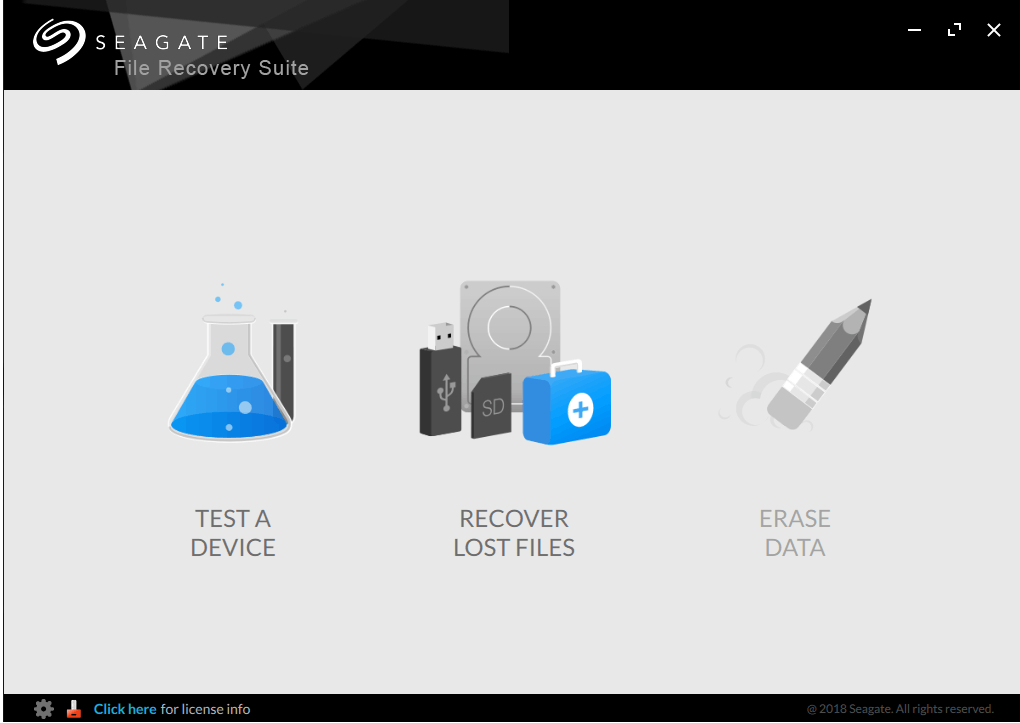Seagate File Recovery
Developer Website: https://www.seagate.com/services-software/recover/recovery-software
- 2019
- 2016
Overall Product Rating: 3.9
This program has been showing poorer and poorer recovery results since it was completely redesigned and redeveloped in 2017. This year it scored only sixth in recovery performance, showing no impressive results at all and the weakest for file recovery from damaged partitions. Before its redevelopment, it was #3 in our 2016 tests. Given its strange license policy (24 uses per year), even its excellent S.M.A.R.T. monitoring features, and file search and mark capabilities cannot make up for its lack of performance. We do not recommend this program.
Interface and Features
File recovery using file signatures (raw file recovery): 4.5Compare
It looks like the program has this feature: quite often some files with modified names can be found in special folders after Advanced scan.
Deep analysis of disks (disk scan): 4.5Compare
Drive objects to scan can be specified. Already found files can be shown during the scan process. Scan results are saved automatically. Scan can be stopped then resumed.
File search, mark for recovery, sorting: 5.0Compare
Individual file and file mask search. Sorting by file types and dates. Files can be sorted by clicking column names. Only selected files can be shown. Manual mark for recovery.
S.M.A.R.T. : 5.5Compare
Two types of S.M.A.R.T. tests can be conducted, Short (Recommended) which is a fast S.M.A.R.T. test with most critical parameters, sampling the device and Extended – an extended version of the S.M.A.R.T. test that covers the entire device.
: 4.5Compare
Languages supported: 7 languages: English (US/UK), German, Spanish, French, Portuguese (Brazilian), and Chinese.
Recognized: English, French. The program recognized only folder names, file names were changed to unrecognized characters: Russian, Arabic, Japanese, Chinese.
: 4.0Compare
The built-in previewer can show Microsoft Office and Adobe Acrobat (pdf) documents, txt, graphic and video files. Only the beginning of files/documents can be shown/played back.
File recovery performance
Files Deleted without Recycle Bin (NTFS file system): 4.5Compare
After Simple Scan: All files, except 2 jpg and 1 avi files from the disk root folder, and the mkv file, were found in their original locations with correct file and folder names. All found files were successfully recovered.
After Detailed Scan: The 2 jpg files from the disk root were found in raw files with incorrect names and successfully recovered. The avi file was also found, but under an incorrect file name and extension (wav). It was successfully recovered. The mkv file could not be recovered.
Files Deleted without Recycle Bin (exFAT file system): 3.5Compare
After Advanced Scan: Only raw files were found: 87 jpg, 42 png, 6 doc, 6 docx, 2 ods, 6 odt, 10 pdf, 2 xls, 2 xlsx, 1 flv, 2 mov, 6 mp4 (one was an m4v file), 75 mp3, 21 wav (they appeared the avi files), 1 zip file. All of them (except 2 mp3) were successfully recovered.
The following files could not be recovered: 1 avi, 1 mkv, 1 mpeg, 4 mts, 13 mp3, 6 docx, 2 xlsx.
Files Deleted without Recycle Bin (FAT32 file system): 4.5Compare
After Simple scan: All files and folders were found in the original places with correct names, except that some files and folders had the ‘_’ character instead of their first letters. All files, except those from the device root folder and 2 mov files, were successfully recovered.
After Detailed Scan: The same results were obtained. All files from the device root older and 2 mov file could not be recovered.
Emptied Recycle Bin (NTFS file system): 4.5Compare
After Simple Scan: Three folders and files from the root folder were found with incorrect names in Bin, the subfolders and files in them being with correct names. The _unknown section contained the rest of the files, except 1 avi and 1 mkv. All found files were successfully recovered except those avi and mkv files.
After Advanced Scan: The lost avi and mkv files were not found.
Emptied Recycle Bin (exFAT file system): 3.5Compare
After Detailed scan: Only raw files were found. All avi files had the wav extensions. Those files were recovered. Files that could not be found and recovered: 6 docx, 2 xlsx, 11 mp3, 1 mp4, 1 mkv, 1 m4v, 1 mpeg, 4 mts.
Reformatted disk (NTFS to NTFS): 4.0Compare
After Simple Scan: Nothing was found.
After Advanced Scan: Some remnants of the previous file structure were found in 3 folders with some files. All of them were recovered correctly. Many raw files were found in the . folder. Some were successfully recovered. Files that could not be recovered: 11mp3, 2 pdf, 6 doc, 8 docx, 2 xls, 4 xlsx, 6 odt, 2 ods.
Reformatted disk (exFAT to exFAT): 3.5Compare
After Advanced Scan: Only raw files were found. Most of them could be successfully recovered. Files that could not be recovered: 1 avi, 1 mkv, 1 mpeg, 4 mts, 13 mp3, 6 docx, 2 xlsx.
Reformatted disk (NTFS to exFAT): 4.5Compare
After Advanced Scan: Only raw files were found, some having correct, some incorrect names. They were successfully recovered. Only 2 ods files could not be recovered.
Reformatted disk (exFAT to NTFS): 3.5Compare
After Simple scan: Nothing was found.
After Advanced scan: Only some raw files mostly with incorrect names were found in the raw file section (.), they were recovered successfully. Files that could not be recovered: 1 mkv, 1 m4v, 1 mpeg, 4 mts, 11 mp3, 6 docx, 2 xlsx.
Reformatted disk (FAT32 to FAT32): 3.5Compare
After Simple scan: Nothing was found.
After Advanced scan: Only raw files with incorrect names were found, they were recovered successfully. Files that could not be recovered: 1 mpeg, 4 mts, 11 mp3, 6 docx, 2 xlsx.
Damaged partition (NTFS): 3.0Compare
After Advanced scan on the partition: Nothing was found.
After Advanced scan on the entire hard drive: Only raw files were found. Files that could not be recovered: 1 mkv, 22 avi, 1 mp4, 1 mpeg, 4 mts, 6 docx, 2 xlsx.
Damaged partition (exFAT): 3.5Compare
After Advanced scan on the partition: Nothing was found.
After Advanced scan on the entire hard drive: Only some raw files with incorrect names were found, they were recovered successfully. Files that could not be recovered: 1 mkv, 1 mpeg, 4 mts, 13 mp3, 6 docx, 2 xlsx.
Damaged partition (FAT32): 4.0Compare
After Advanced scan on the partition: Nothing was found. The program threw the message “No files were found, please try again”.
After Advanced & Detailed scan on the entire physical storage device: Only some raw files with incorrect names were found, all but 2 mp3 files were recovered successfully. Files that could not be recovered: 1 mpeg, 4 mts, 13 mp3, 6 docx, 2 xlsx.
Damaged partition (exFAT – memory card): 3.5Compare
After Advanced Scan on the partition: Nothing was found. The program threw the message “No files were found, please try again”
After Advanced Scan on the physical storage device: Only some raw files with incorrect names were found, all but 2 mp3 files were recovered successfully. Files that could not be recovered: 1 mkv, 1 mpeg, 4 mts, 13 mp3, 6 docx, 2 xlsx.
Deleted partition (NTFS): 6.0Compare
After Advanced scan: An NTFS partition was found. All folders and files were found with correct names. All of them were successfully recovered.
Deleted partition (exFAT): 3.5Compare
After Advanced scan: Only raw files with incorrect names were found, all but 2 mp3 file3s were recovered successfully. Files that could not be recovered: 1 mkv, 1 mpeg, 4 mts, 13 mp3, 6 docx, 2 xlsx.
Deleted partition (FAT32): 3.5Compare
After Advanced scan: Only raw files with incorrect names were found, all but 2 mp3 were recovered successfully. Files that could not be recovered: 1 mpeg, 4 mts, 13 mp3, 6 docx, 2 xlsx.
Deleted partition (exFAT – memory card): 3.5Compare
After Advanced scan: Only raw files with incorrect names were found, all but 2 mp3 files were recovered successfully. Files that could not be recovered: 1 mkv, 1 mpeg, 4 mts, 13 mp3, 6 docx, 2 xlsx.
Overall Product Rating: 5.5
Very good user interface, a nice array of features and excellent file recovery performance. Seagate fell short of the top 2 products due to its demo mode restrictions, its relatively small number of interface languages, and, most importantly, its price. In terms of price for performance, Restorer Ultimate and R-Undelete far outperform Seagate File Recovery.
S.M.A.R.T.: 6.0Compare
S.M.A.R.T. attributes shown in a pop-up window. If bad S.M.A.R.T. data is present, displays a warning message with a recommendation to image the drive and work from the image.
File recovery using file signatures (raw file recovery): 4.5Compare
This feature exists with a pre-defined file signature set. The user can select which predefined file type is to be included.
Disk imaging and copying: 5.5Compare
Image types: byte-by-byte and compressed.
Parameters specified: compression rate, file split size, password, bad sector processing. The program can scan disks while imaging.
File search, mark for recovery, sorting: 5.5Compare
Search parameters: “Show only deleted files”, “Show only existing files”, individual file search/mark for recovery, file mask search/mark for recovery, file search for date, file search for size, file search for file ID.
Support for mass file recovery: file sorting by file extension and timestamps.
File recovery parameters: 5.0Compare
Recovers file names and the folder structure. Recovers hidden attributes, system attributes, alternative data streams for NTFS, security attributes for NTFS. Files with the same names can be renamed during recovery. Raw files (files found using file signatures) can be included to / excluded from, the data recovery. Bad sector processing can be specified.
Deep analysis of disks (disk scan): 2.5Compare
No scan parameters can be specified. Scan results may be stored in a file during the scan and loaded later.
User interface: 5.0Compare
Intuitive wizard interface, comparable to Restorer Ultimate; however, fewer recovery parameters can be specified.
Localization support: 4.5Compare
Languages supported: English, German, French, Spanish.
Languages management: Languages can be changed on-the-fly.
Localized file name recognition: Recognized all tested localized characters in file and folder names.
Demo mode restrictions: 3.5Compare
File preview. Recovery files up to 256 KB. No time limit for the demo mode.
File preview: 6.0Compare
The built-in previewer can show all graphic, audio, and video files. It can also show Microsoft Office documents: doc, xls, ppt (Office 97-2003), docx, xlsx, pptx and Adobe pdf even without having those applications installed.
File recovery performance
Emptied Recycle Bin (exFAT file system): 6.0Compare
After Fast search for lost files on the partition: All files and folders were correctly recovered with correct original names. No files were found in the Recycle Bin.
Files Deleted without Recycle Bin (NTFS file system): 5.5Compare
After Fast search for lost files on the partition: Almost all files and folders were correctly recovered with correct original names. Not recovered (files damaged): the pseudo-random file and one docx file.
After Deep disk scan: None of the unrecovered files were found, even among Files by content (raw files).
Files Deleted without Recycle Bin (FAT32 file system): 5.5Compare
After Fast search for lost files on the partition: File and folder structure: All files and folders were found with correct names, except the first character of all folder names (except the mp3/video folder) and all jpg files was replaced with ? . Successfully recovered: All files
After Deep Scan: Successfully recovered: correct file and folder names were not found.
Files Deleted without Recycle Bin (exFAT file system): 5.5Compare
After Fast search for lost files on the partition: Almost all files and folders were correctly recovered with correct original names. Not recovered (files damaged): 1 mp4 file in the root folder.
**After Deep disk scan: ** The unrecovered file wasn’t found, even among Raw files.
Emptied Recycle Bin (NTFS file system): 4.0Compare
After Fast search for lost files on the partition: File and folder structure: All file names in the subfolders were correctly recovered. Subfolder names and file names in the root folder (2 mp4 files) were not recovered. Successfully recovered: 2 mp4 files (marked as hidden), 6 doc and 5 docx files, 6 mp3 files, 6 video files, 6 pdf files, first 53 jpg files. Not recovered (files damaged): All xls and xlsx files (appeared damaged), 1 docx file, the last 47 jpg files.
After disk scan: None of the unrecovered files were found, even among the raw files.
Reformatted disk (exFAT to exFAT): 4.0Compare
After Fast search for lost files on the partition: File and folder structure: No files or folders were found.
After Deep Scan: Recovered as raw files (without file names): all pdf, all doc, all docx files, all xls and xlsx files, ods, odt, all jpg files, flv, mpeg, avi files, and all mp3 files (with their file names), 3 mp4. Partially recovered as raw files (without file names): mp4 files with an incorrect extension 3gp, 2 mov files with an incorrect extension mp4, one m4v with an incorrect extension mp4. Not recovered (files damaged): 2 mts, 1 mp4 from the root folder files, and the pseudo-random file.
Reformatted disk (NTFS to NTFS): 5.0Compare
After Fast search for lost files on the partition: File and folder structure: No files or folders were found.
After Disk Scan: Recovered as raw files (without file names): all 6 pdf files, 5 docx files, all 6 doc files, ods and odt files, all xls and xlsx files, all jpg files, 1 flv, 3 mp4, and 1 avi files, all mp3 files (with their file names). Partially recovered as raw files (without file names): mpeg file (5 times larger, but playable), 6 mp4 with an incorrect extension 3gp, 2 mov files with an incorrect extension mp4, 1 m4v file with an incorrect extension mp4. Not recovered (files damaged): 2 mts, 1 mp4, 1 docx, and the pseudo-random files.
Reformatted disk (FAT32 to FAT32): 6.0Compare
After Fast search for lost files on the partition: File and folder structure: No files or folders were found.
After Scan: File and folder structure: All files and folders were found in the $ROOT00001 with correct names. All files and folders were marked as deleted. _Successfully recovered:_All files were correctly recovered.
Reformatted disk (NTFS to exFAT): 5.0Compare
After Fast search for lost files on the partition: File and folder structure: No files or folders were found.
After Scan: The previous partition was found. File and folder structure: All files and folders were found in correct place with correct names. Successfully recovered: All files were correctly recovered, except: Not recovered (files damaged): 1 docx file and 1 mp4 file from the subfolder. Recovered as raw files (without file names): No unrecovered files were found.
Reformatted disk (exFAT to NTFS): 4.5Compare
After Fast search for lost files on the partition: File and folder structure: No files or folders were found.
After Scan: The previous partition was found. _File and folder structure:_No files or folders were found. All files were in the Extra Found Files section, with incorrect names. _Recovered as raw files (without file names):_1 flv, mpeg, and 1 avi files, all pdf, xls, xlsx, and doc files, all docx files, and ods and odt files, all jpg files, all mp3 files (with file names), 4 mp4. Partially recovered as raw files (without file names): 6 mp4 files with an incorrect extension 3gp, 2 mov files with an incorrect extension mp4, 1 m4v with an incorrect extension mp4 flv. Not recovered (files damaged): 2 mts files, and the pseudo-random file.
Damaged partition (NTFS): 5.5Compare
After Fast search for lost files on the partition: File and folder structure: No files or folders were found.
After Scan: File and folder structure: All files and folders were found with correct names. Successfully recovered: All files were correctly recovered.
Damaged partition (exFAT): 6.0Compare
Immediately found an exFAT partition of the correct size. After Fast search for lost files on the partition: File and folder structure: No files or folders were found.
After Scan: File and folder structure: All files and folders were found with correct names. Successfully recovered: All files were correctly recovered.
Damaged partition (FAT32): 6.0Compare
Immediately found an exFAT partition of the correct size. After Fast search for lost files on the partition: File and folder structure: No files or folders were found.
After Scan: File and folder structure: All files and folders were found with correct names. Successfully recovered: All files were correctly recovered.
Damaged partition (exFAT): 5.5Compare
Immediately found an exFAT partition of the correct size. After Fast search for lost files on the partition: File and folder structure: No files or folders were found.
After Scan: File and folder structure: All files and folders were found with correct names. Successfully recovered: All files were correctly recovered.
Deleted partition (NTFS): 5.5Compare
After Fast search for lost files on the partition: File and folder structure: No files or folders were found.
After Scan: File and folder structure: All files and folders were found with correct names. Successfully recovered: All files were correctly recovered.
Deleted partition (exFAT): 4.5Compare
After Fast search for lost files on the partition: File and folder structure: No files or folders were found.
After Deep Scan: Recovered as raw files (without file names): all pdf, all doc, all docx files, all xls and xlsx files, all jpg files, flv, mpeg, avi files, and all mp3 files (with their file names), ods, odt, 3 mp4. Partially recovered as raw files (without file names): 6 mp4 files with an incorrect extension 3gp, 2 mov files with an incorrect extension mp4, one m4v with an incorrect extension. Not recovered (files damaged): 2 mts, 1 mp4 from the root folder files, and the pseudo-random file.
Deleted partition (FAT32): 5.5Compare
After Fast search for lost files on the partition: File and folder structure: No files or folders were found.
After Scan: File and folder structure: All files and folders were found with correct names. Successfully recovered: All files were correctly recovered.
Deleted partition (exFAT): 5.5Compare
After Fast search for lost files on the partition: File and folder structure: No files or folders were found.
After Scan: File and folder structure: All files and folders were found in the previous FAT32 partition with correct names. Successfully recovered: All files were correctly recovered.