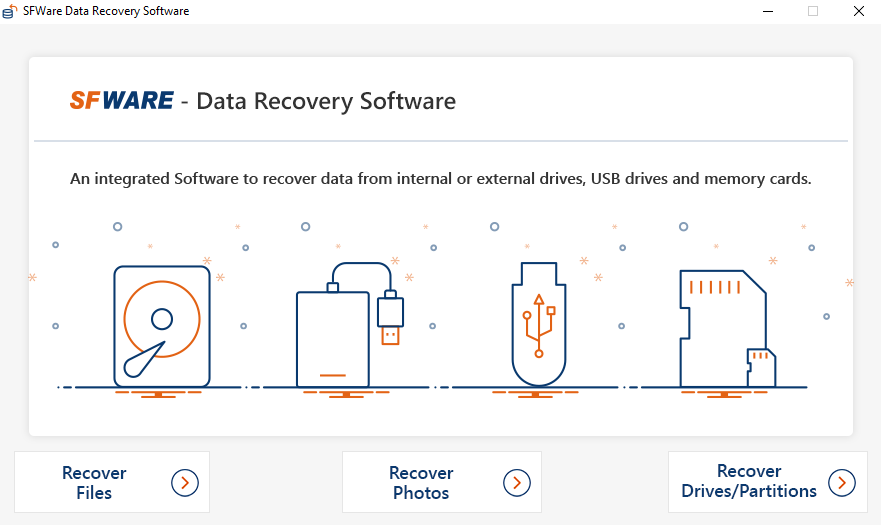- 2021
Overall Product Rating: 4.3
The program has a basic wizard interface. It showed the seventh-highest score for its features and file recovery performance. The program supported a diverse set of file systems to recover files from Windows, Mac, and Linux systems.
Its strong points include: excellent raw file recovery features, ultimately letting users add/remove/edit their own file types. It has good imaging capabilities and recovery parameters. It performed quite well in file recovery from deleted partitions.
Its weak points include: relatively stringent demo limitations, weak file previewer, and poor overall recovery performance.
Interface and Features
Deep analysis of disks (disk scan): 4.5Compare
The following scan types can be selected: Deleted File Recovery, Lost File Recovery; Recover Deleted Photos, Recover Lost Photos; Drive/Partition Recovery, and Formatted Recovery, depending on the recovery task. Then an object to scan can be selected and then a scan type: regular/raw search. If the regular scan doesn’t yield any results, a smart scan can be used. Two sections appear after disk scan: Data View and File Type View (apparently raw files). Scan results can be saved and then loaded.
File search, mark for recovery, sorting: 4.5Compare
Search parameters: individual file search, file mask search (including Match case), size search, date search (Last Accessed, Created), files can be sorted by clicking column names. Files can be shown according to Data View or File Type View. Only deleted files can be shown. Manual mark for recovery and the Mark All and UnMark All buttons.
File recovery parameters: 5.0Compare
Recovers filenames and the folder structure. Already existing files can be overwritten, renamed, or skipped. Invalid filenames can also be processed. Recovered files can be zipped with different compression levels. Recovered data can be written directly to a CD/DVD disc.
File recovery using file signatures (raw file recovery): 6.0Compare
Supports raw file recovery with a pre-defined file signature set. File types to search for can be selected, added, deleted, and edited. Found files appear in the File Types section.
Disk imaging and copying: 5.5Compare
The program can created and open disk image with the .img extension.
: 5.3Compare
Languages supported: Only English.
Recognized all tested localized characters in file and folder names.
: 3.0Compare
The built-in previewer can show graphic files, video (except flv and avi), and play mp3 music.
File recovery performance
Files Deleted without Recycle Bin (FAT32 file system): 4.0Compare
Disk mounting is required.
After Deleted File Recovery: All files were found in their initial place. The files and folders have correct names, except that some files and folders had the X character at the beginning of their names. Those files were successfully recovered, with the following exceptions: 10 png, 12 avi, 1 mov, 2 jpg, and 1 pdf appeared damaged.
After Lost File Recovery: 10 png and 2 jpg files were found as raw files and successfully recovered.
Overall, the entire folder structure and almost all files were recovered with 12 files as raw files.
Files that could not be recovered: 1 mov, 1 pdf, 12 avi files.
Files Deleted without Recycle Bin (exFAT file system): 6.0Compare
Disk mounting is required.
After Deleted File Recovery: All files and folders were successfully recovered with correct original names.
Files Deleted without Recycle Bin (NTFS file system): 4.5Compare
Disk mounting is required.
After Deleted File Recovery: All files, except 1 mkv file were found in their original locations with correct file and folder names. The found files were successfully recovered.
After Lost File Recovery: The 1 mkv file was not found.
Overall, the entire folder structure and all but one file were successfully recovered. The mkv file was not recovered.
Emptied Recycle Bin (NTFS file system): 4.5Compare
Disk mounting is required.
After Deleted File Recovery: Two folders #326 and #328 were found in the Lost section. The first folder contained all sub-folders from the Video folder; the second one contained the files from the Avi sub-folder from the Video folder. Only 1 avi and 1 mkv files were not find. The Recycle Bin contained 3 folders which corresponded to the Documents, Music, and Photos folders, and files from the root folder, all with incorrect names. All those files were successfully recovered.
After Lost File Recovery: The same results were obtained. The 1 avi and 1 mkv files were not recovered.
Overall, all but two (1 mkv and 1 avi) files were successfully recovered. Only a small part of the initial folder structure was successfully recovered.
Emptied Recycle Bin (exFAT file system): 4.0Compare
Disk mounting is required.
After Deleted File Recovery: All files and folders, except 4 mts files, were found in their original places with correct names. They were successfully recovered.
After Lost File Recovery: The same results were obtained. The 4 mts files were not found, even among raw files (the File Types section).
Overall, the entire folder structure and all but 4 files were successfully recovered.
Files that could not be recovered: 4 mts files.
Reformatted disk (NTFS to NTFS): 3.5Compare
Disk mounting is required.
After Recover Drives/Partitions - Formatted Recovery: An NTFS partition was found. Only raw files were found on this partition were found in the File Types section. Many of them were successfully recovered.
After Smart Scan: Some remnants of the previous file system were found in the Trash Bin. All found files were successfully recovered.
Overall, only small parts of the previous folder structure were successfully recovered. Some files were recovered from these parts, although many others appeared only as raw files.
Files that could not be recovered: 6 docx, 2 xls, 2 xlsx, 2 ods, 6 odt, 1 avi files.
Reformatted disk (exFAT to exFAT): 4.0Compare
Disk mounting is required.
After Recover Drives/Partitions – Formatted Recovery: An exFAT partition was found. After scanning this partition, only raw files were found. Some of them were successfully recovered.
After Smart scan: Many folders like #10864 were found in the Lost section. They contained different folders and files from the original folder structure were found. Many found files were successfully recovered.
Overall, only some remnants of the original folder structure were recovered. Almost all files were successfully recovered; some from those remnants and some as raw files.
Files that could not be recovered: 1 avi, 1 doc, 2 docx, 1 odt files.
Reformatted disk (NTFS to exFAT): 6.0Compare
Disk mounting is required.
**After **Recover Drives/Partitions – Formatted Recovery:****: An NTFS (32 GB) partition was found. It contained all files and folders in their original places. They all were successfully recovered.
Overall, all files and the original folder structure were recovered.
Reformatted disk (exFAT to NTFS): 2.5Compare
Disk mounting is required.
Recover Drives/Partitions – Formatted Recovery: An ExFAT partition was found. After Smart Scan of the partition, a large number of folders #10864 were found in the Lost section. They contained files and folders from the original file system, with correct names. Only 1 doc, 1 jpg, all mp3 files were successfully recovered. The rest of the files were found as raw files in the File Types section. Most of them were successfully recovered.
Overall, most files were recovered as raw files, but the original folder structure could not be recovered.
Files that could not be recovered: 22 avi, 1 m4v, 4 mp4, 1 pdf, 6 docx, 2 xls, 2 xlsx, 2 ods, 6 odt files.
Reformatted disk (FAT32 to FAT32): 6.0Compare
After Recover Drives/Partitions – Formatted Recovery:: A FAT32 partition was found. After Smart Scan of the found partition, all files and folders with correct names were found. They were successfully recovered.
Overall, all files and the original folder structure were recovered.
Damaged partition (NTFS): 3.0Compare
After Recover Drives/Partitions – Drive/Partition Recovery: 3 NTFS partitions were found, 2 with the correct size and one with incorrect size. Only raw files were found. Most of them were recovered successfully.
Overall, most files were recovered as raw files, but the original folder structure was not.
Files that could not be recovered: 22 avi, mkv, 4 mp4, 1 pdf, 6 docx, 2 xls, 2 xlsx, 2 ods, 6 odt files.
Damaged partition (exFAT): 4.0Compare
After Recover Drives/Partitions – Drive/Partition Recovery: 2 exFAT partitions were found with the correct size. Only raw files were found. Most of them were recovered successfully.
After Smart Scan: Some remnants of the original folder structure were found, but these files appeared damaged after recovery.
Overall, most files were recovered as raw files, but the original folder structure was not.
Files that could not be recovered: 22 avi, mkv, 4 mp4, 1 pdf, 6 docx, 2 xls, 2 xlsx, 2 ods, 6 odt files.
Damaged partition (FAT32): 6.0Compare
After Recover Drives/Partitions – Drive/Partition Recovery: 2 FAT32 partitions were found, one with the correct size, the other of 4 GB. The partition of the correct size contained all files and folders with correct names and successfully recovered.
Overall, all files and the original folder structure were recovered.
Damaged partition (exFAT – memory card): 2.5Compare
After Recover Drives/Partitions – Drive/Partition Recovery: 4 exFAT partitions were found of the correct size. Only raw files were found. Some of them were recovered successfully.
Overall, only some files were recovered, and as raw files, and the original folder structure was not recovered at all.
Files that could not be recovered: 87 jpg, 40 png, 22 avi, 4 mp4, 4 mts, 10 pdf, 6 docx, 4 xlsx, 2 ods, 6 odt, mkv files.
Deleted partition (FAT32): 6.0Compare
After Recover Drives/Partitions – Drive/Partition Recovery: 2 FAT32 partitions were found. The second one contained all files and folders. They were recovered successfully.
Overall, all files and the original folder structure were recovered.
Deleted partition (NTFS): 6.0Compare
After Recover Drives/Partitions – Drive/Partition Recovery: An NTFS partition was found after disk scan. All folders and files were found on this partition with correct names, even without Smart Scan. All of them were successfully recovered.
Overall, all files and the original folder structure were recovered.
Deleted partition (exFAT): 6.0Compare
After Recover Drives/Partitions – Drive/Partition Recovery: 2 exFAT partitions were found. The first one contained all files and folders. They were recovered successfully.
Overall, all files and the original folder structure were recovered.
Deleted partition (exFAT – memory card): 6.0Compare
After Recover Drives/Partitions – Drive/Partition Recovery: 5 exFAT partitions were found. The third one contained all files and folders. They were recovered successfully.
Overall, all files and the original folder structure were recovered.