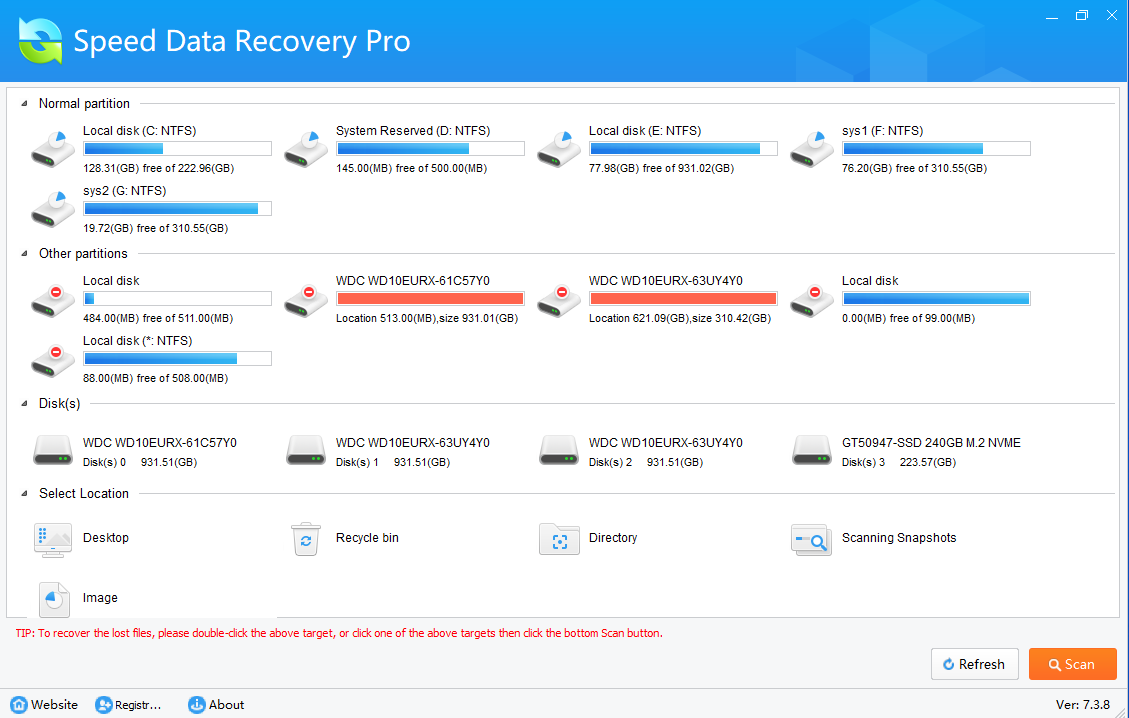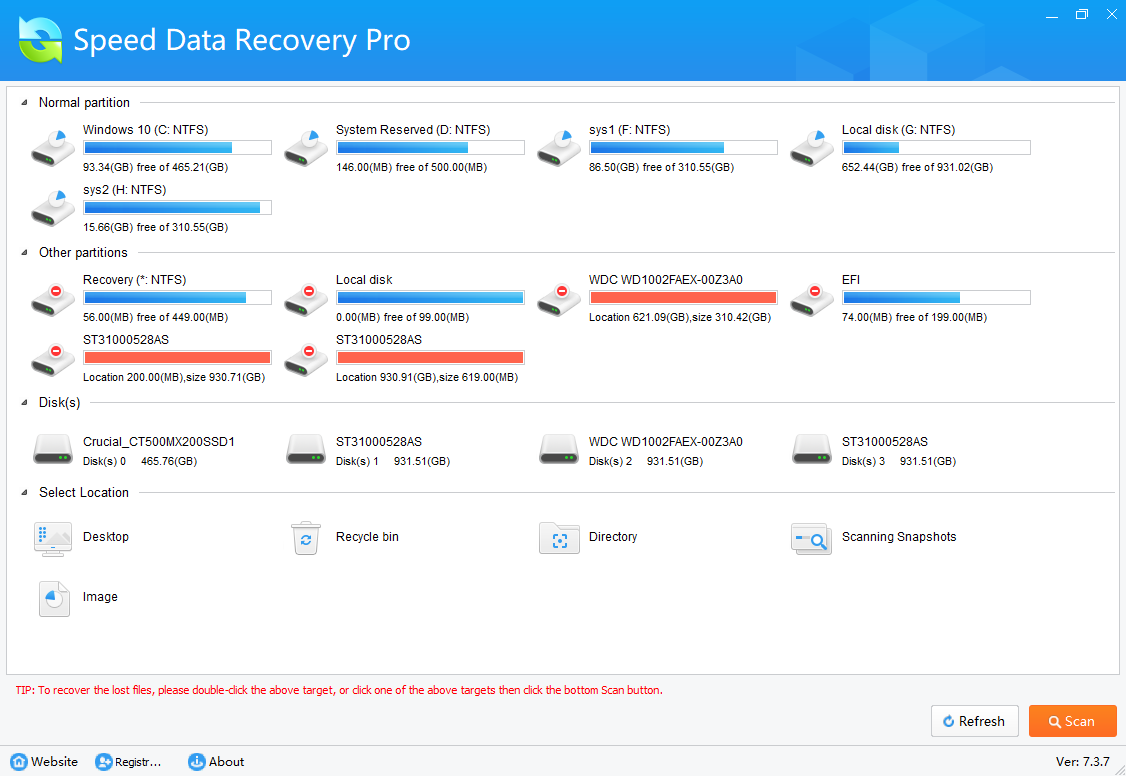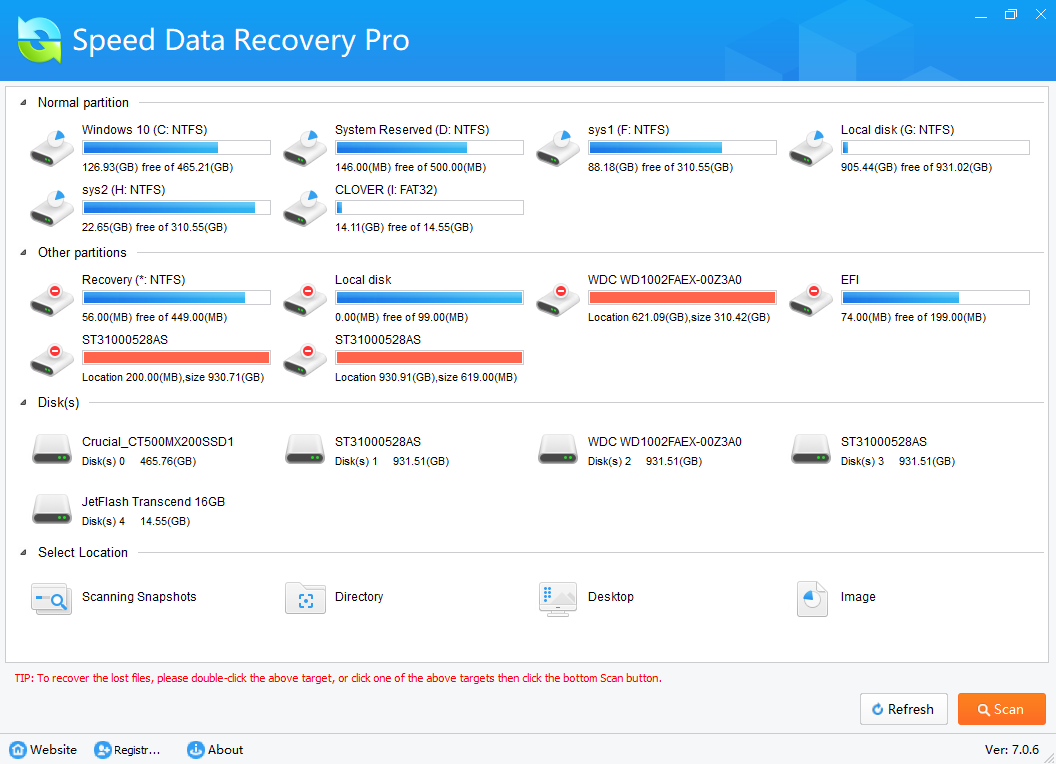- 2023
- 2022
- 2021
Overall Product Rating: 4.8
A program with a good basic wizard interface, very poor localization, average demo restrictions, an average file previewer, a very mediocre file recovery feature set, and average recovery performance.
Its strong points are: A good file recovery performance for deleted and damaged partitions.
Its weak points are: A very poor localization (only the English interface language), no logging capabilities, and no S.M.A.R.T. monitoring.
Interface and Features
File recovery parameters: 4.5Compare
Recovers filenames and the folder structure. It’s possible to open the folder with recovered files upon completion of the recovery process.
Deep analysis of disks (disk scan): 4.5Compare
A drive object to scan can be specified. Also there’s an option to Select Location – Scanning Snapshots, Directory, Desktop, Image, Recycle bin. Scan be paused and then resumed. Two sections appear after disk scan: Normal files and Files found (apparently raw files). Scan results can be saved and then loaded.
File search, mark for recovery, sorting: 4.0Compare
Files can be sorted by their Path, Type, Created Date, and Modified Date. Objects can be shown as an object list or as icons. The list can be sorted by clicking column names. Files can be filtered by their names, size, creation, and modification times.
File recovery using file signatures (raw file recovery): 4.5Compare
Supports raw file recovery with a pre-defined file signature set. File types to search for cannot be selected. Found files appear in the Files found section.
: 4.3Compare
Languages supported: Only English.
Recognized all tested localized characters in file and folder names.
: 4.5Compare
Files can only be recovered one-by-one in the free version. No time limit for the demo mode.
: 4.5Compare
The built-in previewer can show doc, docx, txt, xls, xlsx, jpg, and png files. Files can also be previewed in their respective applications. It also has a hexadecimal viewer.
File recovery performance
Files Deleted without Recycle Bin (NTFS file system): 5.5Compare
After disk scan All files and the entire original folder structure were found in their original places and successfully recovered, except 1 mkv file.
Overall, all but one file and the original folder structure were successfully recovered.
Files that were not recovered: 1 mkv file.
Files Deleted without Recycle Bin (exFAT file system): 5.5Compare
After Disk Scan All files and the entire original folder structure were found in their original places and almost all were successfully recovered. Some files and folders had the ! character at the beginning of their names. 4 mp4 and 1 mpeg files appeared damaged. The mpeg file was found in raw files (the Files found section) and successfully recovered.
Overall, almost all original files and folder structure were successfully recovered. 1 mpeg file was recovered as a raw file.
Files that could not be recovered: 4 mp4 files.
Files Deleted without Recycle Bin (FAT32 file system): 5.5Compare
After Disk Scan All files and the entire original folder structure were found in their original places and almost all were successfully recovered. Some files and folders had the ! character at the beginning of their names. 4 mp4 and 1 mpeg files appeared damaged. The mpeg file was found in raw files (the Files found section) and successfully recovered.
Overall, almost all original files and folder structure were successfully recovered. 1 mpeg file was recovered as a raw file.
Files that could not be recovered: 4 mp4 files.
Emptied Recycle Bin (NTFS file system): 4.0Compare
The disk had to be mounted.
After Disk Scan All files and folders were found in their original places with correct names. Most of them were successfully recovered, but some of them were not: 5 avi, 5 mp4, 1 mpeg, 1 mts, 1 mkv, 1 doc, 1 docx, 1 pdf, также 2jpg, 1 pdf, and 1 avi files.
Overall, most files were successfully recovered, and the original folder structure was recovered.
**Files that were not recovered:**6 avi, 5 mp4, 1 mpeg, 1 mts, 1 mkv, 1 doc, 1 docx, 1 pdf files (17 files).
Emptied Recycle Bin (exFAT file system): 5.5Compare
After disk scan All files and the entire original folder structure were found in their original places and successfully recovered, except 1 mkv file.
Overall, all but one file and the original folder structure were successfully recovered.
Files that were not recovered: 1 mkv file.
Reformatted disk (NTFS to NTFS): 3.5Compare
After Disk Scan: Only raw files were found in the Files found section. Many of them were successfully recovered.
Overall, all found files were recovered as raw files; the previous folder structure was not recovered at all.
Files that could not be recovered: 5 mp4, 17 mp3, 3 doc, 3 docx, 2 xls, 2 ods, 6 odt, 1 mkv files. (39 files)
Reformatted disk (NTFS to exFAT): 6.0Compare
After Disk Scan An NTFS partition was found with correct folders and files, which were successfully recovered.
Overall, all files and the original folder structure were recovered.
Reformatted disk (exFAT to exFAT): 5.5Compare
After Disk Scan An Exfat partition was found. Folders and files from the root folder were found in the Dir00010841 folders. The subfolders with their content were found in those and successfully recovered. 2 jpg and pdf files from the root folder were found among raw files (The Files found section). They were successfully recovered.
Overall, all but one file and almost all of original folder structure were successfully recovered.
Files that could not be recovered: 1 avi file.
Reformatted disk (FAT32 to FAT32): 5.5Compare
After Disk Scan All files and folders with correct names were found in the Dir00000006 section, except the root folder. All found folders and files were successfully recovered.
Overall, all files and the original folder structure were recovered.
Reformatted disk (exFAT to NTFS): 5.0Compare
After Disk Scan 4 folders of the Dir00014355 were found in the Exfat section. They corresponded to the folders from the root folder. They were successfully recovered. 2 jpg and 1 pdf files from the root folder were found among raw files with incorrect names. They were successfully recovered. 1 avi file from the root folder was not found.
Overall, all but one file was recovered, but the original folder structure was recovered only partially.
Files that could not be recovered: 1 avi file.
Damaged partition (NTFS): 6.0Compare
After Disk Scan All folders and files with correct names were found in their original places on the found NTFS partition. All of them were successfully recovered.
Overall, all files and the original folder structure were recovered.
Damaged partition (exFAT): 5.5Compare
After Disk Scan: All files and folders were found with correct names and successfully recovered.
Overall, all files and the original folder structure were recovered.
Damaged partition (FAT32): 5.5Compare
After Disk Scan All files and folders were found with correct names and successfully recovered.
Overall, all files and the original folder structure were recovered.
Damaged partition (exFAT – memory card): 6.0Compare
An exFat partition of the correct size was immediately found.
During Disk Scan Almost immediately, all files and folders were found, with correct names. They were successfully recovered.
Overall, all files and the original folder structure were recovered without a long scan.
Deleted partition (NTFS): 5.5Compare
After Disk Scan All folders and files were found with correct names. All of them were successfully recovered.
Overall, all files and the original folder structure were recovered after disk scan.
Deleted partition (exFAT): 5.5Compare
After Disk Scan All files and folders with correct names were found and successfully recovered.
Overall, all files and the original folder structure were recovered.
Deleted partition (FAT32): 5.5Compare
After Disk Scan: All files and folders were found in the Normal files, with correct names. They were successfully recovered.
Overall, all files and the original folder structure were recovered.
Deleted partition (exFAT – memory card): 5.5Compare
After Disk Scan: All files and folders were immediately found with correct names. They were successfully recovered. Long scan wasn’t needed.
Overall, all files and the original folder structure were recovered.
Overall Product Rating: 5.0
A program with a standard wizard interface, the fourth-best set of supported file systems, average file recovery features, and the third-best file recovery performance.
Its strong points include: It’s the second program in our tests that has imaging capabilities.
The weak points are: limited localization (only English is supported) and a lack of file recovery logging or S.M.A.R.T. monitoring.
Interface and Features
File recovery parameters: 4.5Compare
Recovers filenames and the folder structure. It’s possible to open the folder with recovered files upon completion of the recovery process.
Deep analysis of disks (disk scan): 4.5Compare
A drive object to scan can be specified. Also there’s an option Select Location – Scanning Snapshots, Directory, Desktop, Image. Scan be paused and then resumed. Two sections appear after disk scan: Normal files and Files found (apparently raw files). Scan results can be saved and then loaded.
File search, mark for recovery, sorting: 4.0Compare
Files can be sorted by their Path, Type, Created Date, and Modified Date. Objects can be shown as an object list or as icons. The list can be sorted by clicking column names. Files can be filtered by their names, size, creation, and modification times.
File recovery using file signatures (raw file recovery): 4.5Compare
Supports raw file recovery with a pre-defined file signature set. File types to search for cannot be selected. Found files appear in the Files found section.
: 5.0Compare
Languages supported: Only English.
Recognized all tested localized characters in file and folder names.
: 4.5Compare
The built-in previewer can show doc, docx, txt, xls, xlsx, jpg, and png files. Files can also be previewed in their respective applications. It also has a hexadecimal viewer.
File recovery performance
Files Deleted without Recycle Bin (NTFS file system): 5.5Compare
After disk scan All files and the entire original folder structure were found in their original places and successfully recovered.
Files Deleted without Recycle Bin (exFAT file system): 6.0Compare
After Quick Scan All files and the entire original folder structure were found in their original places and successfully recovered.
Files Deleted without Recycle Bin (FAT32 file system): 5.0Compare
After disk scan: All files and the entire original folder structure were found in their original places and almost all were successfully recovered. Some files and folders had the ! character at the beginning of their names. 4 mpg and 1 mpeg files appeared damaged. The mpeg file was found in raw files (Files found) and successfully recovered.
Overall, almost all original files and folder structure were successfully recovered.
Files that could not be recovered: 4 mp4 files.
Emptied Recycle Bin (NTFS file system): 5.0Compare
After Disk Scan : Almost all files and folders with correct names from the original folder structure were found in their original places and successfully recovered. Some subfolders and files from the missing folder were found in the Files lost section and successfully recovered.
Overall, all files were successfully recovered, but the original folder structure was recovered only partially.
Emptied Recycle Bin (exFAT file system): 6.0Compare
After Disk Scan: All files and the entire original folder structure were found in their original places and successfully recovered.
Reformatted disk (NTFS to NTFS): 2.5Compare
After Disk Scan: Only raw files were found in the Files found section. Many of them were successfully recovered.
Overall, all found files were recovered as raw files; the previous folder structure was not recovered at all.
Files that could not be recovered: 1 mts, 17 mp3, 6 docx, 2 xls, 2 xlsx, 2 ods, 6 odt files.
Partially recovered Files: 1 mkv file.
Reformatted disk (FAT32 to FAT32): 5.5Compare
After Disk Scan: All files and folders with correct names were found in the Dir00000006 section, except the root folder. All found folders and files were successfully recovered.
Overall, all files and the original folder structure were recovered.
Reformatted disk (NTFS to exFAT): 6.0Compare
After Disk Scan: An NTFS partition was found with correct folders and files, which were successfully recovered.
Overall, all files and the original folder structure were recovered.
Reformatted disk (exFAT to NTFS): 5.5Compare
After Disk Scan: All files and folders were found in correct places and with correct names in the Exfat section. All of them were successfully recovered.
Overall, all files and the original folder structure were recovered.
Reformatted disk (exFAT to exFAT): 5.0Compare
After disk scan An Exfat partition was found. Folders and files from the root folder were not found. But the subfolders with their content were found and successfully recovered. 2 jpg and pdf files from the root folder were found among raw files. They were successfully recovered.
Overall, almost all files and part of the original folder structure were successfully recovered.
Files that could not be recovered: 1 avi file.
Damaged partition (NTFS): 6.0Compare
After Disk Scan: All folders and files with correct names were found in their original places on the found NTFS partition. All of them were successfully recovered
Overall, all files and the original folder structure were recovered.
Damaged partition (exFAT): 5.5Compare
After Disk Scan: All files and folders were found with correct names and successfully recovered.
Overall, all files and the original folder structure were recovered.
Damaged partition (FAT32): 5.5Compare
After Disk Scan for the partition: All files and folders were found with correct names and successfully recovered.
Overall, all files and the original folder structure were recovered.
Damaged partition (exFAT – memory card): 6.0Compare
An exFat partition of the correct size was immediately found.
During Disk Scan of the found partition: Almost immediately, all files and folders were found, with correct names. They were successfully recovered.
Overall, all files and the original folder structure were recovered without a long scan.
Deleted partition (NTFS): 5.5Compare
After Disk Scan: All folders and files were found with correct names. All of them were successfully recovered.
Overall, all files and the original folder structure were recovered.
Deleted partition (exFAT): 6.0Compare
After Disk Scan: All files and folders with correct names were found and successfully recovered.
Overall, all files and the original folder structure were recovered.
Deleted partition (FAT32): 6.0Compare
After Disk Scan: All files and folders were found in the Normal files, with correct names. They were successfully recovered.
Overall, all files and the original folder structure were recovered.
Deleted partition (exFAT – memory card): 6.0Compare
During Disk Scan: Almost immediately, all files and folders were found, with correct names. They were successfully recovered.
Overall, all files and the original folder structure were recovered without a long scan.
Overall Product Rating: 5.0
The program has a basic wizard interface. It showed the fifth-highest score for its feature set and the second-highest score in file recovery performance. The program supported the set of tested file systems, which is enough to recover files from Windows, Mac, and Linux systems.
Its strong points include: excellent file recovery performance in all tests. Its demo mode limitations are quite relaxed and its disk imaging capabilities are quite good.
Its weak points include: an English-only user interface, the lack of file recovery logging, and S.M.A.R.T. monitoring.
Interface and Features
File recovery parameters: 4.0Compare
Recovers filenames and the folder structure. It’s possible to open the folder with recovered files upon completion of the recovery process.
Deep analysis of disks (disk scan): 4.5Compare
A drive object to scan can be specified. Also there’s an option Select Location – Scanning Snapshots, Directory, Desktop, Image. Scan be paused and then resumed. Two sections appear after disk scan: Normal files and Files found (apparently raw files). Scan results can be saved and then loaded.
File search, mark for recovery, sorting: 4.5Compare
Files can be sorted by their Path, Type, Created Date, and Modified Date. Objects can be shown as an object list or as icons. The list can be sorted by clicking column names. Files can be filtered by their names, size, creation, and modification times.
File recovery using file signatures (raw file recovery): 4.5Compare
Supports raw file recovery with a pre-defined file signature set. File types to search for cannot be selected. Found files appear in the Files found section.
: 5.3Compare
Languages supported: Only English.
Recognized all tested localized characters in file and folder names.
: 3.5Compare
The built-in previewer can show doc, docx, txt, xls, xlsx, jpg, and png files. It also has a hexadecimal viewer.
File recovery performance
Files Deleted without Recycle Bin (FAT32 file system): 5.0Compare
After Disk Scan: All files were found in their initial place. The files and folders have correct names, except that some files and folders had the ! character at the beginning of their names. Those files were successfully recovered, with the following exceptions: 1 mpeg and 4 mp4 files from the root folder appeared damaged. Those files were found among raw files and successfully recovered.
Overall, the entire folder structure and all files were successfully recovered with 5 files as raw files.
Files Deleted without Recycle Bin (exFAT file system): 5.5Compare
After Disk Scan: All files and folders were successfully recovered with correct original names.
Files Deleted without Recycle Bin (NTFS file system): 5.5Compare
After Disk Scan: All files were found in their original locations with correct file and folder names. All were successfully recovered.
Overall, the entire folder structure and all files were successfully recovered.
Emptied Recycle Bin (NTFS file system): 5.0Compare
After Deep Scan: All files were found in the correct place with correct names, except the Video folder with its content. All found files were correctly recovered. The files and folders from the Video folder were found in the Files lost section with correct names. All those files were successfully recovered.
Overall, all files were successfully recovered. Only a small part of the initial folder structure was successfully recovered.
Emptied Recycle Bin (exFAT file system): 5.5Compare
After Disk Scan: All files and folders, except 4 mts files, were found in their original places with correct names. The 4 mts files were found in the Files found section as raw files. All found files were successfully recovered.
Overall, the entire folder structure and all but 4 files were successfully recovered; 4 mts files as raw files without their original names and other attributes.
Reformatted disk (NTFS to NTFS): 2.5Compare
After Disk Scan: Only raw files were found in the Files found section. They were successfully recovered with the exception of 1 mts file.
Overall, all found files were recovered as raw files; the previous folder structure was not recovered.
Partially recovered files: 1 mkv file.
Files that could not be recovered: 1 mts, 17 mp3, 6 docx, 2 xls, 2 xlsx, 2 ods, 6 odt files.
Reformatted disk (exFAT to exFAT): 6.0Compare
After Disk Scan: All folders and subfolders from the root folder, and their corresponding files, with correct names were found on the Exfat partition. All files and folders were successfully recovered.
Overall, all files and the original folder structure were recovered.
Reformatted disk (NTFS to exFAT): 6.0Compare
After Disk Scan: All files and folders were found on their original places and successfully recovered.
Overall, all files and the original folder structure were recovered.
Reformatted disk (exFAT to NTFS): 6.0Compare
After Disk Scan: All files and folders were found in correct places and with correct names in the Exfat section. All of them were successfully recovered.
Overall, all files and the original folder structure were recovered.
Reformatted disk (FAT32 to FAT32): 6.0Compare
After Disk Scan: All files and folders with correct names were found in the Dir00000006 section. They were successfully recovered.
Overall, all files and the original folder structure were recovered.
Damaged partition (NTFS): 6.0Compare
After Disk Scan: All folders and files with correct names were found in their original places. All of them were successfully recovered
Overall, all files and the original folder structure were recovered.
Damaged partition (exFAT): 6.0Compare
Upon program startup, the exFAT partition was immediately found.
After Disk Scan: All files and folders were found with correct names and successfully recovered.
Overall, all files and the original folder structure were recovered.
Damaged partition (FAT32): 6.0Compare
Immediately found a FAT32 partition of the correct size.
After Disk Scan: All files and folders were found with correct names and successfully recovered.
Overall, all files and the original folder structure were recovered.
Damaged partition (exFAT – memory card): 6.0Compare
Immediately found an exFAT partition.
After Disk Scan: All files and folders were found with correct names and successfully recovered.
Overall, all files and the original folder structure were recovered.
Deleted partition (FAT32): 6.0Compare
After Disk Scan: All files and folders were found in the New Volume Normal files, with correct names. They were successfully recovered.
Overall, all files and the original folder structure were recovered.
Deleted partition (NTFS): 6.0Compare
After Disk Scan: All folders and files were found with correct names. All of them were successfully recovered.
Overall, all files and the original folder structure were recovered.
Deleted partition (exFAT): 6.0Compare
After Disk Scan: All files and folders with correct names were found and successfully recovered.
Overall, all files and the original folder structure were recovered.
Deleted partition (exFAT – memory card): 6.0Compare
After Disk Scan: All files and folders were found in the New Volume Normal files, with correct names. They were successfully recovered.
Overall, all files and the original folder structure were recovered.