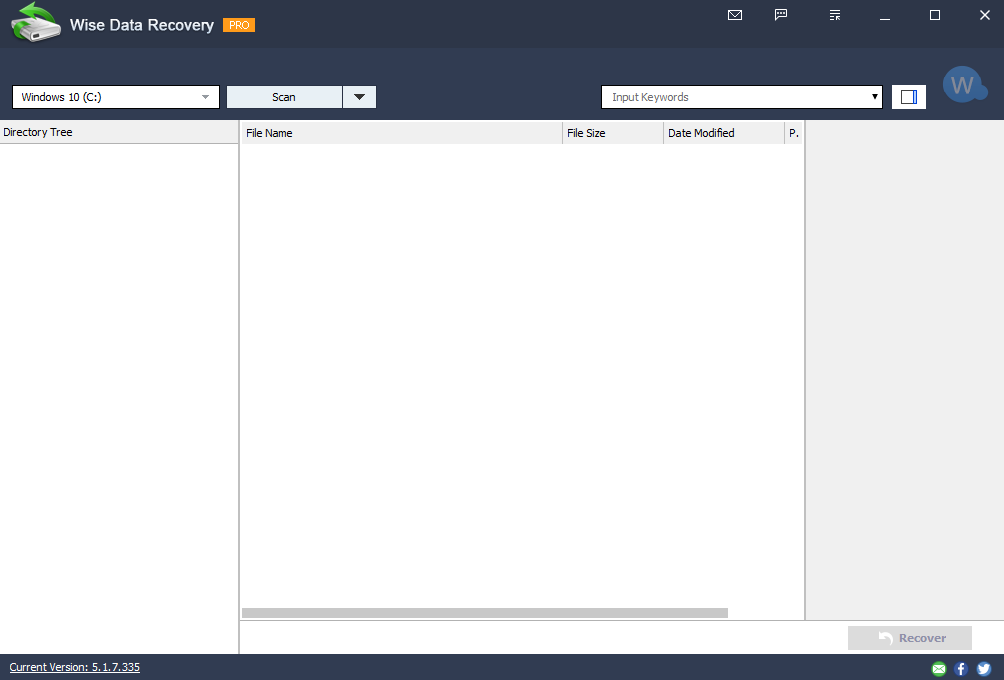- 2021
Overall Product Rating: 3.3
The program has a basic wizard interface. It showed the least-highest scores for its features and file recovery performance. It supported a diverse set of file systems to recover files from Windows, Mac, and Linux systems.
Its strong points include: an outstanding number of interface languages (41 supported) and good performance in file recovery for files deleted without Recovery Bins.
Its weak points include: It couldn’t recover non-European characters. It also showed very poor recovery results and unimpressive overall performance. It completely failed recovery from deleted and damaged partitions since it cannot work with hard disks without existing partitions.
Interface and Features
Deep analysis of disks (disk scan): 4.5Compare
A drive object and a scan type can be selected: Quick Scan and Deep Scan. A scan process can be stopped and then resumed. 2 sections appeared after the scan: All files and More files (possibly raw files). Scan results cannot be saved.
File search, mark for recovery, sorting: 4.0Compare
Individual file and file mask search (Input Keyword). Files can be sorted by clicking column names, manual mark for recovery. There are several shortcut menu commands for automatic marking for recovery: Select All, Select None, and Invert Selection.
File recovery using file signatures (raw file recovery): 4.5Compare
Supports raw file recovery with a pre-defined file signature set. File types to search for cannot be selected. Found files appear in the More files section.
: 4.1Compare
Languages supported: 41 languages: English, Arabic, Azeri, Bengali, Belarusian, Bengali, Bulgarian, Catalan, Chinese Simplified, Chinese Traditional, Croatian, Czech, Danish, Dutch, Estonian, Finnish, French, Georgian, German, Greek, Hungarian, Italian, Japanese, Korean, Kurdish, Norwegian, Persian, Polish, Portuguese, Romanian, Russian, Serbian, Slovak, Slovenian, Spanish, Swedish, Tajik, Thai, Turkish, Ukrainian, Vietnamese.
Language management: The language should be selected during install.
Didn’t recognize the Russian, Arabian, Japanese, and Chinese characters, (changed to _).
: 2.5Compare
Only simple operations like Quickly Scan & Restore Recently Deleted Files are available. More advanced operations like Deeply Scan and Restore RAW Files are disabled in the demo mode. No time limit for the demo mode.
File recovery performance
Files Deleted without Recycle Bin (FAT32 file system): 5.5Compare
After Quick Scan: All files were found in their initial place. The files and folders have correct names, except that some files and folders had the # character at the beginning of their names. Those files were successfully recovered, with the following exceptions: files from the root folder appeared damaged.
After Deep Scan: The same files were found. The exceptions were successfully recovered.
Overall, the entire folder structure and all files were successfully recovered.
Files Deleted without Recycle Bin (NTFS file system): 6.0Compare
After Quick Scan: All files were found in their original locations with correct file and folder names. All were successfully recovered. Deep Scan was not required.
Overall, the entire folder structure and all files were successfully recovered.
Files Deleted without Recycle Bin (exFAT file system): 6.0Compare
After Quick Scan: All files and folders were successfully recovered with correct original names. Deep Scan was not required.
Emptied Recycle Bin (NTFS file system): 5.0Compare
After Quick Scan: Only the content of one folder (Video) was discovered in the Other files section, with its correct content, except two files: 1 avi and 1 mkv. All found files were successfully recovered.
After Deep Scan: The same result was obtained, plus the avi and mkv files in the More files section (raw files). The avi file was successfully recovered. The mkv file was recovered only partially.
Overall, all files were successfully recovered, two files as raw files, one file from those raw files were recovered partially. Only a small part of the initial folder structure was successfully recovered.
Emptied Recycle Bin (exFAT file system): 4.5Compare
After Quick Scan: Only some parts of the original folder structure were found. Some of the files were found in those parts, some in the Trash Bin, while some were found in the Other files section. Most of the files had their original names. Only 4 mts files were not found. All found files were correctly recovered, but the original folder structure was not.
After Deep Scan: All files and folders, except 4 mts files, were found in their original places with correct names. 2 mts files were found in the More files section as raw files.
Overall, the entire folder structure and all but two files were successfully recovered: 2 mts files as raw files, that is, without their original names and other attributes.
Files that could not be recovered: 2 mts files.
Reformatted disk (NTFS to NTFS): 3.0Compare
After Quick Scan: Nothing was found.
After Deep Scan: Only raw files were found in the More files and More files 2 sections. They were successfully recovered.
Overall, all found files were recovered as raw files; the previous folder structure was not recovered.
Partially recovered files: 1 mkv file.
Files that could not be recovered: 3 mts, 6 docx, 2 xlsx, 2 ods, 6 odt files.
Reformatted disk (exFAT to exFAT): 3.0Compare
After Quick Scan: Nothing was found.
After Deep Scan: Only raw files were found in the More files and More files 2 sections. Most of them were successfully recovered.
Overall, found files were recovered as raw files, and the previous folder structure was not recovered at all.
Partially recovered files: 1 mkv file.
Files that could not be recovered: 2 mts, 3 doc, 6 docx, 2 xlsx, 2 ods, 6 odt files.
Reformatted disk (NTFS to exFAT): 6.0Compare
After Quick Scan: Nothing was found.
After Deep Scan: All files and folders were found on their original places and successfully recovered.
Overall, all files and the original folder structure were recovered.
Reformatted disk (exFAT to NTFS): 3.0Compare
After Quick Scan: Nothing was found.
After Deep Scan: Only raw files were found in the More files and More files 2 sections. Most of them were successfully recovered.
Overall, most files were recovered as raw files, but the original folder structure could not be recovered.
Partially recovered files: 1 mkv file.
Files that could not be recovered: 2 mts, 6 docx, 2 xlsx, 2 ods, 6 odt files.
Reformatted disk (FAT32 to FAT32): 0.0Compare
The program could not find any partition or disk when the card reader was connected. All objects appeared back in the program when the card reader was disconnected. The test could not be carried out.
Damaged partition (FAT32): 0.0Compare
The program didn’t find any device and cannot perform the test.
Damaged partition (NTFS): 4.0Compare
After Quick Scan: Nothing was found.
After Deep Scan: Only raw files were found in the More files, and More files 2 sections. Most of them were successfully recovered.
Overall, most files were recovered as raw files, but the original folder structure was not.
Partially recovered files: 1 mkv file.
Files that could not be recovered: 4 mts, 6 docx, 2 xlsx, 2 ods, 6 odt files.
Damaged partition (exFAT): 4.5Compare
After Quick Scan: Nothing was found.
After Deep Scan: Only raw files were found in the More files and More files 2 section. Most of them were successfully recovered.
Overall, most files were recovered as raw files, but the original folder structure was not.
Partially recovered files: 1 mkv file.
Files that could not be recovered: 2 mts, 6 docx, 2 xlsx, 2 ods, 6 odt files.
Damaged partition (exFAT – memory card): 0.0Compare
The program didn’t find any device and cannot perform the test.
Deleted partition (exFAT – memory card): 0.0Compare
The program cannot select hard disks, only partitions. The deleted partition could not be found.
Deleted partition (FAT32): 0.0Compare
The program cannot select hard disks, only partitions. The deleted partition could not be found.
Deleted partition (NTFS): 0.0Compare
The program cannot select hard disks, only partitions. The deleted partition could not be found.
Deleted partition (exFAT): 0.0Compare
The program cannot select hard disks, only partitions. The deleted partition could not be found.