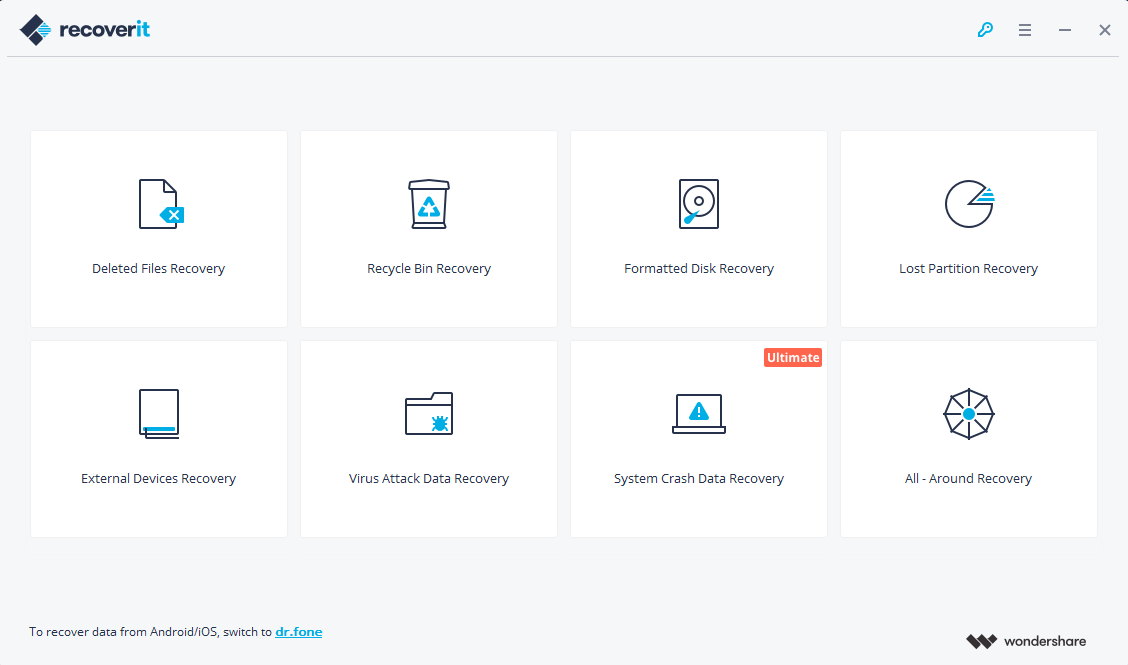- 2019
Overall Product Rating: 4.5
This program has a decent wizard interface and good localization support. Its file recovery performance is quite impressive for a new program on our list: the best performance in recovery from an emptied Recycle Bin, and its other test results are adequate. That is why it scored forth in file recovery performance, ahead of Raise Data Recovery, but its lack of many recovery features sets it back to fifth place overall.
Interface and Features
File recovery using file signatures (raw file recovery): 4.5Compare
Supports raw file recovery with a pre-defined file signature set.
Deep analysis of disks (disk scan): 4.0Compare
Scan type can be specified: Formatted Disk Recovery, Lost Partition Recovery, etc. The program doesn’t show scan progress which is extremely inconvenient for large disks. Scan results cannot be saved.
File search, mark for recovery, sorting: 4.5Compare
Individual file and file mask search. Search only for certain file types: all files, pictures, video, etc. A file data filter. File sorting by file extension, time, and size by clicking column names. Manual mark for recovery.
: 5.7Compare
Languages supported: 10 languages: English, French, German, Portuguese, Italian, Spanish, Dutch, Japanese, both Chinese. Language management: Languages can be changed on-the-fly.
Recognized all tested localized characters in file and folder names.
: 4.0Compare
The built-in previewer can show Microsoft Office (doc, docx, ppt, pptx, xls, xlsx) and Adobe Acrobat (pdf) documents, graphic (jpg, png, tif) files. No video or audio files could be played back.
File recovery performance
Files Deleted without Recycle Bin (NTFS file system): 5.0Compare
After Deleted Files Recovery: All files were found in their original locations with incorrect file and folder names. All were successfully recovered.
Files Deleted without Recycle Bin (exFAT file system): 5.5Compare
After Deleted Files Recovery: All files and folders were successfully recovered with correct original names, except 1 avi from the disk root folder.
After All-Around Recovery: The avi file could not be successfully recovered.
Files Deleted without Recycle Bin (FAT32 file system): 5.5Compare
External Devices Recover All files and folders were found in their correct places. Their names were generally correct, although many files and folders had ‘_’ as their first character. All files were recovered successfully.
Emptied Recycle Bin (NTFS file system): 6.0Compare
After Deleted Files Recovery: One folder and all files from the device root folder were found in their original place. The folder contained all its subfolders and files with correct names. The _ folder in the Recycle Bin contained the rest of the initial folder/file structure with correct file names. All files were successfully recovered.
Emptied Recycle Bin (exFAT file system): 6.0Compare
After Deleted Files Recovery: All files and folders were found in their original places. All these files were successfully recovered.
Reformatted disk (NTFS to NTFS): 4.0Compare
After Formatted Disk Recovery: Some remnants of the previous file system were found in the Lost Location section. Almost all of them were successfully recovered.
After All-Around Recovery: Many raw files were found. Some were successfully recovered. Files that could not be recovered: 2 jpg, 2 mp3, 3 pdf, 6 doc, 3 docx, 2 xls, 4 xlsx, 6 odt, 2 ods.
Reformatted disk (exFAT to exFAT): 5.0Compare
After Formatted Disk Recovery: Some remnants of the previous file system were found in the Lost Location section on the exFAT file system. All of them were successfully recovered with correct names.
After All-Around Recovery: Files from the disk root folder, except the avi file, were found as raw files. They were successfully recovered. Files that could not be recovered: 1 avi.
Reformatted disk (NTFS to exFAT): 3.0Compare
After Formatted Disk Recovery Nothing could be found.
After All-Around Recovery: Only raw files have been found. Some could be successfully recovered. Files that could not be recovered: 84 jpg, 36 png, 1 mkv, 22 avi, 1 flv, 1 m4v, 2 mov, 5 mp4, 1 mpeg, 4 mts, 70 mp3, 10 pdf, 6 doc, 12 docx, 2 xls, 4 xlsx, 6 odt, 2 ods, 1 zip.
Reformatted disk (exFAT to NTFS): 3.5Compare
After Formatted Disk Recovery: Nothing was found.
After All – Around Recovery: Only some raw files were found. Files that could not be recovered: 1 mkv, 1 avi, 4 mts, 1 pdf, 2 xlsx, 6 odt, 2 ods.
Reformatted disk (FAT32 to FAT32): 5.0Compare
After Formatted Disk Recovery: Some remnants of the previous file system were found in the Lost Location section. All files and folders from them were successfully recovered with correct names.
After All-Around Recovery Files from the disk root folder were found with incorrect names and successfully recovered.
All files were successfully recovered, but the folder structure was not.
Damaged partition (exFAT): 5.5Compare
After All-Around Recovery: An Unformatted partition was found containing all files and folders with correct names. Everything was successfully recovered.
Damaged partition (NTFS): 2.0Compare
After All-Around Recovery of the partition: Nothing was found.
After All-Around Recovery of the entire hard drive: A FAT32 partition was found. It contained some docx and xlsx files with correct names in the Lost Location section. All were successfully recovered. Some more docx files were also found as raw files after deep scan.
Overall only 14 files were recovered.
Damaged partition (FAT32): 3.5Compare
All-Around Recovery of the partition: Nothing was found.
After Deep Scan of the device: Only some raw files were found and some of them were recovered successfully. Files that could not be recovered: 1 zip, 4 mts, 62 mp3, 1 doc, 1 docx, flv, mpeg, 2 pdf, 2 xlsx, 6 odt, 2 ods.
Damaged partition (exFAT – memory card): 5.5Compare
After All-Around Recovery: An Unformatted partition was found containing all files and folders with correct names. Everything was successfully recovered.
Deleted partition (NTFS): 5.5Compare
After Lost Partition Recovery the program started searching for deleted partitions on all disks, which greatly increased the processing time. In addition, the program didn’t show the progress.
After All-Around Recovery An NTFS partition was found containing all files and folders with correct names. Everything was successfully recovered.
Deleted partition (exFAT): 5.5Compare
After Lost Partition Recovery the program started searching for deleted partitions on all disks, which greatly increased the processing time. In addition, the program didn’t show the progress.
After All-Around Recovery An exFAT partition was found containing all files and folders with correct names. Everything was successfully recovered.
Deleted partition (FAT32): 5.5Compare
After Lost Partition Recovery the program started searching for deleted partitions on all disks, which greatly increased the processing time. In addition, the program didn’t show the progress.
After All-Around Recovery Partition1 FAT32 was found containing all files and folders with correct names. Everything was successfully recovered.
Deleted partition (exFAT – memory card): 5.5Compare
After Lost Partition Recovery the program started searching for deleted partitions on all disks, which greatly increased the processing time. In addition, the program didn’t show the progress.
After All-Around Recovery A Partition1 exFAT was found containing all files and folders with correct names. Everything was successfully recovered.